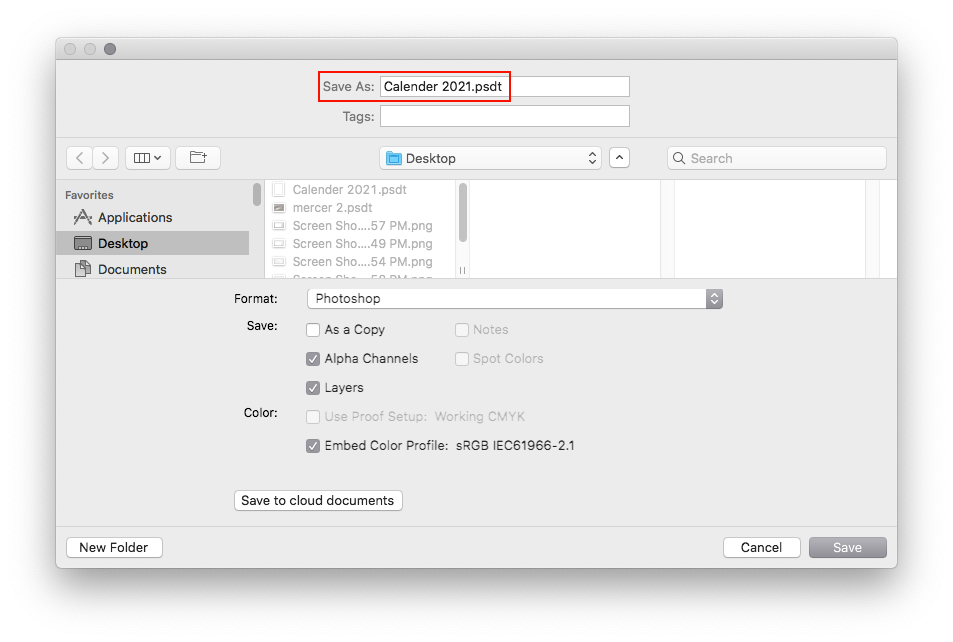Copy link to clipboard
Copied
Hello,
I'm trying to create some mock-up templates. After creating and trying to save as with the extension .psdt, the file saves as .psdt.psd. When I close and open, it opens up as the file name and not untitled-1. If I try to save again, it does the same thing. Does anyone know why this may be happening? I'm on a Mac, if that matters.
Thanks
 1 Correct answer
1 Correct answer
Hi Jeff,
I'm using the latest version. And that is the way that I was saving the template.
That said, I found the answer. The file extension was hidden. For an individual file I needed to right click on the file and click on get info>name and extension and uncheck the hide file extension button and delete the .psd from there. I went into preferences>advanced and checked the show file extension button to reveal it for all files. It works fine now.
Thanks
Explore related tutorials & articles
Copy link to clipboard
Copied
I think it does matter. I have no problem saving psdt template files on windows.
Copy link to clipboard
Copied
Thanks, but that doesn't help my situation.
Copy link to clipboard
Copied
I have a Mac and I haven't had this issue. I did research this and it's been brought up in this community before. The best options, without using a script was to either change the extension of the saved file to .psdt by deleting the .psd or to make sure you have "View all file extensions" on. You get to this through the finder in Finder settings > Advanced. Then you can change it as you save it.
Copy link to clipboard
Copied
Thanks,
I've tried this and it's the same. It changes back to the .psdt.psd extension unfortunately.
Copy link to clipboard
Copied
That worked for me. Thanks a lot!
Copy link to clipboard
Copied
What version of photoshop and macOS are you using?
When your in the Save As dialog you just add a t to the psd and get your image.psdt
Copy link to clipboard
Copied
Hi Jeff,
I'm using the latest version. And that is the way that I was saving the template.
That said, I found the answer. The file extension was hidden. For an individual file I needed to right click on the file and click on get info>name and extension and uncheck the hide file extension button and delete the .psd from there. I went into preferences>advanced and checked the show file extension button to reveal it for all files. It works fine now.
Thanks