- Home
- Photoshop ecosystem
- Discussions
- Re: When using the transform command, to place a g...
- Re: When using the transform command, to place a g...
Copy link to clipboard
Copied
Hello
When using the transform command, to place a guide in the center, as
soon as I touch the ruler or anything, the transform disappear
Whats is going on?
Any ideas?
Thanks
 1 Correct answer
1 Correct answer
I found that if you hold down the Cmd key as you click and drag from the ruler the Transform frame remains visible.
Also, the center mark may be turned off and on here:
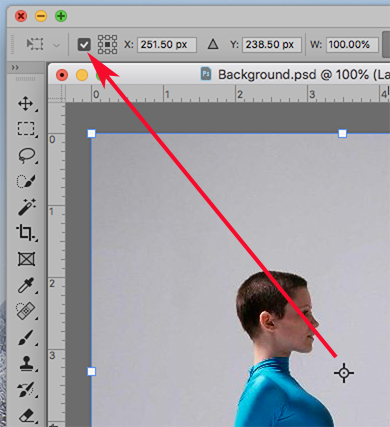
.. or can be set in Preferences here:
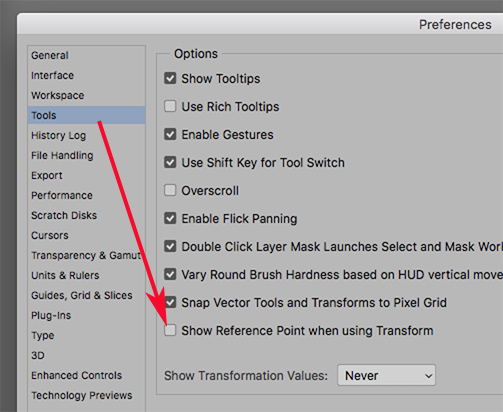
Explore related tutorials & articles
Copy link to clipboard
Copied
Unfortunately, that is the new behavior for transforming: guides aren't retained when place while transforming. We let Adobe know about this, but not sure anything will be done.
Copy link to clipboard
Copied
I found that if you hold down the Cmd key as you click and drag from the ruler the Transform frame remains visible.
Also, the center mark may be turned off and on here:
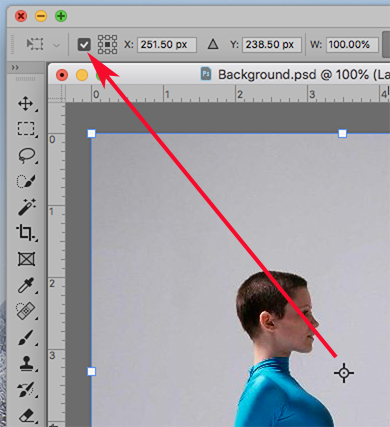
.. or can be set in Preferences here:
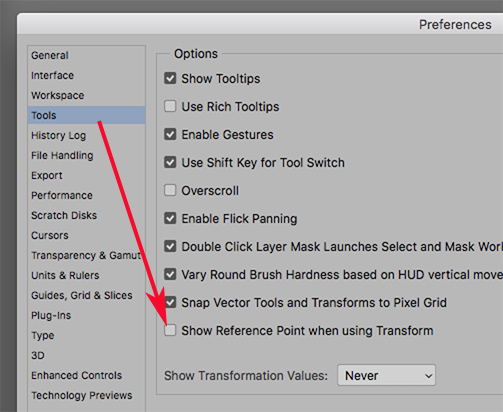
Copy link to clipboard
Copied
Thank you Beautiful people!
The funny thing is that I was using it before today, so not sure what happened.
Deleted the preference file, have to restore all my favorite settings.
What worked for me was to hold the Cmd key that work.
So, thanks a lot.
Saludos
Copy link to clipboard
Copied
Interesting, Norman. Something must have changed with the new update. I did get it to work, but then I tried it again, and it failed, not even showing the guide as soon as I released the mouse button. Resetting preference fixed it so it worked again. Odd.
Copy link to clipboard
Copied
Yes, Chuck, odd. I just tried it several more times and didn't run into any problem. I also tried it with the center reference mark on and with it off and there was no difference. Then I tried it using the Option key (instead of Cmd key) and although that flipped the drawn line (dragging from the side produced a horizontal guide and dragging from the top produced a vertical line) I did not have a problem. If it doesn't work at some time in the future I wonder whether a reboot, rather than rebuilding Prefs might help. In any event, it may be a work-around worth considering. Agree?
Copy link to clipboard
Copied
Yep, seems to be a workable solution.
Find more inspiration, events, and resources on the new Adobe Community
Explore Now