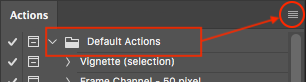Adobe Community
Adobe Community
- Home
- Photoshop ecosystem
- Discussions
- Re: Where are my Photoshop 2023 Action Files?
- Re: Where are my Photoshop 2023 Action Files?
Copy link to clipboard
Copied
I recently got a new Windows 11 computer and installed photoshop from scratch. Unfortunately I didn't export my actions and now I am trying to find them. I have the old "C" drive but when I go to Users\MYUSER\AppData\Roaming\Adobe\Adobe Photoshop 2023\Presets\Actions it is empty. Same for folder for Photoshop 2022 and Photoshop 2021 that were on that drive. I saw another post that mentioned the Actions Palette.psp file in Adobe Photoshop 2023 Settings but copying and pasting that to the new C drive in the same folder did nothing. Any ideas?
 1 Correct answer
1 Correct answer
One should manually save out each action set "folder" individually to a .atn file using the menu on the upper right of the action panel window.
Loaded .atn files or newly created and unsaved action sets are temporarily stored in the Actions Palette presets file (Actions Palette.psp). This file should be considered temporary and may be subject to corruption or loss, which is why making an explicit save to .atn file for each individual action set is strongly advised.
The Actions Palette.psp f
...Explore related tutorials & articles
Copy link to clipboard
Copied
One should manually save out each action set "folder" individually to a .atn file using the menu on the upper right of the action panel window.
Loaded .atn files or newly created and unsaved action sets are temporarily stored in the Actions Palette presets file (Actions Palette.psp). This file should be considered temporary and may be subject to corruption or loss, which is why making an explicit save to .atn file for each individual action set is strongly advised.
The Actions Palette.psp file can often be used to migrate the entire panel/palette or to possibly retrieve unsaved actions. The location of the Actions Palette.psp file can be found in locations similar to:
- /Users/username/Library/Preferences/Adobe Photoshop CC 2022 Settings/Actions Palette.psp
- C:\Users\username\appData\Roaming\Adobe\Adobe Photoshop 2022\Adobe Photoshop 2022 Settings\Actions Palette.psp
https://prepression.blogspot.com/2017/01/photoshop-custom-action-file-backup.html
Copy link to clipboard
Copied
Yes, as I said, I tried to copy the Actions Palette.psp file into the current C drive on the new computer but it didn't bring back my actions. Any other tips?
Copy link to clipboard
Copied
Nevermind, I found that the .psp file in the Photoshop 2022 (not 2023) folder was larger so I copied that over and it worked! Thank you!
Copy link to clipboard
Copied
Glad you have them! Always save to .atn file and back it up, never trust/rely on the .psp file to save your bacon.
Copy link to clipboard
Copied
When I create an action in PS, it doesn't offer me to save it as any type of file. How do I save as .atn?
Copy link to clipboard
Copied
You have to select the SET (folder), which contains one or more actions, then you will be able to save to .atn file.
The "folder" is a visual metaphor of a container, but it is really a file that contains one or more actions, not a folder.
Copy link to clipboard
Copied
When I purchase actions they are listed, all separate .atn's, and in a zip
file. When I saved mine it's saved as one file even though there's 10
actions in it.
Copy link to clipboard
Copied
The Set .atn file is a container holding 1 or more individual actions.
If the set contains 5 actions, but you want 5 individual action files saved as 5 .atn files, you would need 5 separate sets with 1 action per set.