 Adobe Community
Adobe Community
- Home
- Photoshop ecosystem
- Discussions
- Where did the Photoshop CC Object Model info go?
- Where did the Photoshop CC Object Model info go?
Where did the Photoshop CC Object Model info go?
Copy link to clipboard
Copied
I've been using ExtendScript Toolkit CC with Photoshop CC 2014 without issue for some time now, but yesterday all of the reference information for Photoshop CC 2014, and several other programs, disappeared from the Object Model Viewer. Does anyone know what happened to it? Is there any way to get the information back? I have already tried reinstalling ExtendScript but nothing changed.
Explore related tutorials & articles
Copy link to clipboard
Copied
I have the same problem. Haven't figured it out yet...
Copy link to clipboard
Copied
same problem here
Copy link to clipboard
Copied
The only part of the ExtendScript Toolkit CC I use is the Object Model Viewer for the tool just jumps around too much for my eyes to follow it makes me dizzy. The creative Cloud desktop states my toolkit is up to date. When I installed CC 2015I used the installer advance option to leave previous versions of Cloud products installed. With all the incompatible things that Adobe been making in Photoshop versions it was hard for me to believe Adobe would remove previous version by default. But Adobe will be Adobe. I have no problem with the viewer that I know of F1 still starts the Object Model Viewer. If you installed CC 2015 and let the installer remove things perhaps there was something removed that should not have been uninstalled. I have not use an Adobe un-install process in many years for I have had too many problem with Adobe Un-installers in the past twenty years.
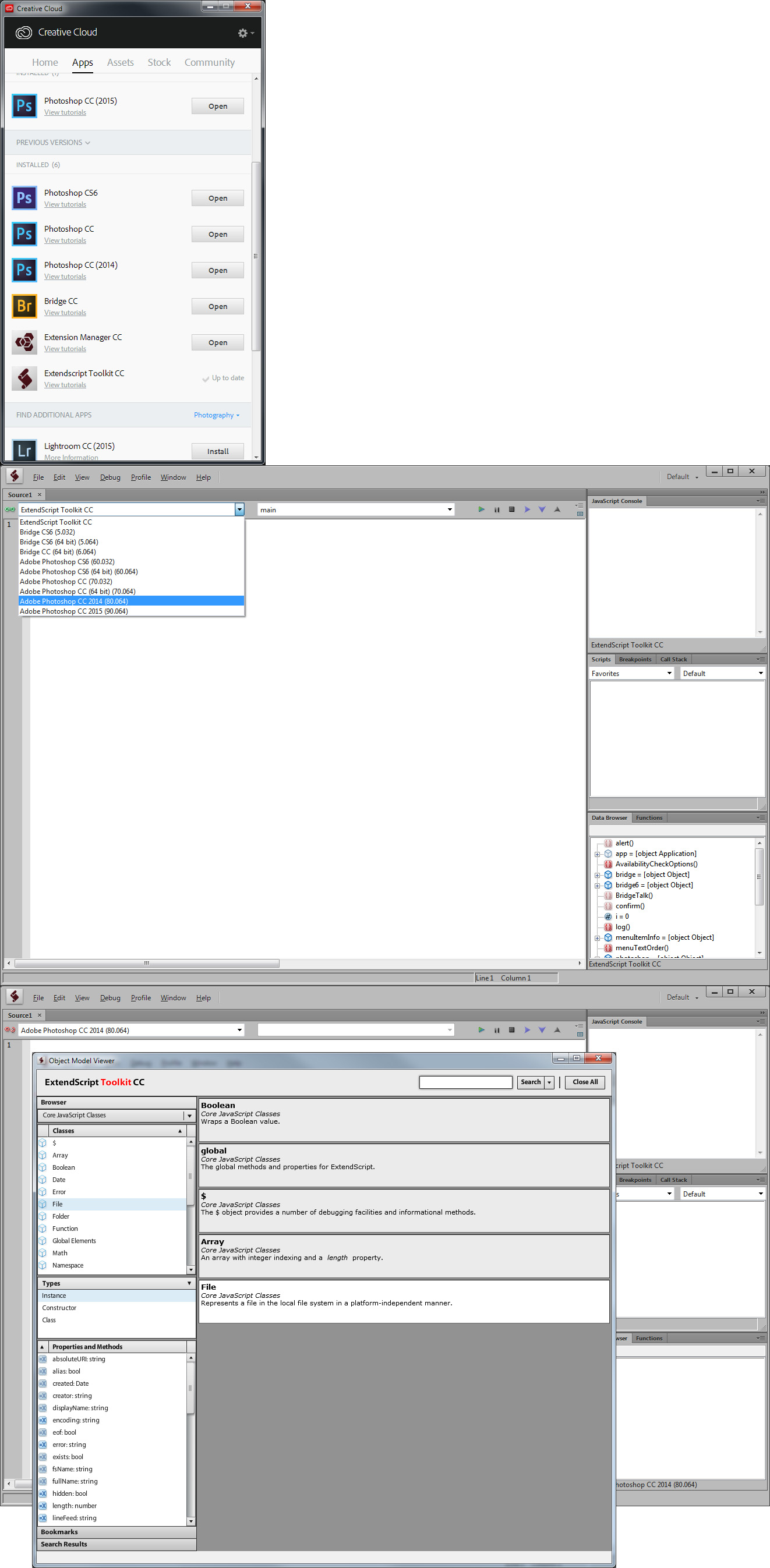
Copy link to clipboard
Copied
Strange.
Wonder why I am missing the Photoshop 2015 from my object viewer.
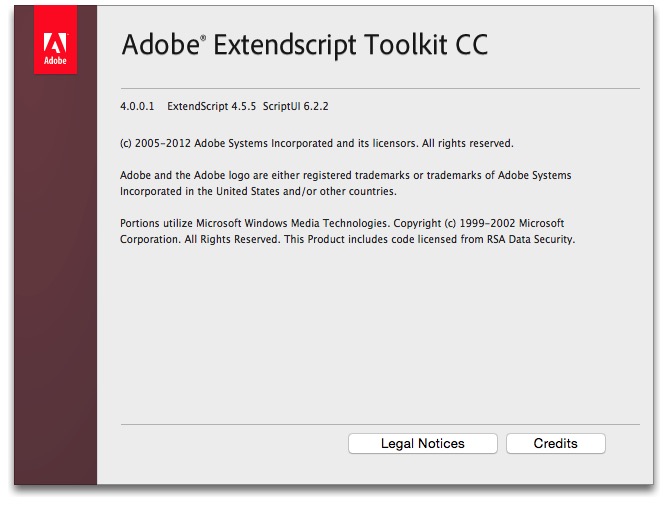

Copy link to clipboard
Copied
Hi,
just to be clear, what's missing? PS CC2015 in the ESTK list of supported apps: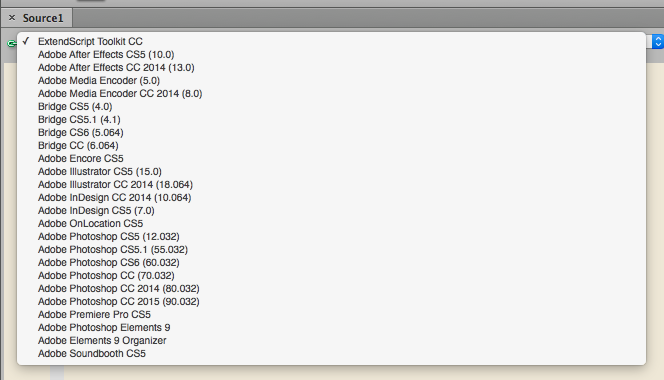
Or PS CC2015 in the Object Model Viewer (which I don't have, only CC2014 here - I wonder if an update has been released)?
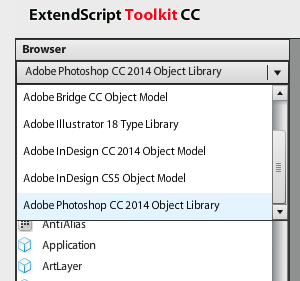
-Davide
Copy link to clipboard
Copied
I do not know where the Object viewer get its classes and library information. I see the actual toolkit supports my different adobe application and list the versions. Like in my case Bridge and Photoshop the two Adobe application I use. The Object viewer list class, model and library. I like you see an Adobe Photoshop CC 2014 Object Library listed there none listed for the other supported Photoshop versions. My Object Viewer on Windows does not list anything at all for the Bridge any version where your Mac Object Viewer list objects for your other adobe application versions..
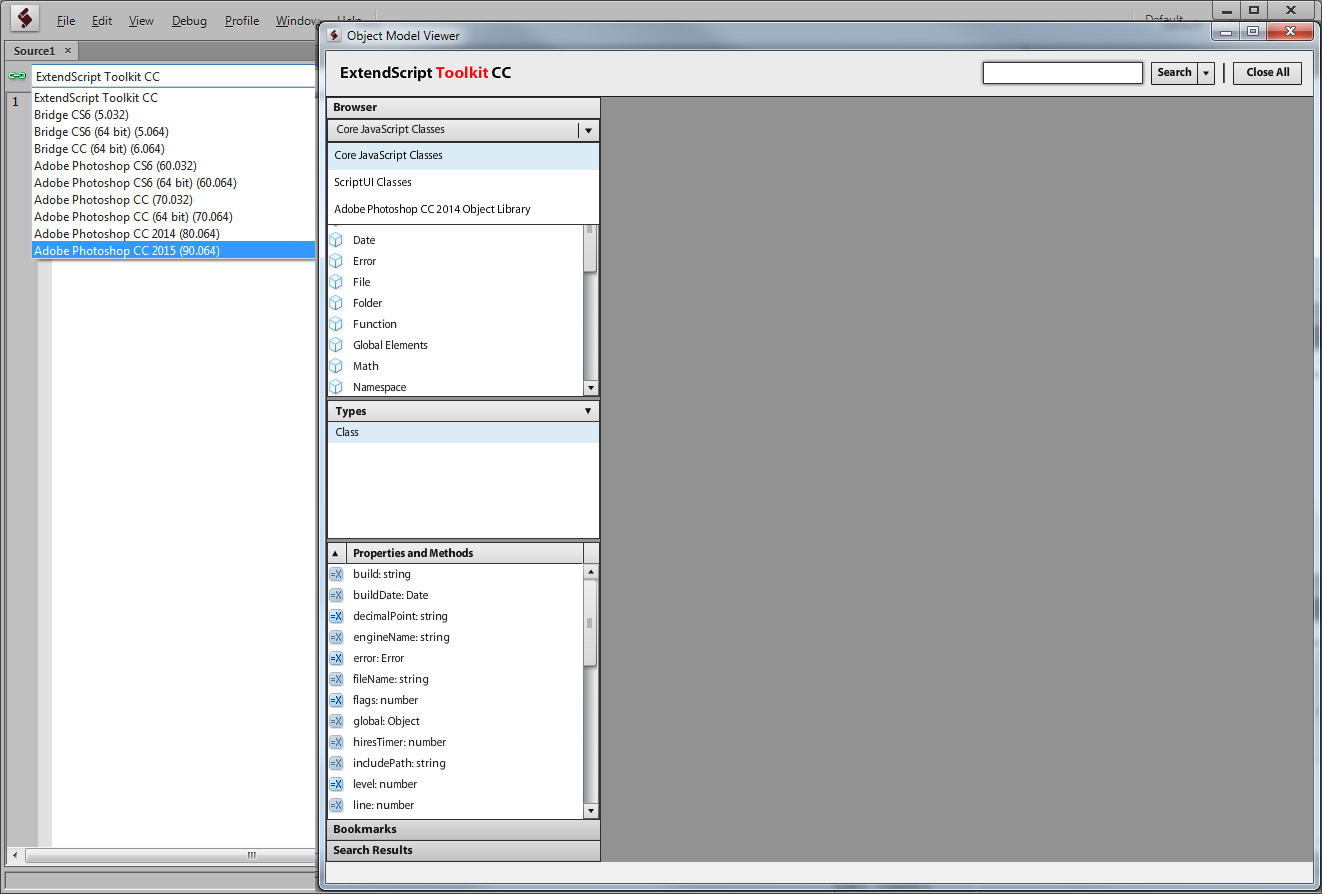
However toolkit CS6 shows Bridge and Photoshop CS6
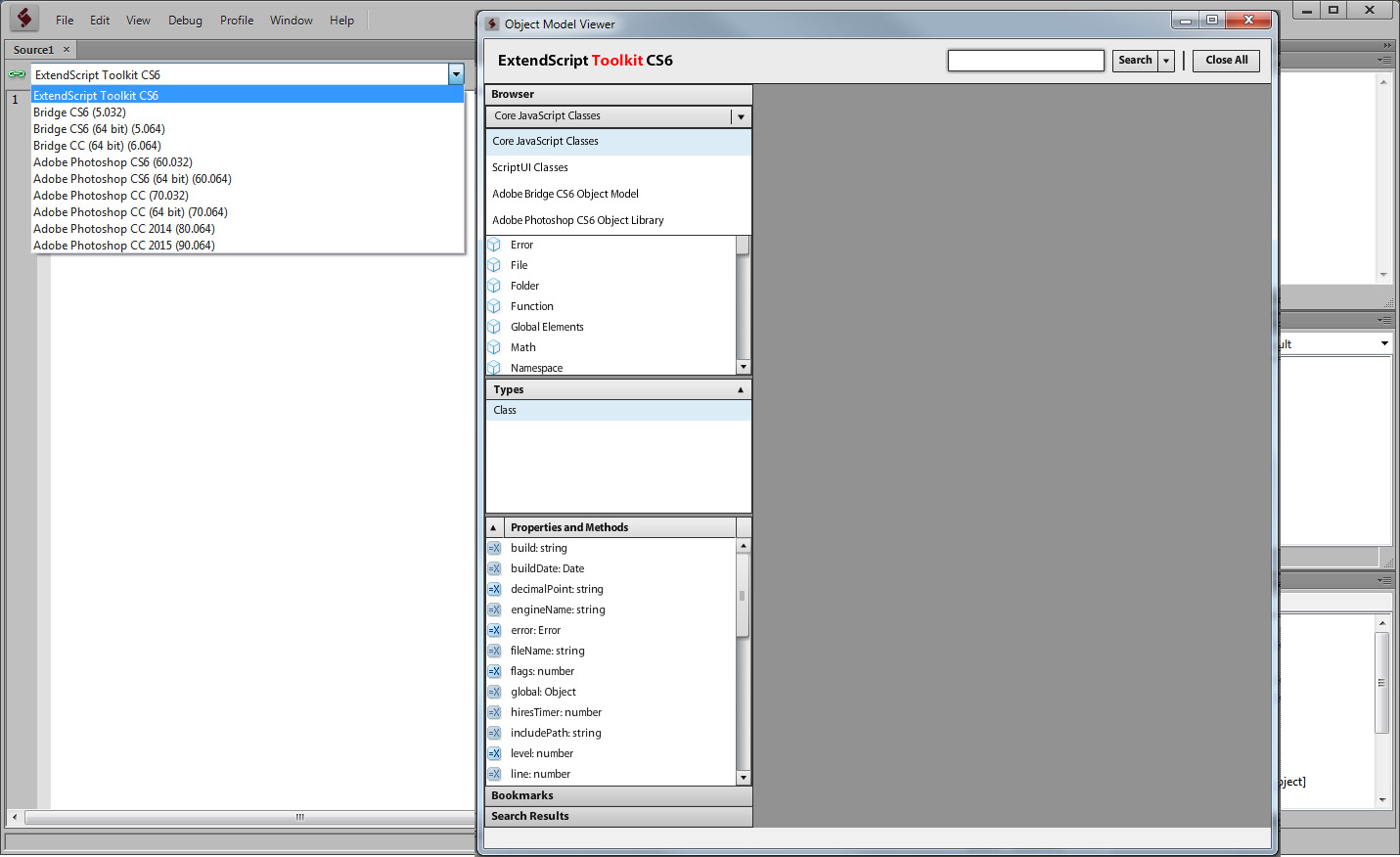
Copy link to clipboard
Copied
Moving to Scripting forum.
Copy link to clipboard
Copied
After reinstalling Photoshop 2015, I can can see it in the list but only the 2014 option is there, nothing for 2015
