 Adobe Community
Adobe Community
Copy link to clipboard
Copied
I'm following these directions but still cant find the #40 sample tip brush!
I have PSCC can anyone explain where it is? Thanks
Step 6: Select The "40 Sampled Tip" Brush
Photoshop comes with several brushes that would work well for our light streak effect, but after trying a few of them out, I've found one I like the best. To select it, we'll need to bring up the Brushes palette. There's a few different ways to bring up the Brushes palette, and one of them is to click on the Brushes palette toggle icon in the Options Bar at the top of the screen:
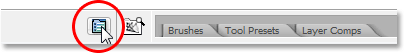
Click on the Brushes palette toggle icon to bring up the Brushes palette.
When the Brushes palette appears, click on the words Brush Tip Shape in the top left corner of the palette. Then, in the Brush tip selection area on the right, scroll down near the bottom of the list and select the 40 Sampled Tip brush. It just says "40" in the preview area, but if you have Tool Tips enabled in Photoshop's Preferences, you'll see the words "Sampled Tip" appear when you hover your mouse over the brush:
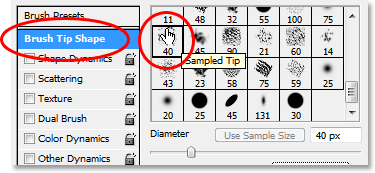
Click on the words "Brush Tip Shape" in the top left corner, then click on the "40 Sampled Tip" brush in the selection area.
 1 Correct answer
1 Correct answer
In photoshop cc 2018 adobe changed the brushes.
more about that here
New features summary | January 2018 and October 2017 releases of Photoshop CC
Anyhow, if your using photoshop cc 2018, then all the brush tips in the Brush Tip Shapes seem to stay the same no matter what brush set one selects, where as earlier photoshop versions varied the brush tip shapes, depending on the brush set selected.
As far as i can tell from your screenshot and looking at older versions of photoshop, that brush tip that
...Explore related tutorials & articles
Copy link to clipboard
Copied
In photoshop cc 2018 adobe changed the brushes.
more about that here
New features summary | January 2018 and October 2017 releases of Photoshop CC
Anyhow, if your using photoshop cc 2018, then all the brush tips in the Brush Tip Shapes seem to stay the same no matter what brush set one selects, where as earlier photoshop versions varied the brush tip shapes, depending on the brush set selected.
As far as i can tell from your screenshot and looking at older versions of photoshop, that brush tip that you show selected is actually the
Plastic Wrap - Light 40 px brush in the Legacy Faux Finish Brushes or in the Brush Tip Shape, it's at the 9th row up from the bottom, second from the right.
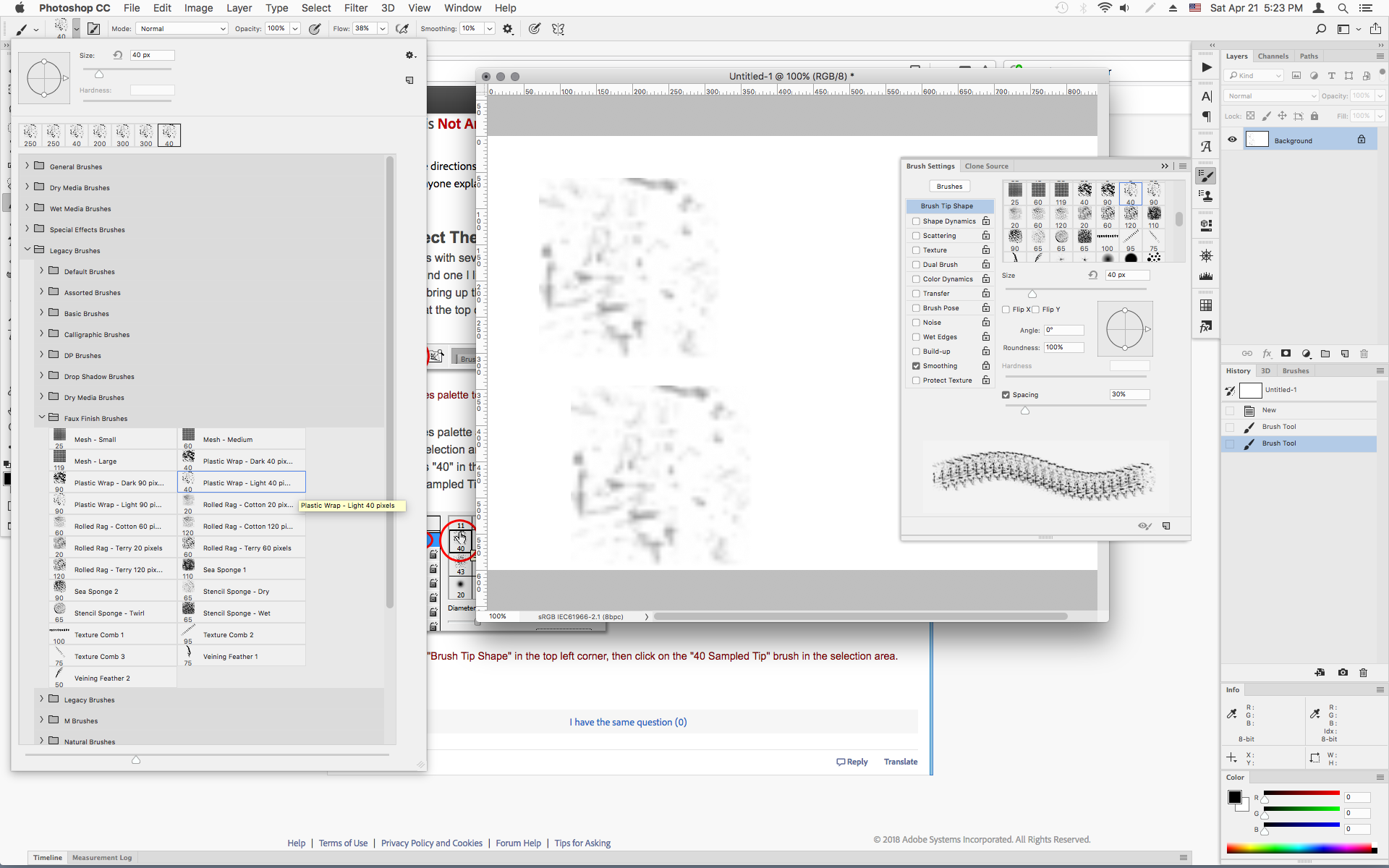
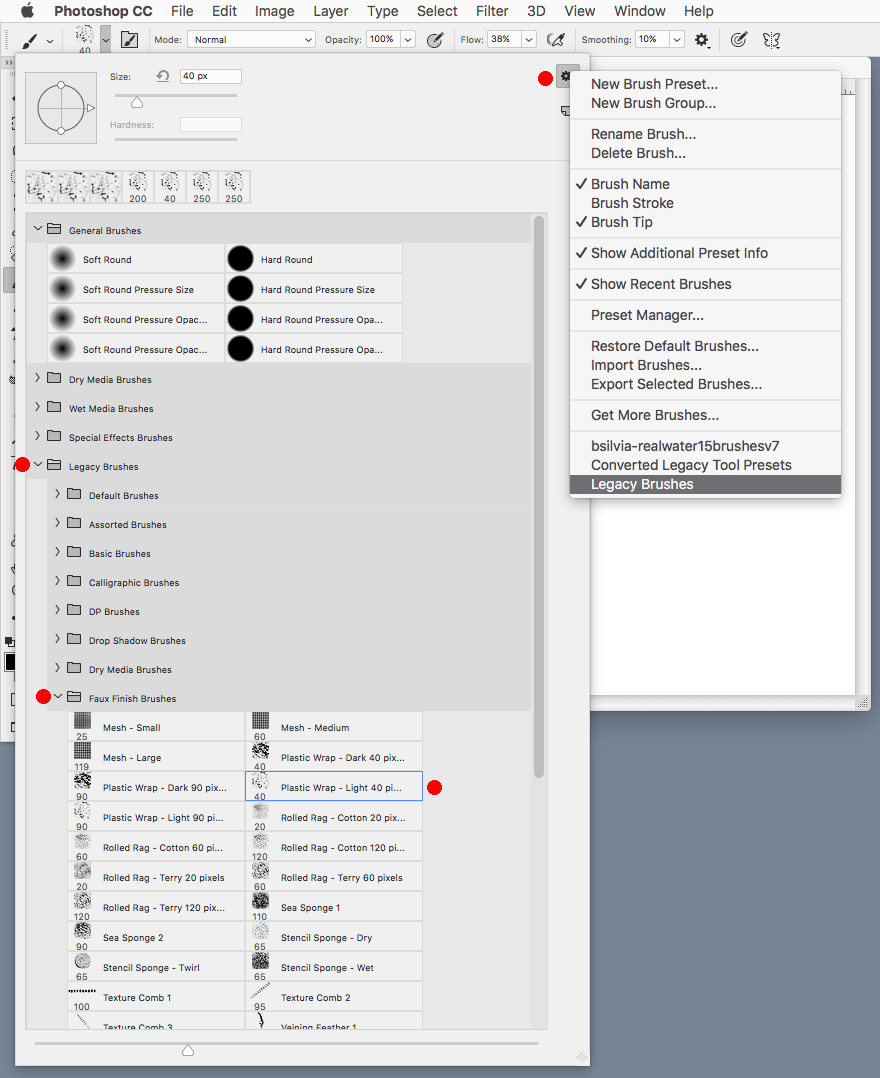
If you have a photoshop version prior to cc 2018 either load the Default brushes and look in the Brush Tip Shape or load the Faux Finish Brushes and look for the Plastic Wrap - Light 40 px brush.
Copy link to clipboard
Copied
This is awesome thank you so much. I do have PS cc2018.
I did find something in the brush panel that said restore Legacy brushes. I clicked on it was that a mistake?![]() or waill that get me to what you explained also?
or waill that get me to what you explained also?
Copy link to clipboard
Copied
sorry i was confused because my ps looks way different than yours! It must be how it is set up? mine is all black and yours is white and gray.
