Turn on suggestions
Auto-suggest helps you quickly narrow down your search results by suggesting possible matches as you type.
Exit
- Home
- Photoshop ecosystem
- Discussions
- where is the clone tool? in PhotoShop CC 2017
- where is the clone tool? in PhotoShop CC 2017
0
where is the clone tool? in PhotoShop CC 2017
New Here
,
/t5/photoshop-ecosystem-discussions/where-is-the-clone-tool-in-photoshop-cc-2017/td-p/9262612
Aug 10, 2017
Aug 10, 2017
Copy link to clipboard
Copied
He
Community guidelines
Be kind and respectful, give credit to the original source of content, and search for duplicates before posting.
Learn more
Explore related tutorials & articles
Community Expert
,
/t5/photoshop-ecosystem-discussions/where-is-the-clone-tool-in-photoshop-cc-2017/m-p/9262613#M106267
Aug 10, 2017
Aug 10, 2017
Copy link to clipboard
Copied
Same place in the tool box.
Community guidelines
Be kind and respectful, give credit to the original source of content, and search for duplicates before posting.
Learn more
LEGEND
,
/t5/photoshop-ecosystem-discussions/where-is-the-clone-tool-in-photoshop-cc-2017/m-p/9262614#M106268
Aug 10, 2017
Aug 10, 2017
Copy link to clipboard
Copied
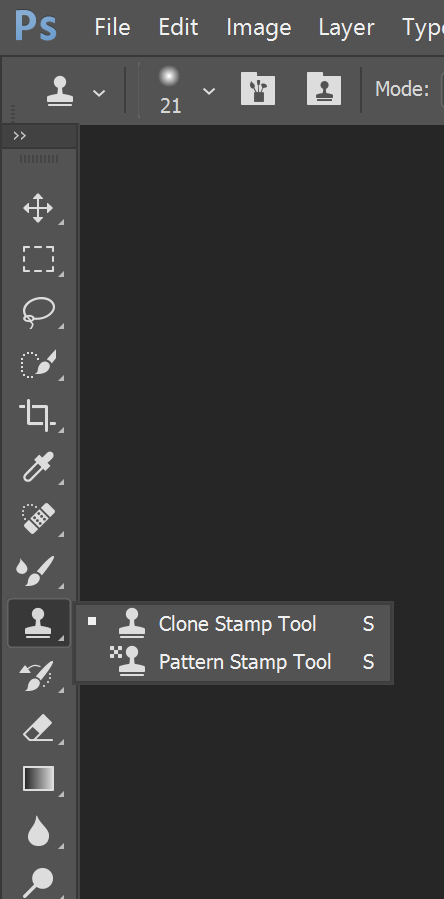
If you need to use the flyout -ex. the pattern stamp tool is showing - You can click and hold a second or two for the fly out to pop up.
Community guidelines
Be kind and respectful, give credit to the original source of content, and search for duplicates before posting.
Learn more
Community Expert
,
/t5/photoshop-ecosystem-discussions/where-is-the-clone-tool-in-photoshop-cc-2017/m-p/9262615#M106269
Aug 11, 2017
Aug 11, 2017
Copy link to clipboard
Copied
But... if you have changed your workspace, it may not be where shown above. In that case, either return to the Essentials workspace (and reset it) in the Windows menu or, Edit > Toolbar > Restore Defaults.
For more info, see Adobe Photoshop: I Can't Find a Tool! - Rocky Mountain Training
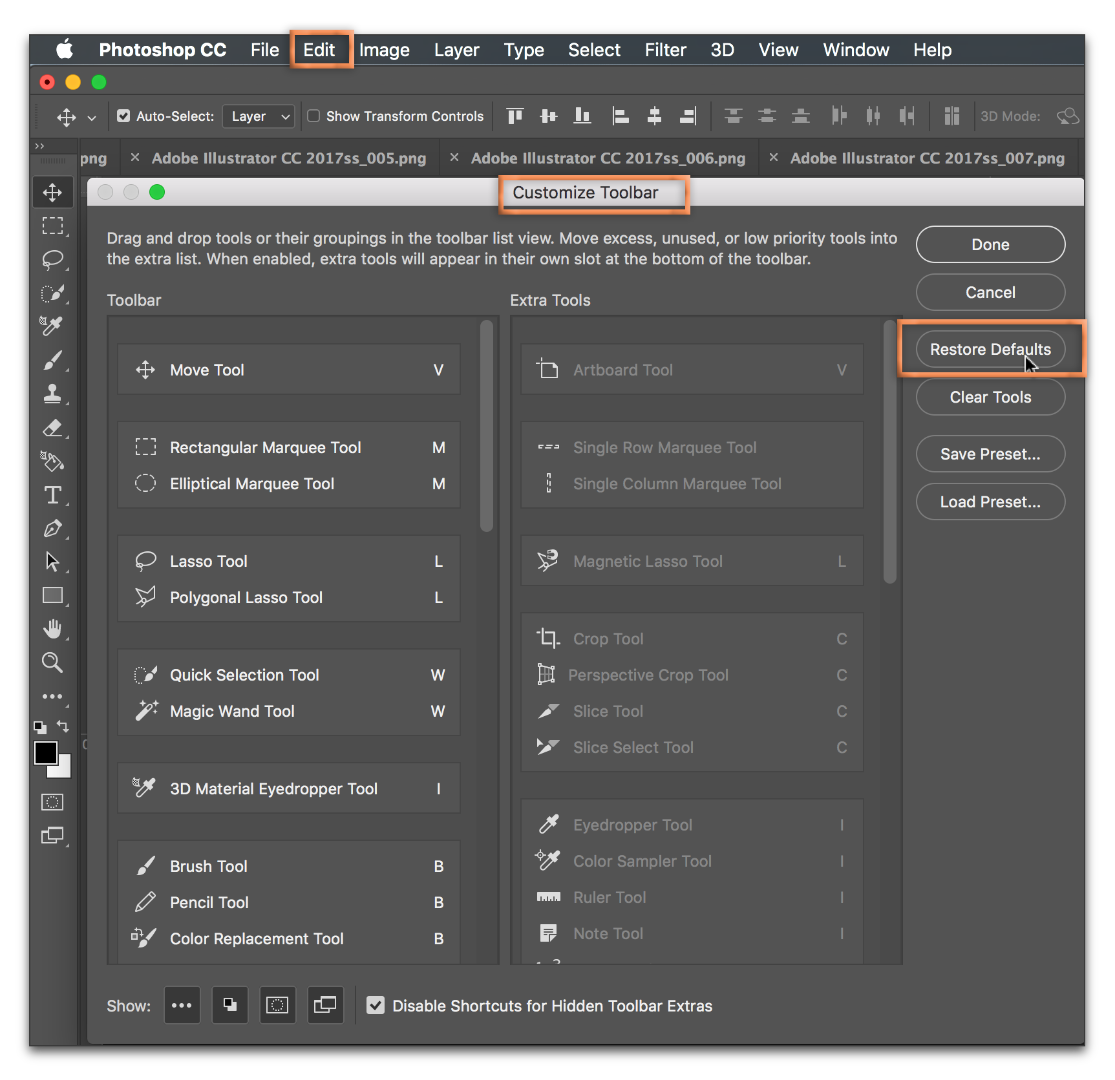
Community guidelines
Be kind and respectful, give credit to the original source of content, and search for duplicates before posting.
Learn more
LEGEND
,
LATEST
/t5/photoshop-ecosystem-discussions/where-is-the-clone-tool-in-photoshop-cc-2017/m-p/9262616#M106270
Aug 11, 2017
Aug 11, 2017
Copy link to clipboard
Copied
Good point...
Community guidelines
Be kind and respectful, give credit to the original source of content, and search for duplicates before posting.
Learn more
Resources
Quick links - Photoshop
Quick links - Photoshop on iPad
Troubleshoot & Learn new things
Get ready! An upgraded Adobe Community experience is coming in January.
Learn more
Copyright © 2025 Adobe. All rights reserved.

