- Home
- Photoshop ecosystem
- Discussions
- Where is the Contiguous check box for the magic wa...
- Where is the Contiguous check box for the magic wa...
Copy link to clipboard
Copied
Hi I just got this version of photoshop and I can't find the option to take contiguous off on the magic wand tool. Did they move the check boxes?
 1 Correct answer
1 Correct answer
If the narrow menu bar is selected in the preferences. it will look like this:
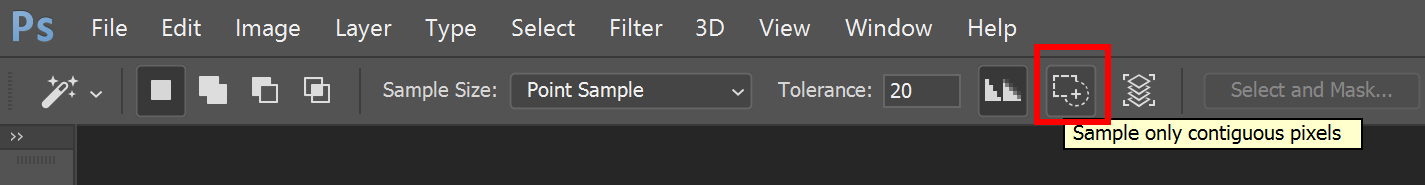
Explore related tutorials & articles
Copy link to clipboard
Copied
You would look in the Options bar at the top. If it's not there, checkmark Window menu > Options or tell us what version you have and include a screen shot.
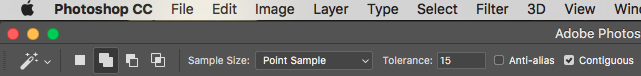
Copy link to clipboard
Copied
If the narrow menu bar is selected in the preferences. it will look like this:
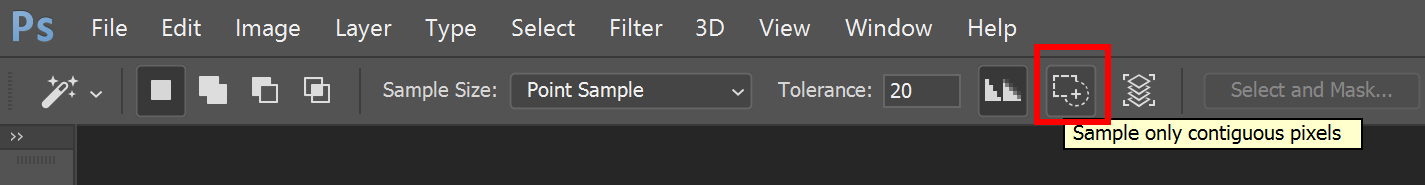
Copy link to clipboard
Copied
I am having a similar problem. I hit some key or combo and my text-based check boxes changed to these same icons. I cannot figure out what I did to change it! Does anyone know what option to fix to get my check boxes back for the wand tool?
CJSF
Copy link to clipboard
Copied
Copy link to clipboard
Copied
Go to the Photoshop menu > Preferences > Workspace
Uncheck the "Enable Narrow Options Bar" checkbox.
Restart Photoshop.
Copy link to clipboard
Copied
thank you for your help. I cleared the problem.
Copy link to clipboard
Copied
For any weary photoshop user looking through this question from 2016, I realized I just wasn't on the magic wand option of the wand tool. Right click the icon that gets highlighted when you hit "W" and make sure you clicked on the magic wand option.
Copy link to clipboard
Copied
Hi I found the contiguous on off for the magic wand but it doesn't seem to be working like how it used to in previous versions of photoshop? it just automatically selects everything even when it's both on or off and on different tolerences. did i miss something?

