Copy link to clipboard
Copied
Using Win10 with a Photoshop CC 2019 subscription. To open PS I have to use the red "Adobe Creative Cloud" icon on my desktop, open it, wait for it to load & check for updates, wait for it to automatically start downloading/installing the updates, then click from that menu to open PS. Or, I can double-click on a .psd file which will automatically open in PS. But if I want to open a .jpg or .png in PS, I can't do it as it is not on the "Open with" right-click menu. I have to first open PS one of the above two ways, then use the file browser within PS to navigate to the file I want to open. I HATE this. Ugh!
I have searched all over my computer for the actual .exe file so I can add it to the "open with" menu and also to my desktop as a shortcut so I don't have to go through the Creative Cloud thing first but can't find it. Would be very grateful if someone can tell me where/how to find the actual .exe file so I can do this. (Also want to note - I don't want to make PS the default for .jpg and .png to open in, just want to get it on the right-click open-with menu so I can open them in PS when I want to without jumping through hoops.) Thank you.
 1 Correct answer
1 Correct answer
Hi
You'll find the Photoshop.exe here
C:\Program Files\Adobe\Adobe Photoshop CC 2019
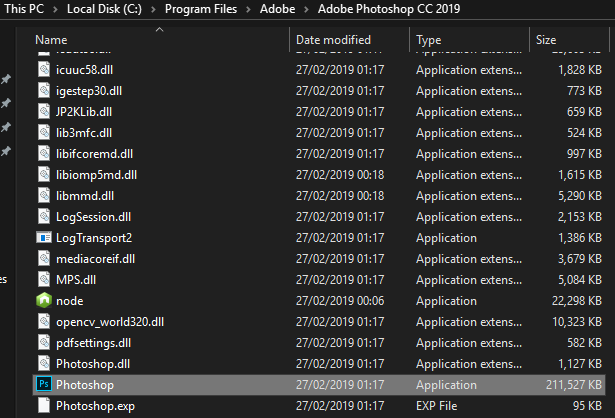
It would help if you told us what operating system you have so we can help you with the rest, have you had any previous versions of Photoshop installed
Explore related tutorials & articles

Copy link to clipboard
Copied
Hi
You'll find the Photoshop.exe here
C:\Program Files\Adobe\Adobe Photoshop CC 2019
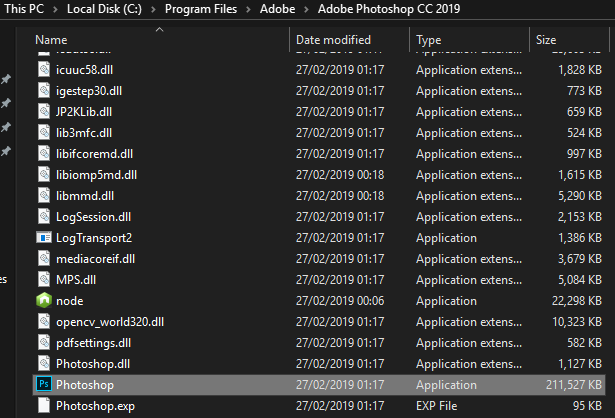
It would help if you told us what operating system you have so we can help you with the rest, have you had any previous versions of Photoshop installed
Copy link to clipboard
Copied
He's using Windows 10. First 3 words. 🙂

Copy link to clipboard
Copied
Ah missed that bit ![]()
Copy link to clipboard
Copied
Thank you!! I don't know why I couldn't find that before. I did both a Windows search for "photoshop.exe" and a manual search poking through folders and didn't see it. Found it right off with the path you provided. Now have a desktop shortcut so I don't have to go through that Creative Cloud nonsense and also have it on my right-click open-with menu. Awesome! Thankyou again.
Copy link to clipboard
Copied
Click the Windows start button, scroll down to Adobe Photoshop, right click and either pin to task or pin to start menu.. Also you can click 'more' and go to the file location.
Copy link to clipboard
Copied
For some reason, my programs list only has the Adobe Creative Cloud listed, Photoshop is not there by itself as it is on your screenshot. That's one reason I've had such trouble finding it.

Copy link to clipboard
Copied
Couple of threads here about the file association
PSD files association with CC 2019 not working
Re: Photoshop CC 2019 can't be set as default Application for PSD file type