- Home
- Photoshop ecosystem
- Discussions
- Re: Where is the "Animation" Window to make GIF's?...
- Re: Where is the "Animation" Window to make GIF's?...
Where is the "Animation" Window to make GIF's?!
Copy link to clipboard
Copied
Can somebody please tell me where on EARTH is the "Animation" option under Window?! I currently have Photoshop CC 2019. My computer is a macOS High Sierra version 10.13.6 (I'm not sure if that really even matters, but whatever). I wanna make and edit gifs. I've had Photoshop CS5 for God knows how many years and it always had that "Animation" under Window option. Yes, I can see the layers when I open up the gif file under the Layers palette. [Please see imagines I posted on here]. Do I have to go to File>New>New Document and select a certain one that is used for gifs or should I download some extension to Photoshop altogether? Please let me know! I am a sad Panda ![]() Thanks!
Thanks!


Explore related tutorials & articles
Copy link to clipboard
Copied
It's called "Timeline". If you have a file open, there will be a choice in the middle of the Timeline to choose either Video or Frame, and for gifs it would be Frame.
Copy link to clipboard
Copied
You can save animated gif with either type timeline. If you have created an animation in the timeline. You can animate layer better in a video timeline. In a frame animation tween support position, opacity and style. Where positioning only support straight move sizing and rotation is not supported. In a video animation rotation and sizing is support plus 3D layers has even more animation options. Where in a frame amimation a 3d object most like can not be animated at all.
3d Layer animaied in a video timeline then Save For Web as an Animated gif.
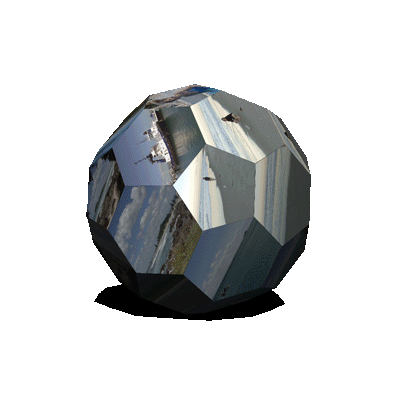
Copy link to clipboard
Copied
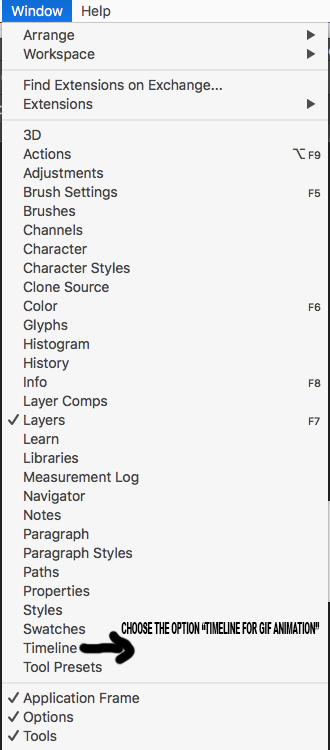
Open photoshop > Windows > click the "timeline" > pop-up will appear at the bottom (there you can create your GIF animation)
Copy link to clipboard
Copied
I think rather than opening the Timeline panel inside your current Workspace, you'd do better selecting the Motion Workspace. It changes some of the shortcuts specifically for video and frame animations, like Ctrl N takes you to the next frame rather than open the New Document panel. [1]
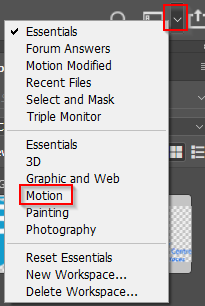
Blimey. I just had a scan through the Workspace help page, and actually learned something! Plus it reminded me of a new feature I did know about, but had forgotten and never used. It doesn't pay to get too comfortable and forget to keep to date with changes.
Adobe Photoshop workspace basics
[1] OK I am not so sure about this now. In the custom workspace in my screenshot Motion Modified, some shortcuts are not the same as usual, but in the default Motion workspace, the shortcuts are unchanged. I don't remember setting them up, but there's a good chance that I must of done, and saved the shortcuts with the workspace.
Video Timelines do have shortcut options, but they need to be Enabled
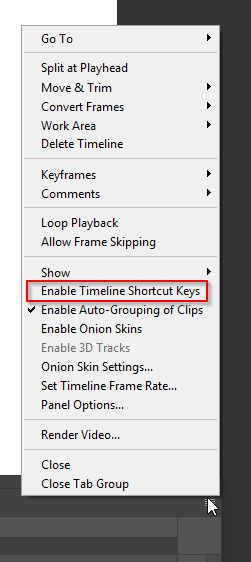
Timeline Panel Shortcuts for Video and Motion in Photoshop CS6 « Julieanne Kost's Blog
Find more inspiration, events, and resources on the new Adobe Community
Explore Now
