- Home
- Photoshop ecosystem
- Discussions
- Where is the "stroke options panel" in Photoshop C...
- Where is the "stroke options panel" in Photoshop C...
Where is the "stroke options panel" in Photoshop CS6?
Copy link to clipboard
Copied
Where is the "stroke options panel" in Photoshop CS6? It used to be right above the layers palette in older versions of Photoshop but now it's gone. I'v been trying to find it for an hour and a half and it doesn't seem to be in any of the menus.
Explore related tutorials & articles
Copy link to clipboard
Copied
If you're looking for the Stroke options of a layer, you can find that by clicking the layer you have a stroke on or wish to have a stroke on, and then clicking the fx icon in the bottom of the layers panel:
![]()
And it will open the Stroke options for that layer.
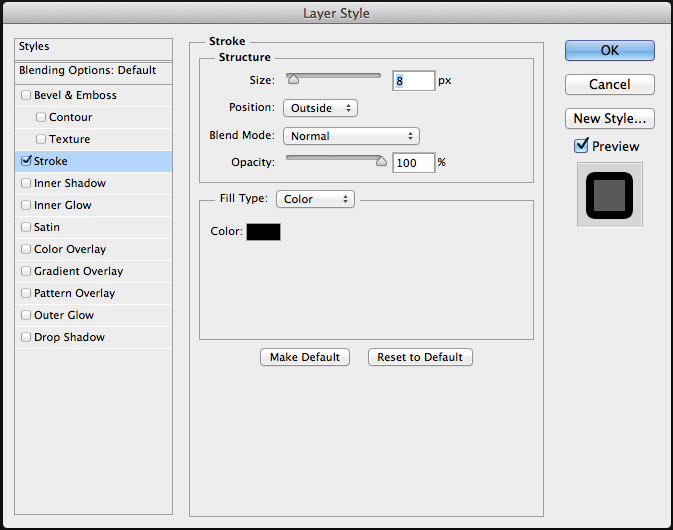
Another option is by clicking Edit at the top menu, and then choosing "Stroke..." (make sure you have a layer selected).
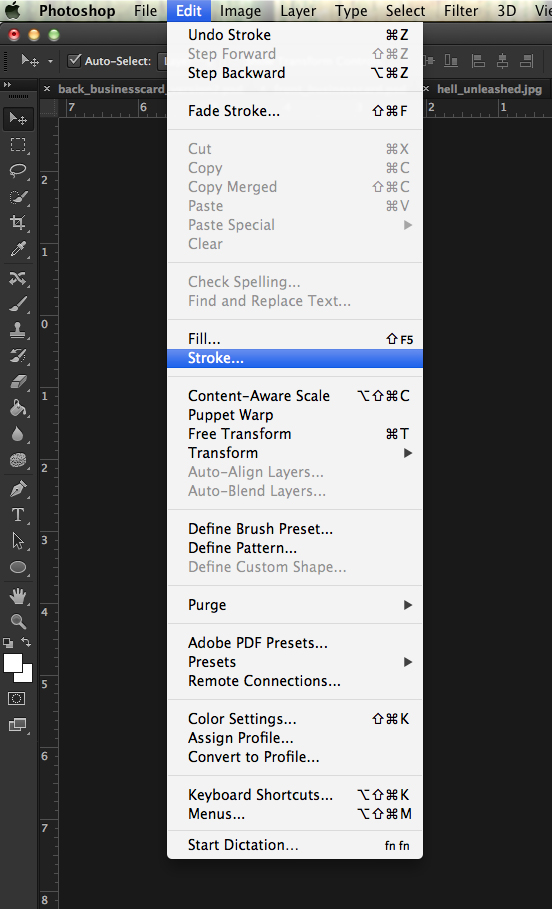
It will then bring up a window with Stroke options on it for that layer:
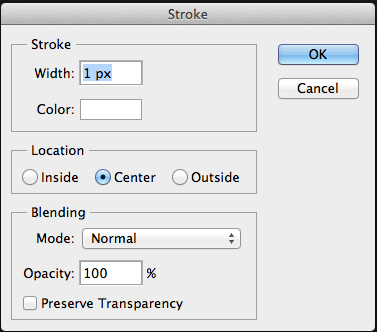
I hope this helps! Let me know if you need further assistance!