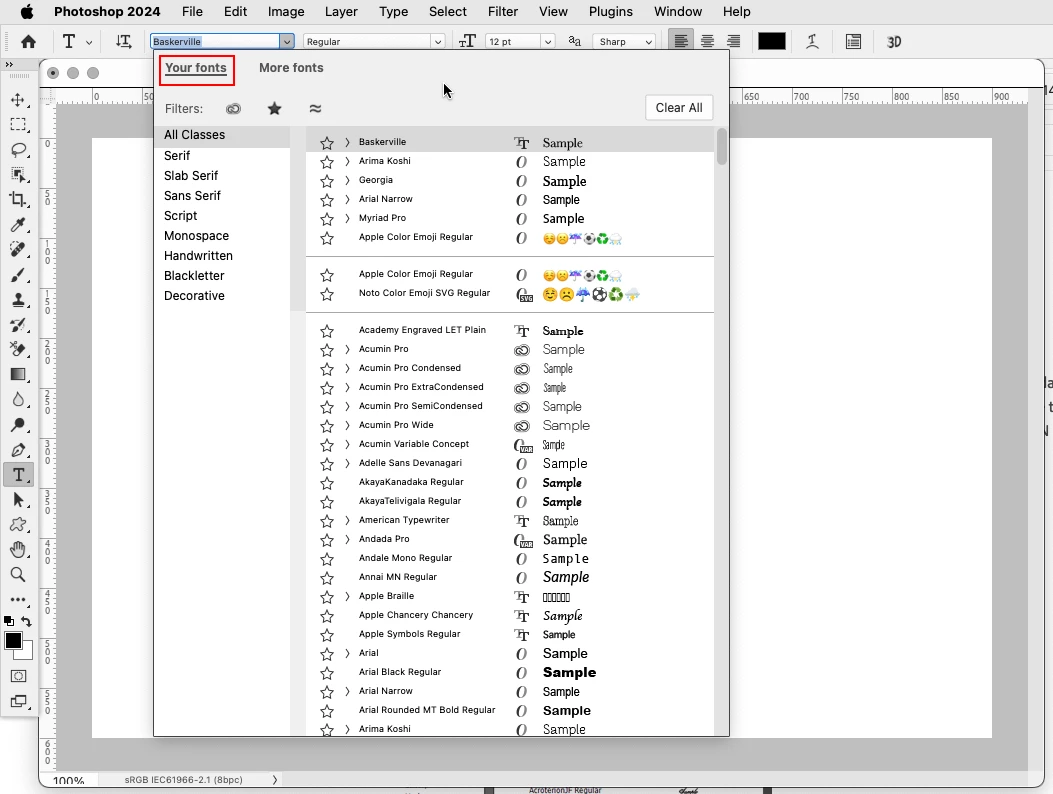Where is the recent fonts list in photoshop now?
Where is the recently used font list in photoshop? Why the heck is it gone in this latest so called "update"? Does anyone know how to get rid of the stupidity that replaced it? I was going to change the font on some text to one that I use most frequently and when I cliced the dropdown to choose the font THAT SHOULD HAVE BEEN AT THE TOP OF THE LIST I GET THIS STUPIDITY shown in this screenshot below.
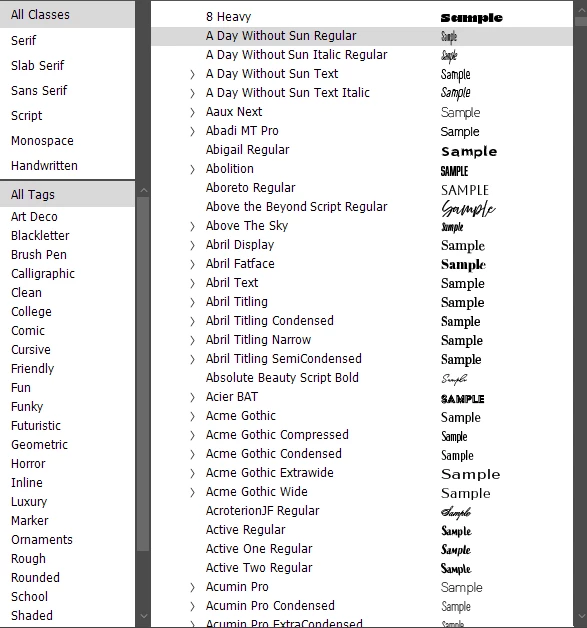
I can't figure out how to get rid of this ignorant stupidity and get the previous Recently Used Font List at the top of the drop down. Does anyone know how to undo this and bring back the font list that was there a week or so ago?