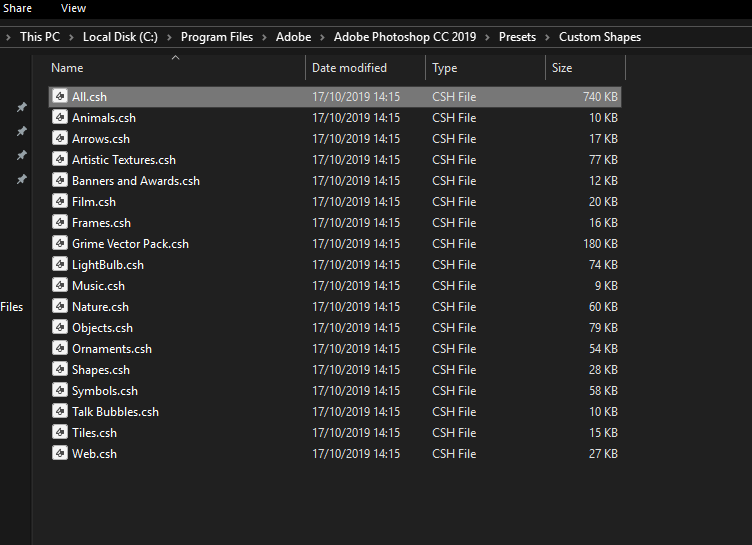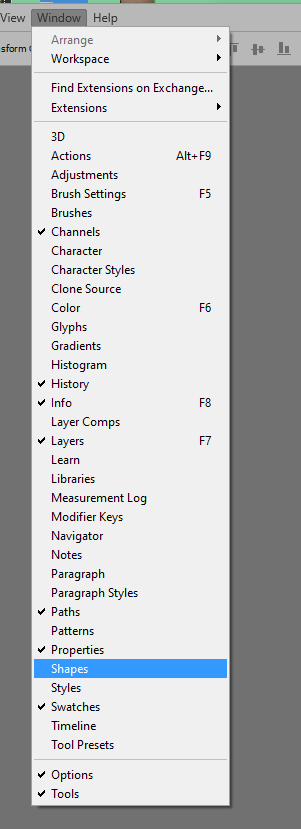- Home
- Photoshop ecosystem
- Discussions
- Where's the old shapes gone from Photoshop, arrows...
- Where's the old shapes gone from Photoshop, arrows...
Copy link to clipboard
Copied
Where's the old shapes gone from Photoshop, arrows, icons etc, things we've been using snice the start of photoshop, Now we have boats, really? who signed that off give us back the arrows signs etc
 1 Correct answer
1 Correct answer
Go to menu Window > Shapes then click at the top right of the panel that opens and in the drop down menu choose "Legacy Shapes and More"
Dave
Explore related tutorials & articles

Copy link to clipboard
Copied
Hi
If you still have Photoshop CC 2019 installed you can import them from here
C:\Program Files\Adobe\Adobe Photoshop CC 2019\Presets\Custom Shapes
I just imported the All.csh
Copy link to clipboard
Copied
No it was uninstalled by adobe tech support, when they noticed, I had older version of it still installed, I think i am goint to revert back to the 2019 versions, My graphics card isn't supported by the 2020 products any way.
Copy link to clipboard
Copied
I'm wondering this myself. It is crazy to have a Tree and Boats standard in the shapes menu, but my arrows are gone? What the heck? How do I get them back?
Copy link to clipboard
Copied
Go to menu Window > Shapes then click at the top right of the panel that opens and in the drop down menu choose "Legacy Shapes and More"
Dave
Copy link to clipboard
Copied
Works fine here.
Copy link to clipboard
Copied
Thanks Dave!!!
Copy link to clipboard
Copied
Genius Thank you...got arrows back and a whole heap more like christmas..well not quite, but great result Cheers
Copy link to clipboard
Copied
I hate to say it but there is no 'shapes' option in my Window menu.
Copy link to clipboard
Copied
It's there for me —
Copy link to clipboard
Copied
Perfect! Thank you. I figured this was a simple fix, I just did not know where to find the fix until now.
Copy link to clipboard
Copied
I am wondering if Adobe plans to deprecate this feature. Do you know if this is their plan?
Thank you
Copy link to clipboard
Copied
Why would you think that when Adobe has just added a range of additional shapes?
Dave
Copy link to clipboard
Copied
added more shapes. A GUI that changes independent of the users action is
not a good thing.
What's the point of customizable workspaces if they reset every time you
update software? What's the point of having a customizable shape palette if
the arrows and shapes you've gotten used to for so many years are, without
warning, are hidden from you? Whatever advantage customizable GUI offers is
contradicted by the wasted time on forums trying to find where tools and
features have been hidden.
We may have to disagree about this. If you can't see from my perspective,
then we don't have much to talk about.
Copy link to clipboard
Copied
Hi, the Ps team created panels that lets you organize things faster, with folders, in some cases recent items, and decided to refresh the contents with new shapes. In order to keep performance at a good level , they decided to groups the older items in a legacy folder that you can get back.
They maybe overlooked to share more info about where one can find the legacy items, and I totally agree that they forgot to add the legacy entries in the option bar local menus, where many users go to search for them, by muscle memory.
Copy link to clipboard
Copied
Thanks PE. I am not opposed to change. Many of Photoshops updates are cool. But, your software is a tool that needs to be dependable.
boss: how long will it take to add arrows and mark-up to these documents?
me: give me 25-30 minutes.
<45 minutes later>
boss: Hey, are you ready to review?
me: All my photoshop arrows and shapes are missing, not in the drop down menu in the panel either, so I need to draw them all with the pen tool, it will take longer than I thought... may be I can search the forum after work or on lunch so I am not wasting more of the companies time.
boss: haven't you been using photoshop for more than a decade?
me: yes, but that doesn't matter when tools go missing.
boss: You are my best employee. If you say the computer is wrong, not you, I believe you. <said no boss anywhere, ever>
Copy link to clipboard
Copied
How can something so basic as an arrow be hidden in a way that you would never find it on your own? I would like to have this logic thinking. I assume the "software engineers" who designed this feature have no practice using PS.
Copy link to clipboard
Copied
The SEs obviously like Leafy Trees, Boats, Flowers. I was presented with this problem this morning merely minutes after updating Photoshop. Only to find the exact problem noted here back in 2019. History repeats. Thank goodness for the forum history.
Copy link to clipboard
Copied
They loaded two sets of 4 folders of Boats, leafy trees, fllowers, Wild animals into my shape options folder and deprecated or stashed everything else in either a "2019 shapes" folder, or a "Legacy Default Shapes" folder all hidden underneath another "All Legacy Default Shapes" folder. So I have to drill down that far (see image) to get to things like Arrows. And under "all legacy default shapes" there is a folder called Nature that was always there which would be a great place for Boats, Flowers, Wild Animals, and Leafy Trees. Right next to the "LeafLess Trees" folder that was already there.
The best part is in the shapes panels hamburger menu, there is an option for "delete shape" but it is greyed out and neither deletes a shape nor gives us an option to delete the folder. The only thing I can do is take all the Flower folders and next them inside each other and then nest that inside Nature, etc. But then when I need Flowers it's going to be an adventure to go find those under the nested folders!
Three cheers all around for this mess. Today I'm going to go look for a Photoshop replacement that doesn't make my Friday's [cursing removed]. Have a good weekend.
Copy link to clipboard
Copied
They loaded two sets of 4 folders of Boats, leafy trees, fllowers, Wild animals into my shape options folder and deprecated or stashed everything else in either a "2019 shapes" folder, or a "Legacy Default Shapes" folder all hidden underneath another "All Legacy Default Shapes" folder. So I have to drill down that far (see image) to get to things like Arrows.
By @metallums18
No, Adobe did not load two sets of the folders, that can only be done by the user from the panel menu. And no, you do not have to drill down to find the group with Arrows.
The good news is that you can use the panel menu to delete the duplicate groups, plus you can move Arrows to the very top of the stack. Let us know if you need assistance with detailed instructions to do those two things.
"The best part is in the shapes panels hamburger menu, there is an option for "delete shape" but it is greyed out and neither deletes a shape nor gives us an option to delete the folder."
You need to make a selection first, then you can delete the folder.
Jane
Copy link to clipboard
Copied
Davscm, I thought you should know, The forum notification email didn't show the context, it looked like you were replying to me. I replied by email, but now I see you weren't even talking to me. I will leave it up because I believe my thoughts are valid.
Copy link to clipboard
Copied
Hi - No problem. I was responding to the comment on whether the shapes feature was being deprecated.
I agree that hiding existing functions and features is not best practice 🙂
Dave
Copy link to clipboard
Copied
THANK YOU!!!
Copy link to clipboard
Copied
I an NOT seeing any arrows just stupid tree and I've playing around with this for 25 minutes!
I have the legacy shapes folder in the shapes tool but no arrows.
Tell me what to do- please!
Copy link to clipboard
Copied
Sadly not working for me Adobe PS 2022 22.4.3
Just lots of useless leaves etc!