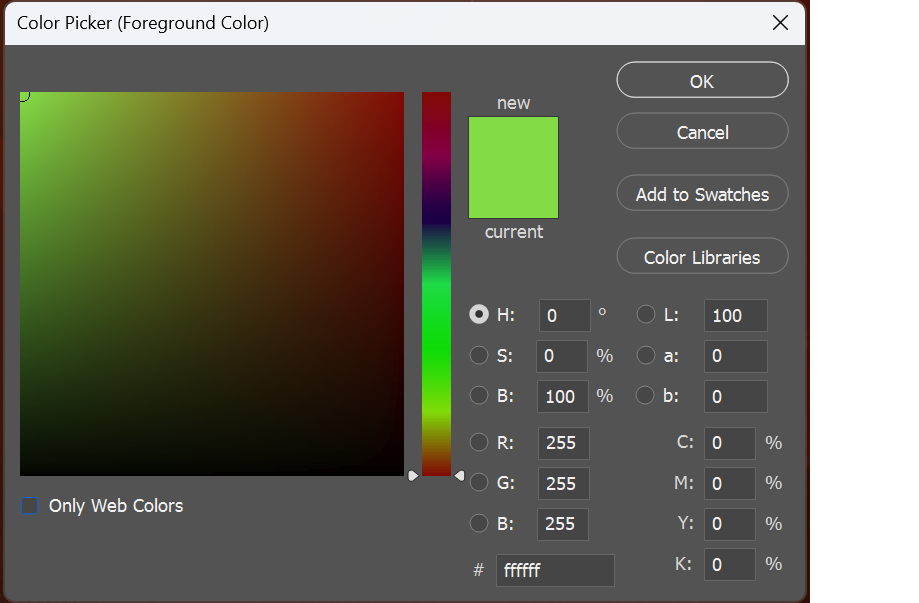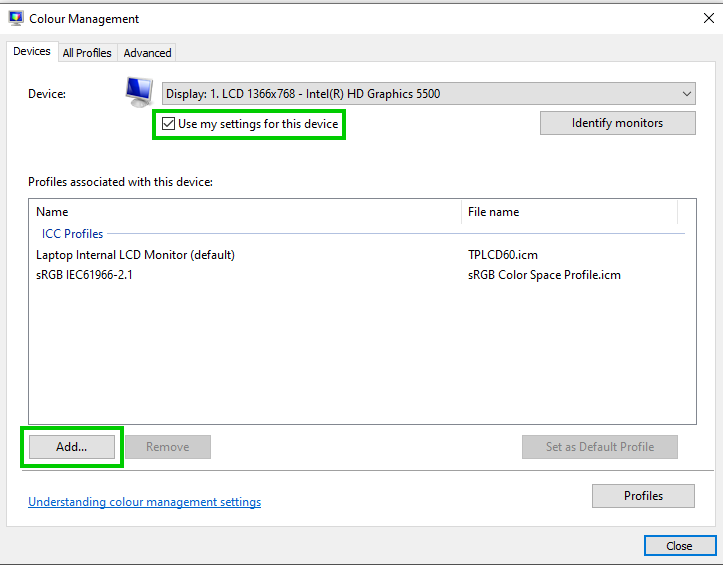0
New Here
,
/t5/photoshop-ecosystem-discussions/white-color-turn-green-after-update-ps-24-0-0-2023/td-p/13277563
Oct 18, 2022
Oct 18, 2022
Copy link to clipboard
Copied
Anyone had this? uncheck "Use Graphic Processor" & checked "Deactive Native Canvas" not fix this problem, also restart it still had green issue....
TOPICS
Windows
Community guidelines
Be kind and respectful, give credit to the original source of content, and search for duplicates before posting.
Learn more
 1 Correct answer
1 Correct answer
Community Expert
,
Oct 19, 2022
Oct 19, 2022
Hi
Could be a monitor colour profile issue, in Windows go to Control Panel > Colour Management, try changing the colour profile to sRGB
Explore related tutorials & articles
Community Expert
,
/t5/photoshop-ecosystem-discussions/white-color-turn-green-after-update-ps-24-0-0-2023/m-p/13278093#M679196
Oct 19, 2022
Oct 19, 2022
Copy link to clipboard
Copied
Hi
Could be a monitor colour profile issue, in Windows go to Control Panel > Colour Management, try changing the colour profile to sRGB
Community guidelines
Be kind and respectful, give credit to the original source of content, and search for duplicates before posting.
Learn more
danimaru
AUTHOR
New Here
,
/t5/photoshop-ecosystem-discussions/white-color-turn-green-after-update-ps-24-0-0-2023/m-p/13278498#M679197
Oct 19, 2022
Oct 19, 2022
Copy link to clipboard
Copied
Hi Ged, Thanks, solved my problem
Community guidelines
Be kind and respectful, give credit to the original source of content, and search for duplicates before posting.
Learn more
Community Expert
,
LATEST
/t5/photoshop-ecosystem-discussions/white-color-turn-green-after-update-ps-24-0-0-2023/m-p/13278615#M679198
Oct 19, 2022
Oct 19, 2022
Copy link to clipboard
Copied
You're welcome 🙂
Community guidelines
Be kind and respectful, give credit to the original source of content, and search for duplicates before posting.
Learn more