- Home
- Photoshop ecosystem
- Discussions
- Re: White halo around text in Photoshop with trans...
- Re: White halo around text in Photoshop with trans...
Copy link to clipboard
Copied
There is a white halo around my type and line when I save it as a transparent png. There is no halo in Photoshop. 
 1 Correct answer
1 Correct answer
Can we see your settings how you made the .png, and how you composited against the background.
In CC2018 I used file >> export >> export as
then opened the .png and pasted in a background (of lovely Naperthrill which I am familiar with living in Homer Glen)

What version are you using? Maybe you did a save for web with matte set to the default of white. Change that to none.

The purpose of matte is to help put the background color into mostly the diagonal pixels that are aliasing to give you a crisp
...Explore related tutorials & articles
Copy link to clipboard
Copied
Hi, I think You used a white stroke on your text layer thats why its showing you.
Can you show us a psd file screenshot ?
Thanks.
Copy link to clipboard
Copied
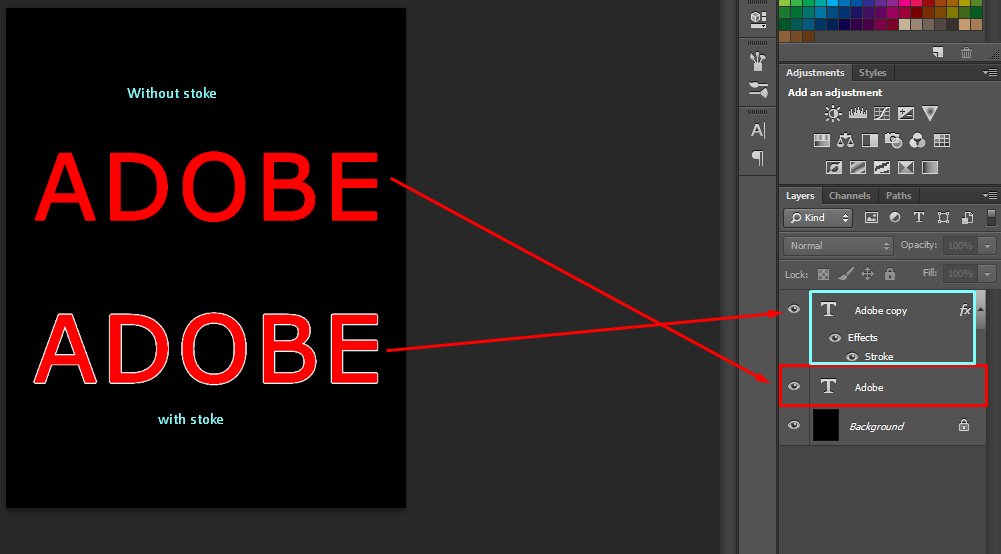
Copy link to clipboard
Copied
The document you saved the png from was the text a text layer or was it a pixel layer or extracted from a image. Text layers are vector graphic layers there should be no white outline unless you add a layer style or convert the text layer to a shape layer and add a stroke. In Photoshop were you viewing you image zoomed to 100% actual image pixel to see if you could see the white. On a transparent checker board the white is not easy to see, add a Black fill layer below the text layer you should see the white in Photoshop then. Post you png lets use see it in Photoshop, Better Upload your layer file and post a link to it.
Copy link to clipboard
Copied
Thank you. I didn't have the matte set to none.
Copy link to clipboard
Copied
For my part you are welcome.
Copy link to clipboard
Copied
Here is the link to the psd. I do have layer effects, but they are the same color as the text
Copy link to clipboard
Copied
Can we see your settings how you made the .png, and how you composited against the background.
In CC2018 I used file >> export >> export as
then opened the .png and pasted in a background (of lovely Naperthrill which I am familiar with living in Homer Glen)

What version are you using? Maybe you did a save for web with matte set to the default of white. Change that to none.

The purpose of matte is to help put the background color into mostly the diagonal pixels that are aliasing to give you a crisp edge.
Copy link to clipboard
Copied
That is exactly what I did--the matte was set. Thank you!!
Find more inspiration, events, and resources on the new Adobe Community
Explore Now
