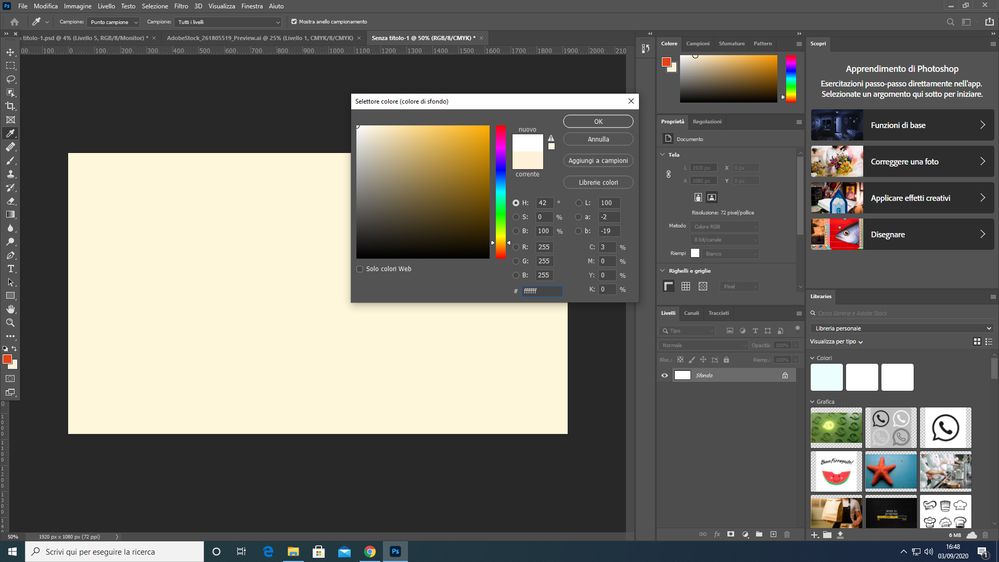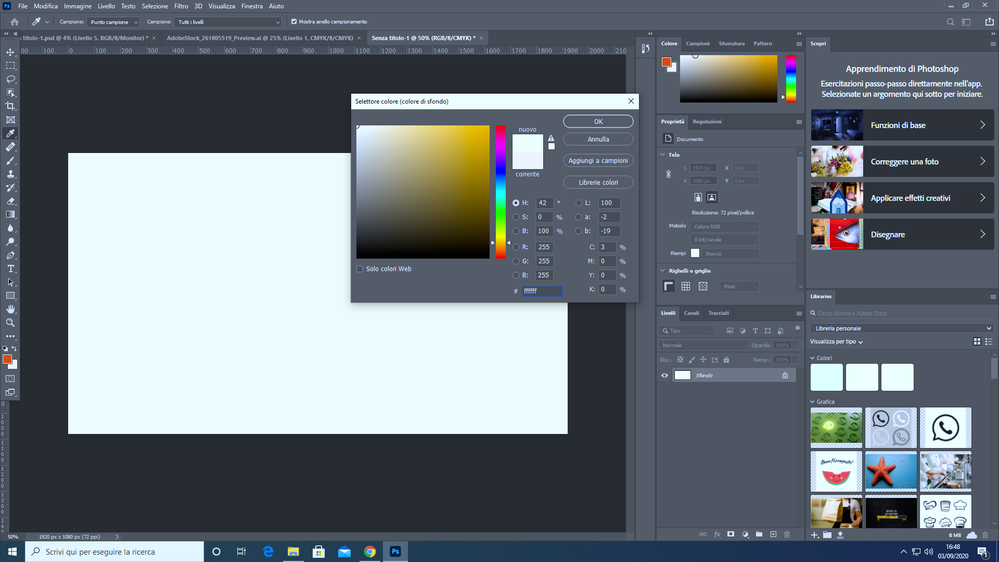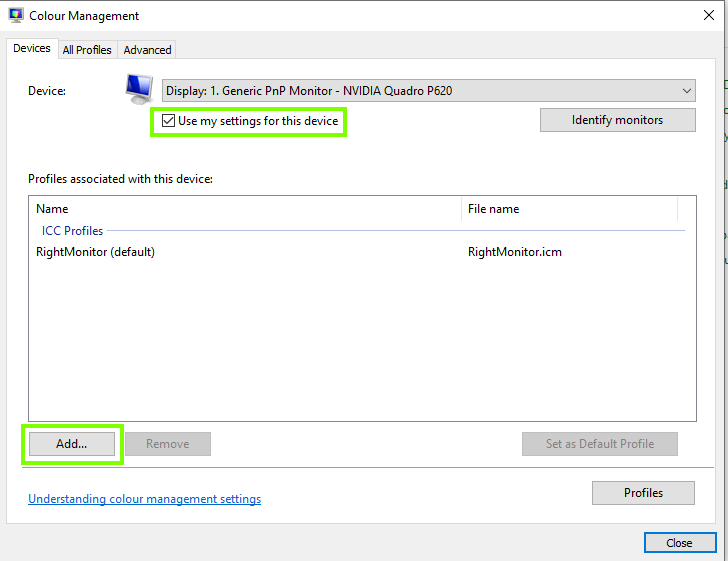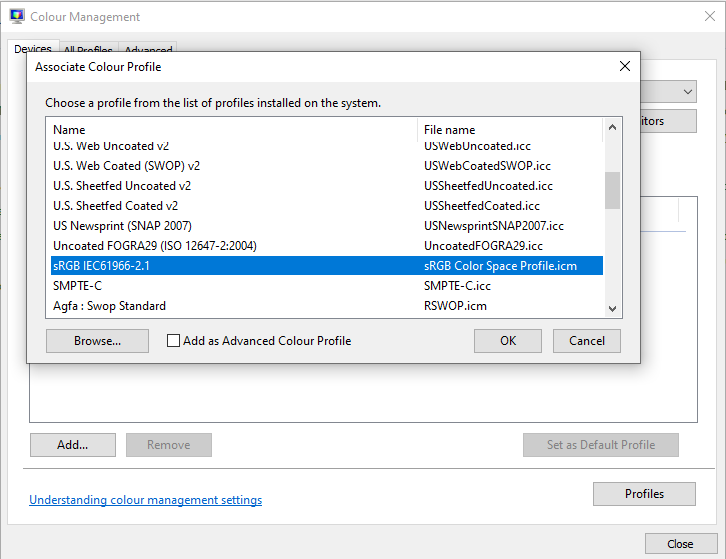Copy link to clipboard
Copied
In my photoshop white is not white
and if i save in png I see blule light
 1 Correct answer
1 Correct answer
Hi
Go into Colour Management in the Control Panel and check to see which colour profile is set, you may need to add a colour profile, set it to srgb as in the below screenshot
Explore related tutorials & articles

Copy link to clipboard
Copied
Hi
Go into Colour Management in the Control Panel and check to see which colour profile is set, you may need to add a colour profile, set it to srgb as in the below screenshot
Copy link to clipboard
Copied
Yep, that's a classic broken monitor profile.
Copy link to clipboard
Copied
I open an .ai download in adobe stock
white is not white
Copy link to clipboard
Copied
Have you tried the advice given to you above by Ged and D.Fosse? Your screenshots show you have a broken monitor profile. Colour managed applications, such as Photoshop and Illustrator, are going to display incorrectly until you fix that.
Dave