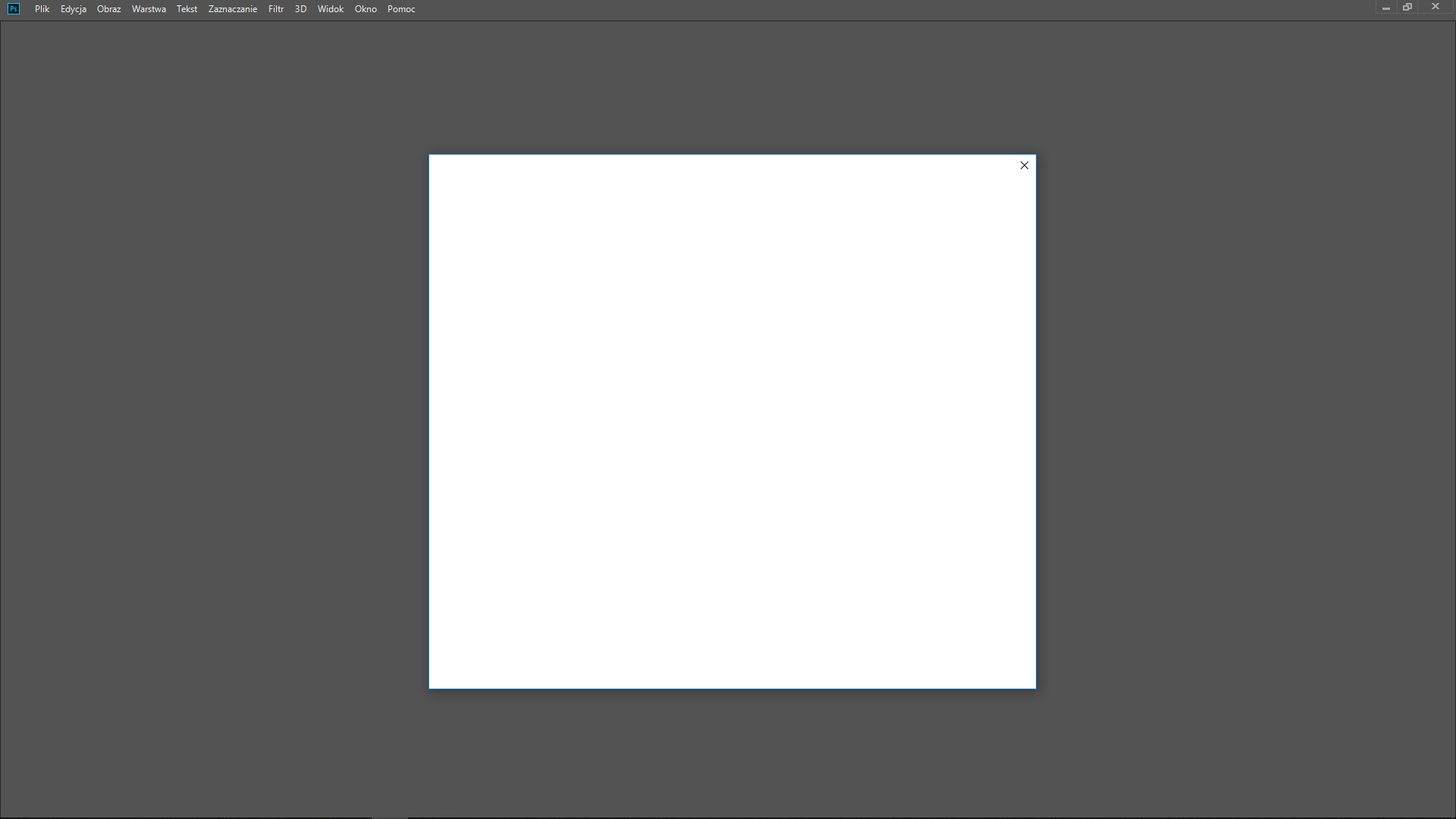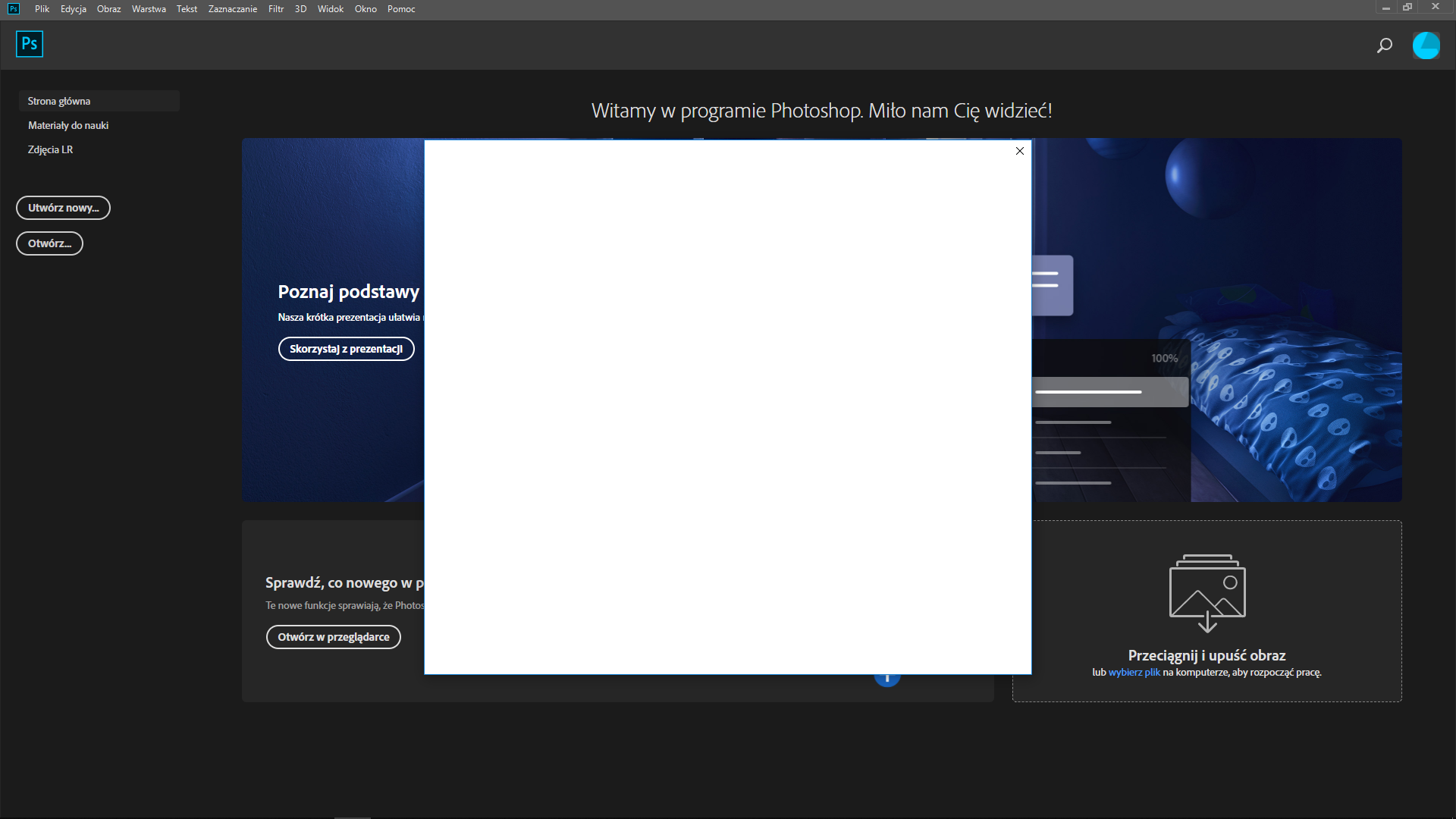There is strange issue with my Adobe Apps.
I have CC, Photoshop CC 20 and Lightroom Classic CC.
When I want to start it, always wants me to enter password. When it is done, application is loading, I see splash photo and...white window.
When I click X it makes both close. I was trying to reinstall. I tried CC Cleaner Tool. Doesn't make difference.
The same with Lightroom. Everything is up to date, I installed all upgrades.
And I have not changed anything with my hardware or software.
About month ago CC was still remembering my password.
Any solutions?
Please check the attachments below.
Thanks!