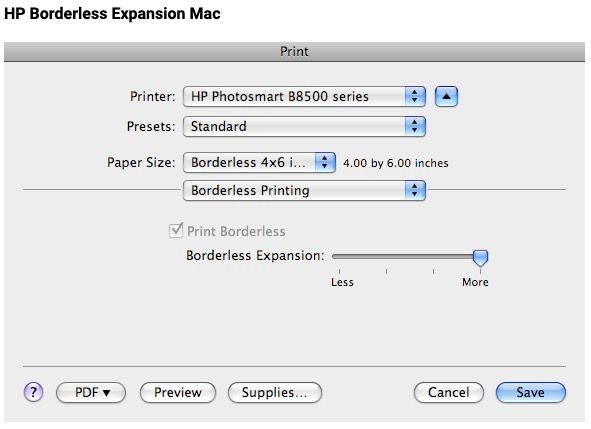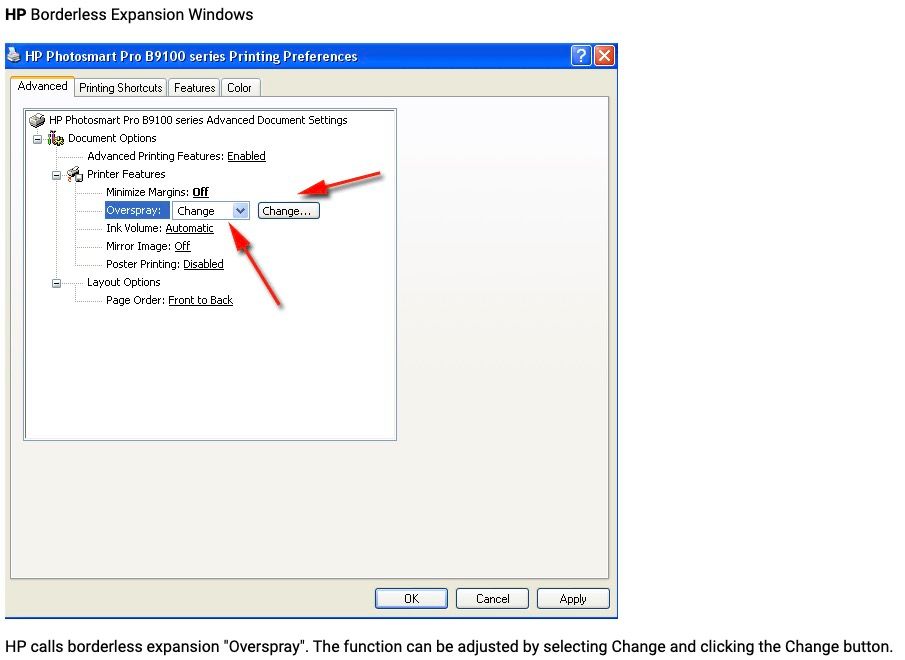- Home
- Photoshop ecosystem
- Discussions
- Re: Whole image not printing on HP borderless prin...
- Re: Whole image not printing on HP borderless prin...
Copy link to clipboard
Copied
I just purchased an HP Envy borderless printer so that I could print out 8.5 x 11" images. The printer cuts off just over .3" on the bottom and .25" on the right, which is unacceptable as I want to print these out for sale. I have gone into every setting, and spent over an hour each with two separate people at HP. This included a supervisor who apparently hadn't seen this problem before. Images were also printing the same from Google and some other program they tried. My images are created in PS and I use an iMac (Monterey). Has anyone else experienced this and found a workaround? I see people were complaining about this in 2017 on the HP forums, but nothing recent.
 1 Correct answer
1 Correct answer
Hi AntoniaAgain ;~}, thx for more detail. However it is right that for borderless printing [on Epson at least] the image is slightly upsized, so slightly cropped - I agree, though, that should not result in a whole lot being cropped off.
When you see your print IS it actually borderless (i.e. printed bleed on all edges?)
If you're returning the HP machine, why not get an A3 model, then you CAN print 8.5 x 11 on a larger sheet [and trim] without selecting "borderless?
This may be helpful:
https://www.redrivercatalog.com/infocenter/tips/inkjet-borderless-expansion.html
...Explore related tutorials & articles
Copy link to clipboard
Copied
First you'll need to ensure that the image size matches the page size.
Proportionally.
I mention that because the lost [cropped] image dimension you mentioned was not equal on the edges.
To get the entire image printed as 'bleed', you may have to print on a larger sheet and trim to taste. I'm unsure if HP does this, but on an Epson printer - if the user selects "borderless", the image is expanded a little so it prints "just past the edge" of the media. I'd imagine this is how it would work on all printers when set to "borderless"
I hope this helps
neil barstow, colourmanagement net :: adobe forum volunteer:: co-author: 'getting colour right'
google me "neil barstow colourmanagement" for lots of free articles on colour management
Copy link to clipboard
Copied
Thank you Neil. The image is the same size as the page and it is centred. The image is 8.5 x 11 so cannot be printer on a larger sheet of paper. HP spent 1.5 hours screen sharing and couldn't figure it out. I called Adobe today and screen shared again while the agent did the same things as I had done, and the HP person had done. He concluded it is a hardware issue as some Google images of the same size were doing the same thing. It is baffling and begs the question why there are not a whole load more people complaining. I used to have an Epson that happily printed borderless. This HP isn't producing a little bleed, it is cutting off a chunk of image. The printer will join the same model that I sent back last week for producing a "hot" smell when plugged in and then not doing anything at all.
Copy link to clipboard
Copied
Hi AntoniaAgain ;~}, thx for more detail. However it is right that for borderless printing [on Epson at least] the image is slightly upsized, so slightly cropped - I agree, though, that should not result in a whole lot being cropped off.
When you see your print IS it actually borderless (i.e. printed bleed on all edges?)
If you're returning the HP machine, why not get an A3 model, then you CAN print 8.5 x 11 on a larger sheet [and trim] without selecting "borderless?
This may be helpful:
https://www.redrivercatalog.com/infocenter/tips/inkjet-borderless-expansion.html
And for Win users
I hope this helps
neil barstow, colourmanagement net :: adobe forum volunteer:: co-author: 'getting colour right'
google me "neil barstow colourmanagement" for lots of free articles on colour management
Copy link to clipboard
Copied
Thank you Neil. This is very helpful. I just sent the printer back to Amazon. As for the A4, I don't want to be cutting paper, even with my guillotine, as it is too time consuming for the volume that I sell. The HP printer had two issues going on, lopping off over 1/4" at the bottom and right edges, full bleed, and the paper tray wasn't aligned properly. With the paper loaded correctly and snug, when printing with a border, the border was 1/4" at one end of the top edge, and a couple of mm at the other. Never seen this before. My little HP Deskjet doesn't do this. So this printer is a dud.
Again, my appreciation for your taking the time to respond in detail...
Copy link to clipboard
Copied
In my experience, so-called borderless printers are not 100% borderless. The take up rollers need something to grab onto. And when you overspray, you risk damaging the internal parts of your printer.
I used to stick photo paper onto larger sheets to give me the traction I needed. If you're doing volume prints, you should consider sourcing them them out to a print professional who has the right equipment for the job.
Copy link to clipboard
Copied
Thank you Nancy. I appreciate your input. I sell art papers and print out several at a time. My friend just advised that her Epson prints out my digital downloads perfectly with the border of my images (usually the outer edges of a vintage book) lining up with the edges of the paper. My ancient Epson did the same before finally giving up the ghost after 11 years of faithful service.
Copy link to clipboard
Copied
I like my Epson too. 🙂
Copy link to clipboard
Copied
I too like Epson but it's true that their borderless sprays in over the edge and this eventually means a printer full of waste ink. Smaller models seem to not have a removable waste ink tank.
I'd be considering an A3+ machine. Gang up 4xA4 in Photoshop, print then trim.
It's either:
use borderless and accept the image expansion and waste ink or trim.
Or, like Nancy suggested:
send the jobs out.
Personally I'd prefer to control the print process myself but it does take up time.
A gilloutine makes the trimming very easy. Still takes time though.
I hope this helps neil barstow, colourmanagement net :: adobe forum volunteer google me "neil barstow colourmanagement" for lots of free articles on colour management