 Adobe Community
Adobe Community
- Home
- Photoshop ecosystem
- Discussions
- Why are Photoshop CC menus red?
- Why are Photoshop CC menus red?
Copy link to clipboard
Copied
I have PS CC 2017 installed on two PCs. I recently replaced the laptop, after deactivating PS on it. The installation on the new one (Windows 10) went fine and it works fine. Except that all the main menus are red. The File Menu, Edit, Image, etc., they are all red. I checked Edit>Menus and the Color settings are all set to None. I can change them to other colors (in fact changing to Red makes things much more readable) but If I set it to None then everything is red. The color settings match the other computer (Windows 7) which does not have this problem. I also went to Edit>Preferences>Interface and took the check out of Show Menu Colors but that made no difference. I have searched the support info and done a general Google search but can't seem to find anything similar to this problem. Hopefully someone in the community can help.
 1 Correct answer
1 Correct answer
It seems that Windows 10, like Windows 7, uses .theme files to store personalized settings.
According to this page - Windows 10 - where are custom themes' pictures stored - Microsoft Community, Windows 10 stores these files here: %LocalAppData%\Microsoft\Windows\Themes
If the Windows 10 theme files are like on Windows 7, they are to some degree readable by a human, and can be edited in a text editor.
I suggest that you first figure out which theme file is the active one, and then try to edit it (be
...Explore related tutorials & articles
Copy link to clipboard
Copied
Have you tried resetting your Preferences?
Copy link to clipboard
Copied
Yes, I already tried both of the suggested ways but neither of them worked.
Copy link to clipboard
Copied
In Preferences > Performance, try turning on or off 'Use Graphics Processor'.
Copy link to clipboard
Copied
I had not tried turning off/on the graphics processor. However I just did and it had no effect.
Copy link to clipboard
Copied
I've never seen this before. Can you post a screen capture?
Copy link to clipboard
Copied
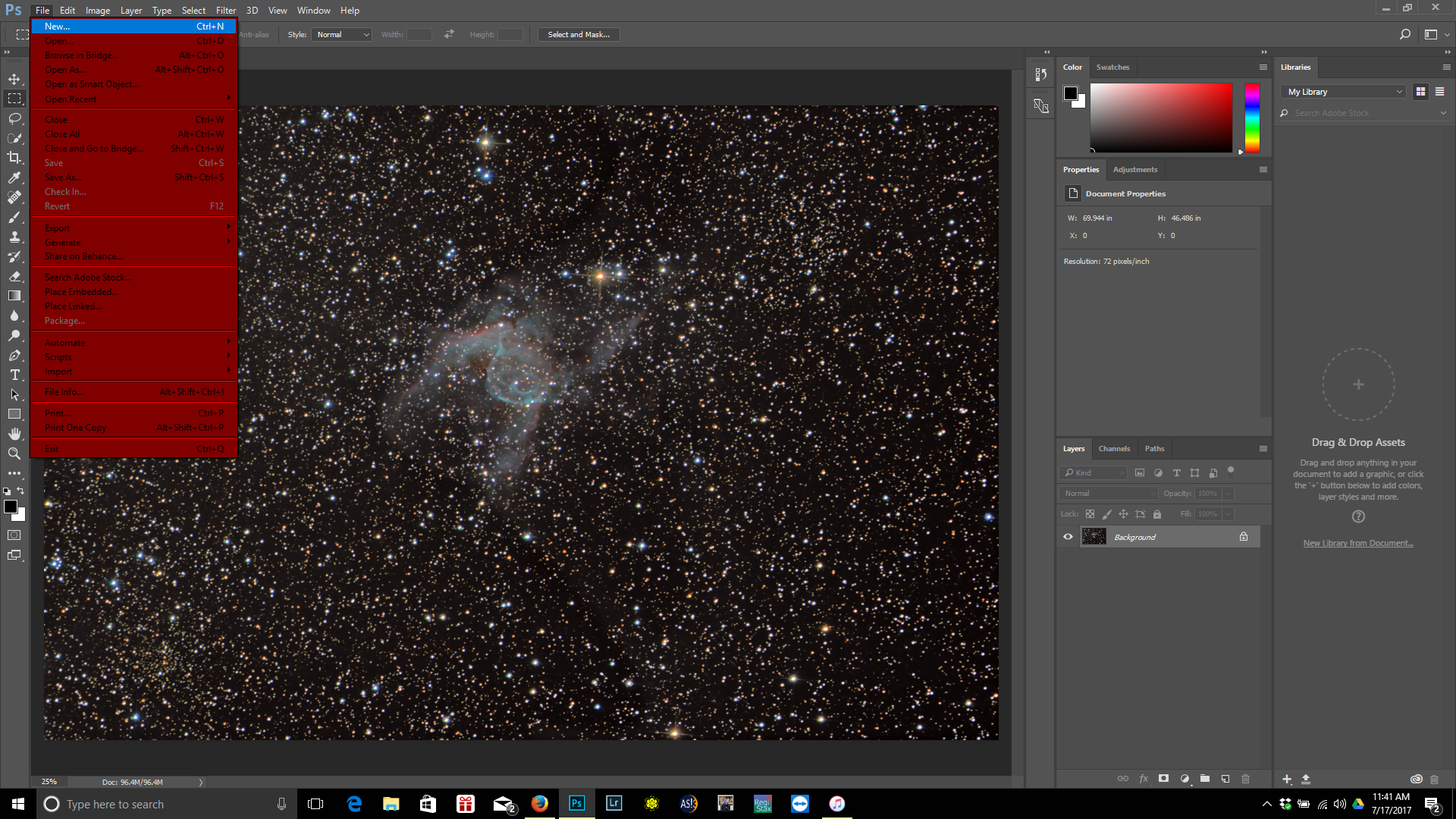
Copy link to clipboard
Copied
I've never seen this before either. Have you tried the CC cleaner tool? Use the Creative Cloud Cleaner Tool to solve installation problems
Copy link to clipboard
Copied
I have read the instructions for the CC Cleaner Tool and have a couple of questions:
Has it been tested with Windows 10? There are some significant changes since Windows 7.
Wouldn't it be simpler to just do a reinstall of PS? If I did that wouldn't that leave all my actions, presets and third part associations (like Potomatix, Lumenzia, etc.) intact?
Copy link to clipboard
Copied
The newer CC Cleaner Tool is supposed to be compatible with Windows 10.
From my personal experience, there have been times when the CC Cleaner Tool worked for me and a reinstall did not work, but you could try that first. If you use the Cleaner Tool, back up your actions, etc.
If all else fails, you can contact Adobe Support 800-833-6687
Copy link to clipboard
Copied
I was able to reproduce this on Windows 7 by setting menu color to red under Personalization > Window Color and Appearance.
But Photoshop seems to be the only program that picks up the red color. Most other programs display menus as usual, some with a red line below the menu item at the bottom, or a red line below the menu bar.
So I would take another look at Windows color settings.
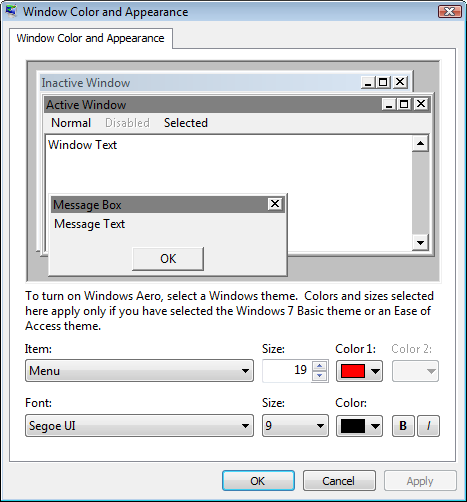

Copy link to clipboard
Copied
Unfortunately it appears that MS has removed the Color and Appearance window from Windows 10. I researched and there were suggestions on how get it back but none of them worked. If anyone knows a way I would be glad to give it a try.
Copy link to clipboard
Copied
It seems that Windows 10, like Windows 7, uses .theme files to store personalized settings.
According to this page - Windows 10 - where are custom themes' pictures stored - Microsoft Community, Windows 10 stores these files here: %LocalAppData%\Microsoft\Windows\Themes
If the Windows 10 theme files are like on Windows 7, they are to some degree readable by a human, and can be edited in a text editor.
I suggest that you first figure out which theme file is the active one, and then try to edit it (best to edit a copy) in a text editor, like Notepad.
In my theme file, Menu color is set to 255 255 255 which is white. (line 76 in the screenshot)
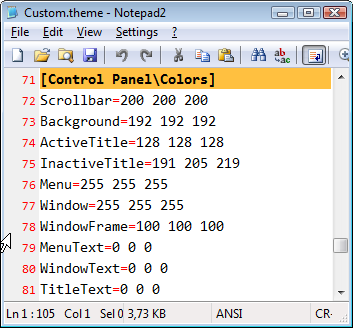
Copy link to clipboard
Copied
I think you are onto something here. I found the themes and the latest one, Custom.theme, was dated 7/11/2017. I opened it and found the setting for Menu and it was 128 0 0 which matches the color I am seeing. However when I edited the entry (after making a copy) and changed it to 255 255 255 it had no effect on red menus in PS. Restarted PS and rebooted the computer but still no effect. I rechecked the theme file and it still showed 255 255 255. There were only two other themes in that folder. The OEM theme didn't have an entry for Menu. The Roaming.theme did and it was also 128 0 0 so I copied then edited that one too but still joy. I reset the preferences for PS again thinking it might help but didn't. It seems too much of a coincidence to not be important but something else is still in play.
Copy link to clipboard
Copied
What is the file name of the copy?
It will have be named Custom.theme for Windows to use it. Before you rename it, rename the original Custom.theme to something like Custom.theme.old.
Copy link to clipboard
Copied
I didn't rename the original file, I made a copy of it on the desktop and then edited the original. Could Could Windows have found and used the one on the desktop? Maybe that would explain why it didn't work. At any rate I used a work-around and simply changed to a different theme. The computer was using Synced Theme, which apparently is something new with Windows 10 and allows you to sync your themes between different computers. I know that I never set it that way, in fact I never even heard of it before. It came that way. At any rate setting the theme to the default Windows 10 theme in Personalize>Themes made the red menus go away. I don't think that Windows was finding the copy that I made on the desktop though because it still says Menu=128 0 0.
At any rate thank you and everyone else for your help and suggestions. I hope this discussion will be of help to anyone who runs into this problem again.
Copy link to clipboard
Copied
Wow. This is definitely a first for me. Never seen anything like it. I'd also recommend the CC Cleaner Tool for a fresh start. Let us know if it works.
Copy link to clipboard
Copied
Under Preferences > Interface, uncheck "Show Menu Colors" which is at the bottom. Then restart Photoshop.
I'd be curious to see if this goes away.
Copy link to clipboard
Copied
Already tried that but it had no effect, even when run as administrator.
Copy link to clipboard
Copied
Do you have the newest update for Windows 10?
Windows 10 release information - current branch, build history
I don't have Windows 10, so can't check this, but an update may have a fix to allow for changing color.
Copy link to clipboard
Copied
Yes I have the latest updates for Win10-as of 6:16 yesterday.
Copy link to clipboard
Copied
You would think if it's a windows setting causing this, it would affect all drop down menus in other windows programs and in windows explorer.
Usually windows theme settings are applied to windows as a whole and not just specific programs.
Are any other programs affected by this?
Copy link to clipboard
Copied
Nope, no other program has red menus but PS, including LR.


