- Home
- Photoshop ecosystem
- Discussions
- Re: Why are some layer names underlined?
- Re: Why are some layer names underlined?
Copy link to clipboard
Copied
I have noticed recently that some of the layer names are underlined in my editing projects (see screen capture below). What does this mean? Using Photoshop CS6 on MacBook Pro running OS 10.9.5. Thanks.
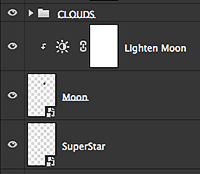
 1 Correct answer
1 Correct answer
It indicates the layer is modified by a Clipping Mask above it.
Select the Clipping Mask and choose "release" from the Layers Panel menu and the underline goes away.
Explore related tutorials & articles
Copy link to clipboard
Copied
An underlined layer occurs when you have a Clipping Mask applied to that layer. This is the case with Photoshop and Illustrator.
Copy link to clipboard
Copied
It indicates the layer is modified by a Clipping Mask above it.
Select the Clipping Mask and choose "release" from the Layers Panel menu and the underline goes away.
Copy link to clipboard
Copied
Thanks. I am familiar w. a layer mask, but no a clipping mask. Would image layers existing outside the boundaries of the image dimensions be considered "clipped"?
Copy link to clipboard
Copied
No, they would be considered "outside of the Canvas" and can be shown with the command Image > Reveal All.
Here is more complete information on what a Clipping Mask is
Copy link to clipboard
Copied
Duuude, do you know what you are?? YOU A LIFESAVER!!! Got my sanity back. Thank you!!! 🙂
Find more inspiration, events, and resources on the new Adobe Community
Explore Now