- Home
- Photoshop ecosystem
- Discussions
- Re: Why are the lines I draw in photoshop so pixel...
- Re: Why are the lines I draw in photoshop so pixel...
Why are the lines I draw in photoshop so pixelated?
Copy link to clipboard
Copied
I recently bought a wacom intuos draw tablet and started to practice drawing in photoshop but all the lines I draw are very pixelated and they look awful. How do I fix this? All the videos Ive watched from people drawing with photoshop look normal and the lines are smooth. Ive tried all the default brushes and I get the same problem with all of them. Ive also bought a set of brushes from an artist and Ive seen him use the brushes and they look normal in his drawings. I know Im not good at drawing yet but Im pretty sure that this problem isnt my fault. This is what my lines look like:.png)
Explore related tutorials & articles
Copy link to clipboard
Copied
Are you drawing with the 'Pencil' tool here? If so try switching to the 'Brush' tool where you will get antialiasing
Copy link to clipboard
Copied
I can't think of any time I would want to use the pencil, so at the very least, I remove its shortcut, and remove it from the toolbar all together in my default workspace. If I should ever need to use it, I switch to the Essentials workspace that has all the tools, with their default shortcuts. I also uncheck Use Shift key to switch between tools because I can't think of any reason to use two hands on the keyboard when one will do.
Copy link to clipboard
Copied
Im using the brush tool, not the pencil
Copy link to clipboard
Copied
The magnification seems to be more than 200% so maybe you also may want to consider working at a higher resolution.
Copy link to clipboard
Copied
I tried changing the resolution, doesnt make a difference
Copy link to clipboard
Copied
Please post a screenshot taken at View > 100% with the Tool selected and showing the Brush Panel.
Copy link to clipboard
Copied
I put the resolution to the max and drew some lines with the brush, it seems to look maybe a bit better but still a lot more pixelated compared to the lines Ive seen other people draw.png)
Copy link to clipboard
Copied
Is the image Bitmap or RGB or Grayscale?
Please post a screenshot showing the Channels Panel.
Copy link to clipboard
Copied
.png) Its in finnish but those words under the rpg mean: red, green and blue
Its in finnish but those words under the rpg mean: red, green and blue
Copy link to clipboard
Copied
Thanks, but sorry, closer Inspection of the previous screenshot showed it was not Bitmap anyway.
How do other Brushes work out?
I can identify the Brush Preset but it might just be a very sharp edged Brush tip.
Copy link to clipboard
Copied
.png) Those lines are made with some of the deafult brushes, it seems like the top one and the bottom one dont get pixelated but Id like to use some sharp brushes as well that dont get pixelated..
Those lines are made with some of the deafult brushes, it seems like the top one and the bottom one dont get pixelated but Id like to use some sharp brushes as well that dont get pixelated..
Copy link to clipboard
Copied
The top and bottom one arent using pressure sensitivity, thats why they look smooth...
Copy link to clipboard
Copied
And are you sure the people in the tutorials you watch use the same Brush as you?
Copy link to clipboard
Copied
Yes, Ive seen them use the default brushes which dont work for me and the brush I use I bought online and its made by an artist with over 15 years of experience in drawing so it probably isnt supposed to look like that.
Copy link to clipboard
Copied
Hi
Try unchecking "Texture" - not sure what it is called in your language version but it is the third option down in the brush panel
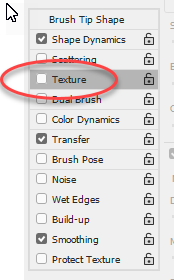
Dave
Copy link to clipboard
Copied
Considering your goal Illustrator would be a more appropriate choice of application and would avoid the current problem.


