Copy link to clipboard
Copied
when drawing with a hard brush, the edges appear soft
when i use the bucket fill tool i can see a 'halo' around the edges where it meets the soft line.
any ideas? is this normal?
 1 Correct answer
1 Correct answer
Hi
The brush tool is anti aliased to avoid jagged lines so if you zoom right in you will see a slightly soft edge.

When using the Paint Bucket tool use it on a new empty layer, click "all layers", and increase the tolerance to avoid the gap due to the antialiasing
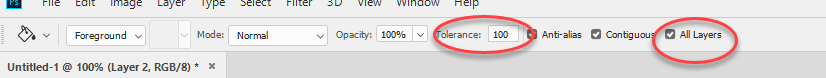

Dave
Explore related tutorials & articles
Copy link to clipboard
Copied
Hi there,
That does not sound right. As hard brushes are appearing softer in Photoshop, could you please let us know the exact version of Photoshop and operating system you're working on?
Also, could you please try resetting the preferences of Photoshop and let us know if it helps with the issue?
Note: Please make sure that you back up all your custom presets, brushes & actions before resetting the preferences.
Regards,
Sahil
Copy link to clipboard
Copied
Adobe Photoshop Version: 20.0.4
windows 10
im hesitant to reset things just yet, because i made some setup changes a while back to improve performance for art and i cant remember what they were, i dont think these settings would have caused this problem though
Copy link to clipboard
Copied
Hi
The brush tool is anti aliased to avoid jagged lines so if you zoom right in you will see a slightly soft edge.

When using the Paint Bucket tool use it on a new empty layer, click "all layers", and increase the tolerance to avoid the gap due to the antialiasing
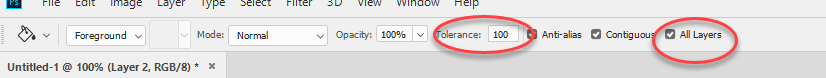

Dave
Copy link to clipboard
Copied
thanks, that worked a treat
Find more inspiration, events, and resources on the new Adobe Community
Explore Now