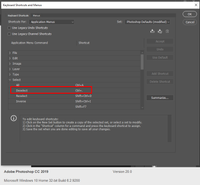- Home
- Photoshop ecosystem
- Discussions
- Re: Why can't I deselect anything?
- Re: Why can't I deselect anything?
Why can't I deselect anything?
Copy link to clipboard
Copied
Been using PS for about 4 months and this is the first time it won't let me deselect from Marquee, Quick Select, or Magic Wand. I can click and place it in other places and I can access the other tools but of course can't use them outside of the marked area. I just know it's something simple but I can't figure it out.
Explore related tutorials & articles
Copy link to clipboard
Copied
shift-click to add to a selection. Alt/opt-click to subtract from a selection. ctrl/cmd-D to eliminate the selection.
Copy link to clipboard
Copied
Ctrl + D is what I've always used but it isn't working. Alt + Click does still subtract though
Copy link to clipboard
Copied
Have you tried resetting your preferences?
Copy link to clipboard
Copied
What about taking the long way? Select > Deselect?
And you aren't in a transform box, are you? In that case, press Enter or Esc to close the transform box, and then try deselecting again.
Copy link to clipboard
Copied
The long way does still work but I would really like to get the shortcut to work again. And no I was not in a transform box. Tried uploading the image again and also restarting PS but it still won't let me. I also double checked the Shortcut and it is still active as Ctrl + D
Copy link to clipboard
Copied
Try resetting your preferences, as Chuck suggested.
Win: Press and hold Ctrl+Alt+Shift immediately after initiating Photoshop's startup. A box will appear asking if you want to continue with the reset, select "yes." If you don't see this, you weren't fast enough...Try again.
Mac: Press and hold Cmd+Opt+Shift then start Photoshop. A box will appear, asking if you want to continue with the reset, select "yes."
Copy link to clipboard
Copied
Just tried that and I got something about Scratch Disc Preferences?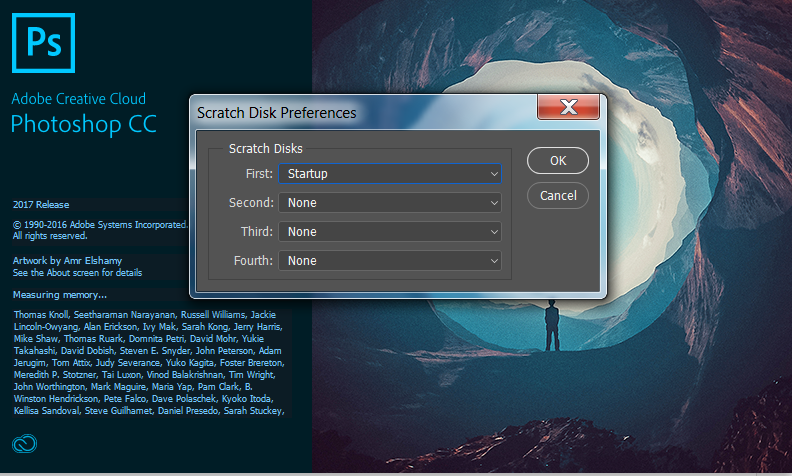
Copy link to clipboard
Copied
No, you should see :
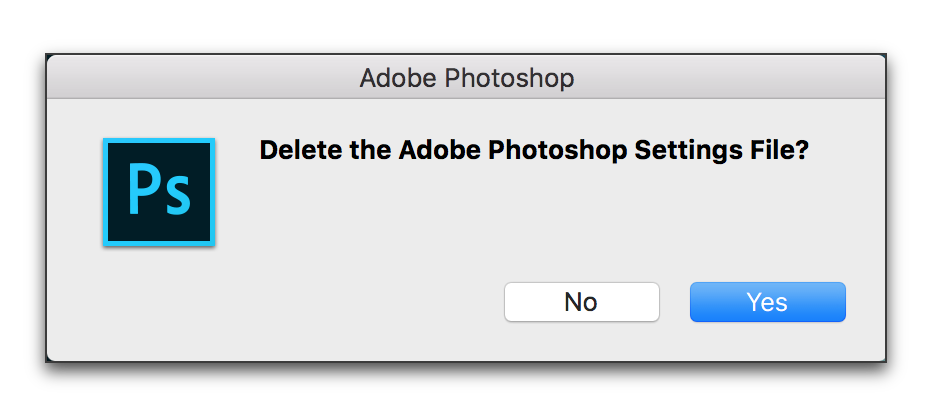
But in CC 2015/2017 there is an easier way:
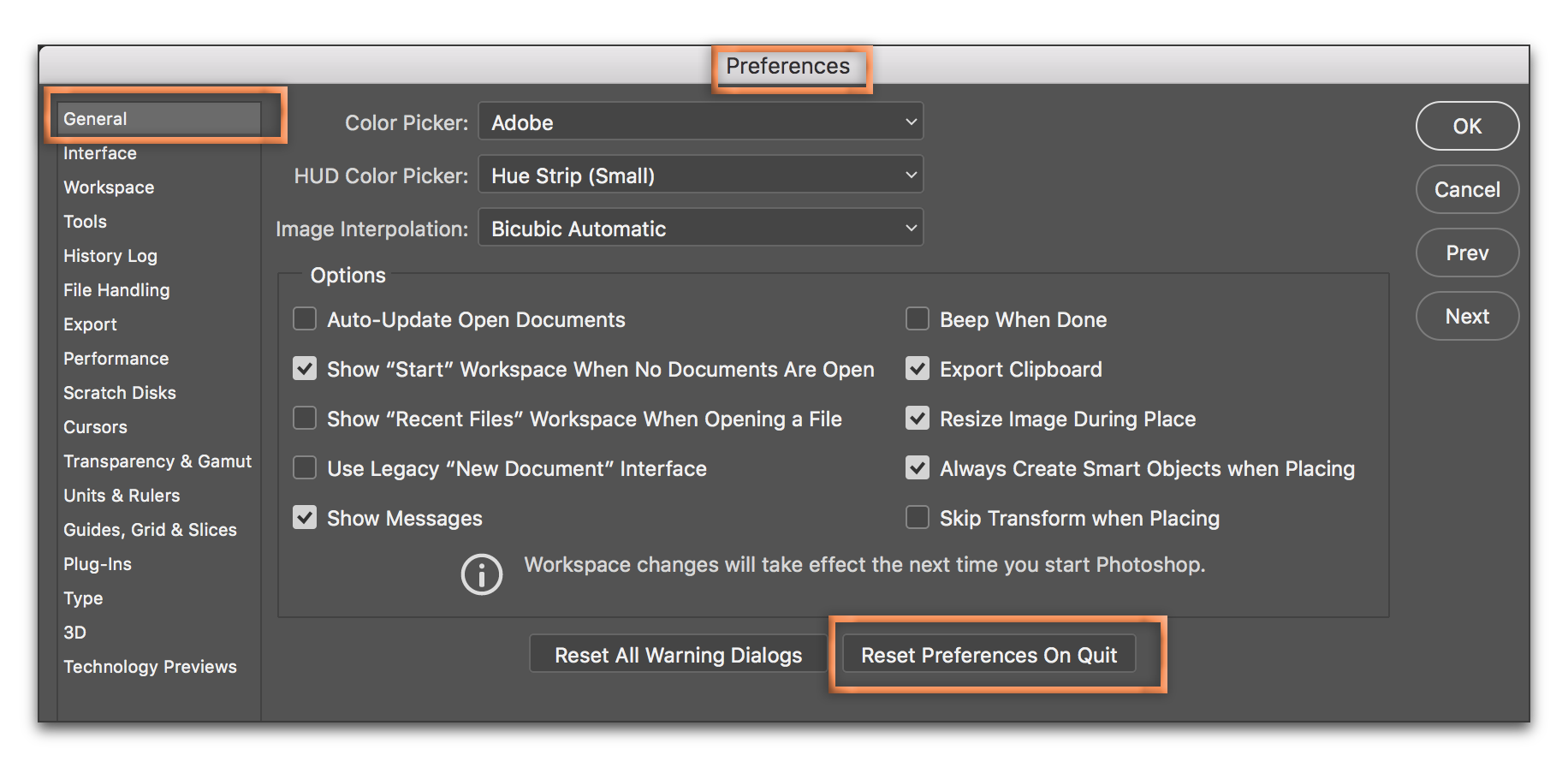
Copy link to clipboard
Copied
How do I get to that window? Also, I don't know if it matters or not but I tried Ctrl + D on the other account on my computer and it doesn't work there either.
Copy link to clipboard
Copied
Edit > Preferences.
Copy link to clipboard
Copied
Ctrl + D Still doesn't work. Esc doesn't work anymore either
Copy link to clipboard
Copied
If that doesn't work, the next step is to look for another application that is interfering with the key.
- Do you have a Wacom tablet installed? Updating (or downgrading) the driver may be the answer.
- Otherwise, try a hard reboot and don't open up anything besides Photoshop and see if it still happens.
- And think about what application or updates were installed just before this started happening. Are you on Win 10? Did the new "Creators Update" just get installed?
Copy link to clipboard
Copied
No tablet of any kind is installed. Computer has been rebooted many times already. It is Windows 7, and I'm not sure if anything else got installed, how can I find out?
Copy link to clipboard
Copied
Ctrl + D Still doesn't work. Esc doesn't work anymore either.
Esc never worked to deselect.
It is Windows 7, and I'm not sure if anything else got installed, how can I find out?
I'm not the one to answer that question. Someone here may know, or you can check the Microsoft site.
Copy link to clipboard
Copied
Not to deselect but I used it all the time to cancel what I was doing (moving something, placing something, etc)
Copy link to clipboard
Copied
Esc randomly started working again but Ctrl + D still won't deselect
Copy link to clipboard
Copied
Well the whole thing seemed to fix itself so, nevermind
Copy link to clipboard
Copied
Thank you so much! This worked
Copy link to clipboard
Copied
I'm now having exatly the same issue! I'm running the very lasted version of PS! Very Annoying
Copy link to clipboard
Copied
I have this exact issue in CS6.
Copy link to clipboard
Copied
Copy link to clipboard
Copied
This is whats even crazier...
I changed the keyboard hotkey to CTRL+. and it works. But if I try to change it back, it will let me change it to anything BUT CTRL+D.
Sounds like a disgruntled programmer wanted to keep that combo off-limits.
Looks like ill be using CTRL+. from now on.
Copy link to clipboard
Copied
Good, Re-setting preferences works to get rid of this plague, but it also throws all of your prefered settings out the window with the wash... Worth it to get rid of unwanted behavior. Thanks to all who have chimed in to help with this problem. Appreciate.
Copy link to clipboard
Copied
This seems to have jut happened on the last update.