Copy link to clipboard
Copied
Wahy can't open raw files I shot on Nikon D850 in photoshop CC ?
 1 Correct answer
1 Correct answer
Hi,
Adobe has released updates for its Camera Raw and DNG Converter modules, and the new versions bring support for the new Nikon D850 DSLR's Raw files as well as a range of new Nikon lenses:
- AF-P DX NIKKOR 10-20mm f/4.5-5.6G VR
- AF-P NIKKOR 70-300mm f/4.5-5.6E ED VR
- AF-S Fisheye NIKKOR 8-15mm f/3.5-4.5E ED
- AF-S NIKKOR 28mm f/1.4E ED
Additionally, the Camera Raw update fixes a few bugs, including a malfunction that resulted in a magenta color cast on some mRaw and sRaw images captured with the Canon E
...Explore related tutorials & articles

Copy link to clipboard
Copied
Hi
What version of Camera Raw do you have, you need version 9.12.1 or higher, to check in Photoshop go to Edit > Preferences > Camera and you will see the version number in the title bar
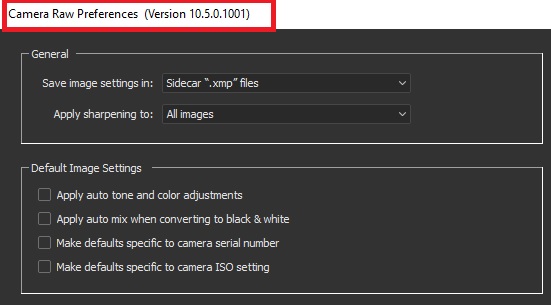
More info
Copy link to clipboard
Copied
Hi,
Adobe has released updates for its Camera Raw and DNG Converter modules, and the new versions bring support for the new Nikon D850 DSLR's Raw files as well as a range of new Nikon lenses:
- AF-P DX NIKKOR 10-20mm f/4.5-5.6G VR
- AF-P NIKKOR 70-300mm f/4.5-5.6E ED VR
- AF-S Fisheye NIKKOR 8-15mm f/3.5-4.5E ED
- AF-S NIKKOR 28mm f/1.4E ED
Additionally, the Camera Raw update fixes a few bugs, including a malfunction that resulted in a magenta color cast on some mRaw and sRaw images captured with the Canon EOS 6D Mark II.
Adobe’s Camera Raw 9.12.1 can be downloaded now. Lightroom users have to wait a little longer for D850 support, but Adobe says an equivalent update will be available soon. Until then, Lightroom users can (and should) use Adobe's free DNG Converter for Mac or Windows to process their images.
Copy link to clipboard
Copied
A Nikon D850 user has complained in the Spanish Forum he gets a message that Photoshop CC 2019 cannot open full sized raw files (.NEF).
Photoshop no abre archivos NEF de Nikon D850
Adobe Photoshop: 20.0.3 20190130.r.57 2019/01/30: 1204598 x64
Windows 10 64 bits 10.0.17134.556
Free Memory: 5919 MB
Photoshop Available Memory: 7399 MB
He has shared a file and I have tried it too, also unsuccessfully.
I have tried on latest Photoshop CC update, 20.0.3 20190130.r.57
(+Camera Raw 11.2)
Tried on Adobe Bridge 9.0.2.219
Tried on Lightroom CC Classic 8.2
Operating System: Windows 10 64-bit 10.0.18348.1
Built-in memory: 32706 MB
Free memory: 20965 MB
Memory available to Photoshop: 29950 MB
MB=6144
NVIDIA GeForce GTX 1060 6GB
DriverDate= 2019 01 30
Always get the following message:

Please, let us know why could it be happening?
Copy link to clipboard
Copied
It has been confirmed by adobe and users that if one uses an older version of Nikon Transfer, one older than latest at the camera release time, that the nef files are corrupted in such a way as to not open in camera raw and generate the same error message you posted.
The solution would be to use the most up to date Nikon Transfer or skip nikon transfer all together and use something like the Photo Downloader in Bridge.
The corrupted files can usually be fixed using this:
https://owl.phy.queensu.ca/~phil/exiftool/fix_corrupted_nef.html
Below is the nef after doing as described above opened in camera raw 11.2

Copy link to clipboard
Copied
Thanks Jeff, I will ask and let know the user if he has used that app for transfering Files.
