 Adobe Community
Adobe Community
- Home
- Photoshop ecosystem
- Discussions
- Re: Why did You delete Adobe Photoshop 2017 & 2018...
- Re: Why did You delete Adobe Photoshop 2017 & 2018...
Why did You delete Adobe Photoshop 2017 & 2018 without moving all of my actions into 2019?
Copy link to clipboard
Copied
Greetings
Yesterday, I upgraded [and already regret] my Creative Cloud to 2019 version and to my not very pleasant surprise, Adobe CC App simply and without asking me [or at least I didn't notice, some small font in the tons of text You spam Your paying customers with might have contained something] deleted all of my 2017 and 2018 Photoshop folders and left nothing, literally nothing.
Is there some way I could get my actions back? I've had plenty.
Thank You for Your eventual help
With kind regards
Bryan
Explore related tutorials & articles
Copy link to clipboard
Copied
This is so annoying. It doesn't migrate anything over. I reinstalled 2018 and my actions and presets etc were still there. Apparently no one who tests software for Adobe has any custom items they would want migrated.
Copy link to clipboard
Copied
Hi Bryan,
I'm sorry that you lost all your actions, if you try to go on Edit>Presets>Migrate Presets you might be able to reimport them to CC 2019!
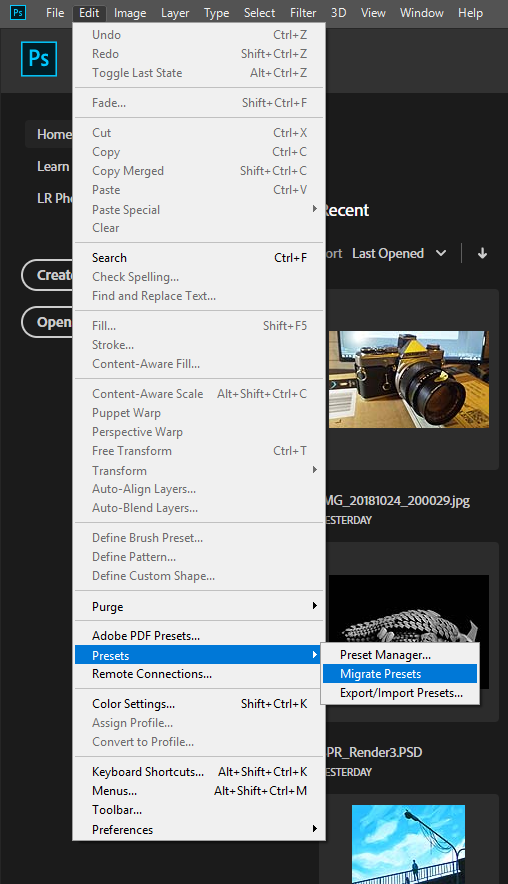
As well for future reference I'd suggest you to disable remove old versions: Update apps to the latest release of Adobe Creative Cloud
I hope this helps
Copy link to clipboard
Copied
Uninstalling a version of PS will not remove any of your presets, you will still see the folders with them in them, minus the main application. This has always been the case. So you need to do as Andrea mentioned and migrate your presets to the new version.
Copy link to clipboard
Copied
Mine says there are no presets to migrate. Also why have the option to migrate presets when updating if it does nothing.
Copy link to clipboard
Copied
You actually have to create a preset before you can migrate it. Just creating an action doesn't create a preset. You have to save the actions or a group of actions as a preset.
Copy link to clipboard
Copied
How do you save actions as a preset so I can migrate them?
Also, I have like a dozen custom document size presets along with custom workspaces. How do I transfer those?
Copy link to clipboard
Copied
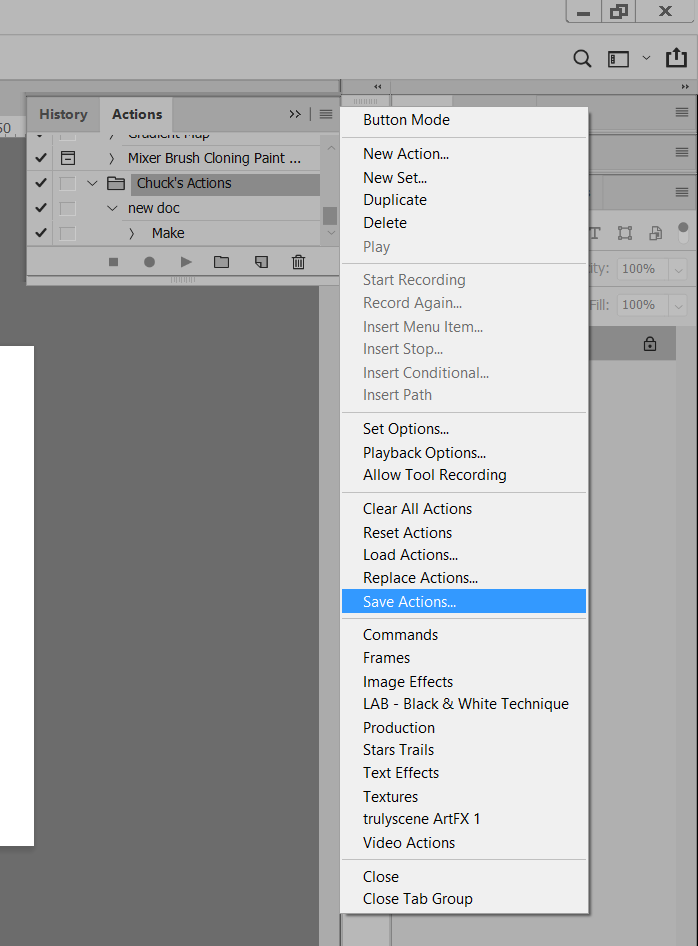
Copy link to clipboard
Copied
This is also the case for any brushes or anything else that you might have created in PS. They need to be saved.
Copy link to clipboard
Copied
I would suggest that you read my blogpost here:
Prepression: Photoshop – Custom Action File Backup & Migration
As previously mentioned, the best practice approach is to save your action sets as .atn files.
If you are lucky, you still have the following file in the old location Actions Palette.psp – which can be found in the following locations:
Mac:
/Users/username/Library/Preferences/Adobe Photoshop ??? Settings/Actions Palette.psp
Win:
C:\Users\Username\AppData\Roaming\Adobe\Photoshop\???\Adobe Photoshop ??? Settings\Actions Palette.psp
(replace “username” with your user account name and also replace ??? with your version name/number)