- Home
- Photoshop ecosystem
- Discussions
- Why does a 16-bit image have 8-bit Info data?
- Why does a 16-bit image have 8-bit Info data?
Copy link to clipboard
Copied
I brought a 16-bit NEF image into ACR and then opened it w/ PS CC 2017. In both ACR and the file name box in PS show it as a 16-bit file, But the Info box has only 8-bit data. I thought PS CC was fully 16-bit?
 1 Correct answer
1 Correct answer
Photoshop's 16 bits/channel explained here by a photoshop engineer.
Does Photoshop CC support true 16-bit color editing?
Anyway, you can change the Info panel to show 16 bits/channel values in the drop-down.
https://helpx.adobe.com/photoshop/using/image-information.html
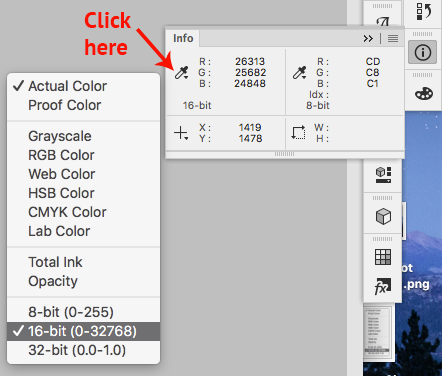
Explore related tutorials & articles
Copy link to clipboard
Copied
Photoshop's 16 bits/channel explained here by a photoshop engineer.
Does Photoshop CC support true 16-bit color editing?
Anyway, you can change the Info panel to show 16 bits/channel values in the drop-down.
https://helpx.adobe.com/photoshop/using/image-information.html
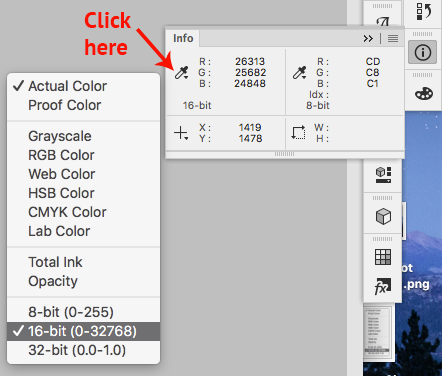
Copy link to clipboard
Copied
Thanks, Jeff! I would never have guessed the bit-depth would be a part of the eyedropper. Got a LOT to learn...
Find more inspiration, events, and resources on the new Adobe Community
Explore Now