- Home
- Photoshop ecosystem
- Discussions
- Re: Why does not my select and mask properties win...
- Re: Why does not my select and mask properties win...
Copy link to clipboard
Copied
When I use select and mask the properties window does not appear
 1 Correct answer
1 Correct answer
Seems like you're in the "Select and Mask" interface. In this Window you can access two differents Properties panel: the standard and the Properties panel for this interface (I know, is weird). Please try this: click the arrow in the upper right (close to the loupe icon) and select "Reset select and mask", this will close the incorrect Properties panel and open the correct Properties panel.
Explore related tutorials & articles
Copy link to clipboard
Copied
Is it grayed out do you have a layer targeted can you post a screen capture when it fails to open?
Copy link to clipboard
Copied
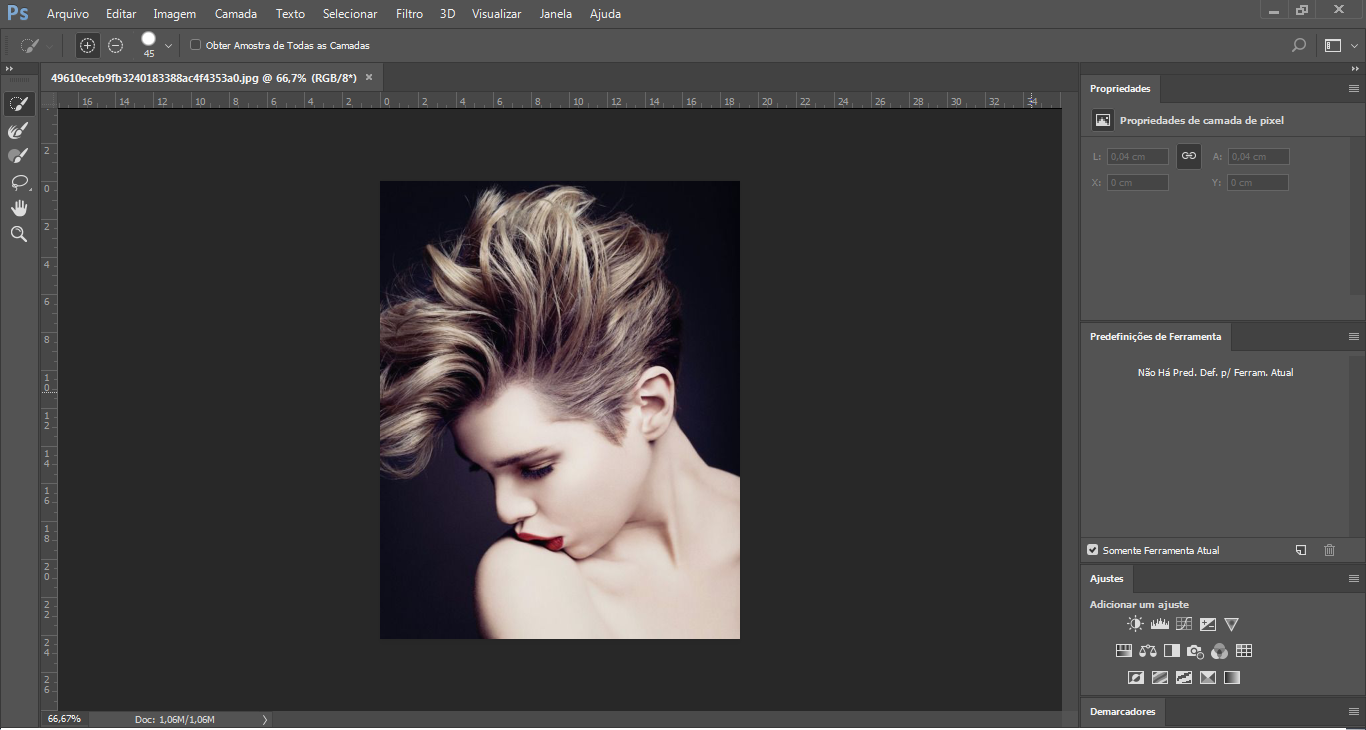
Copy link to clipboard
Copied
If the Properties panel is close you need to open it first (Window > Properties) then if you select a mask the Properties panel will show the options for this mask. Another option is double click over the mask, this open the Properties panel.
Copy link to clipboard
Copied
The properties panel is open but shows something else ![]()
Copy link to clipboard
Copied
This is because the Properties panel is context sensitive, you need to select the mask if you want to see the properties in the panel.
Copy link to clipboard
Copied
Yes... but I still can not move the options
Copy link to clipboard
Copied
my properties window is not opening up. i am attaching a screen print . 
Copy link to clipboard
Copied
The screen capture shows you have the layer's content targeted not the layer mask.
Copy link to clipboard
Copied
i cannot select the mask it's frozen 
Copy link to clipboard
Copied
Hi,
Can you send a screenshot which includes your Layers Palette?
Thanks,
Sim
Copy link to clipboard
Copied
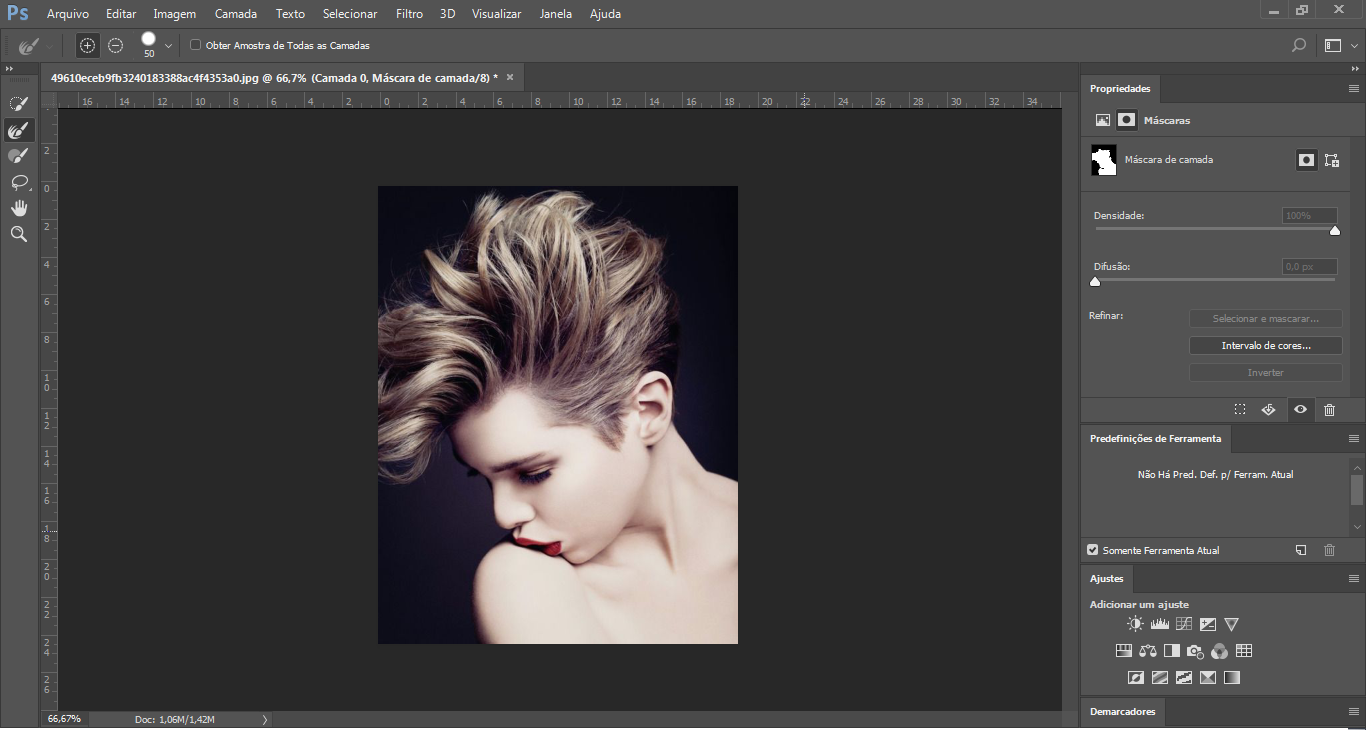 This?
This?
Copy link to clipboard
Copied
Seems like you're in the "Select and Mask" interface. In this Window you can access two differents Properties panel: the standard and the Properties panel for this interface (I know, is weird). Please try this: click the arrow in the upper right (close to the loupe icon) and select "Reset select and mask", this will close the incorrect Properties panel and open the correct Properties panel.
Copy link to clipboard
Copied
thank you! It worked out right now![]()
Copy link to clipboard
Copied
You're welcome!
Copy link to clipboard
Copied
But how can I get back to the standard panel. Because only in the standard panel I have the opportunity to darken whites.
Regards
Frank
Copy link to clipboard
Copied
what do i need to do to correct this?
Copy link to clipboard
Copied
heres another screen print 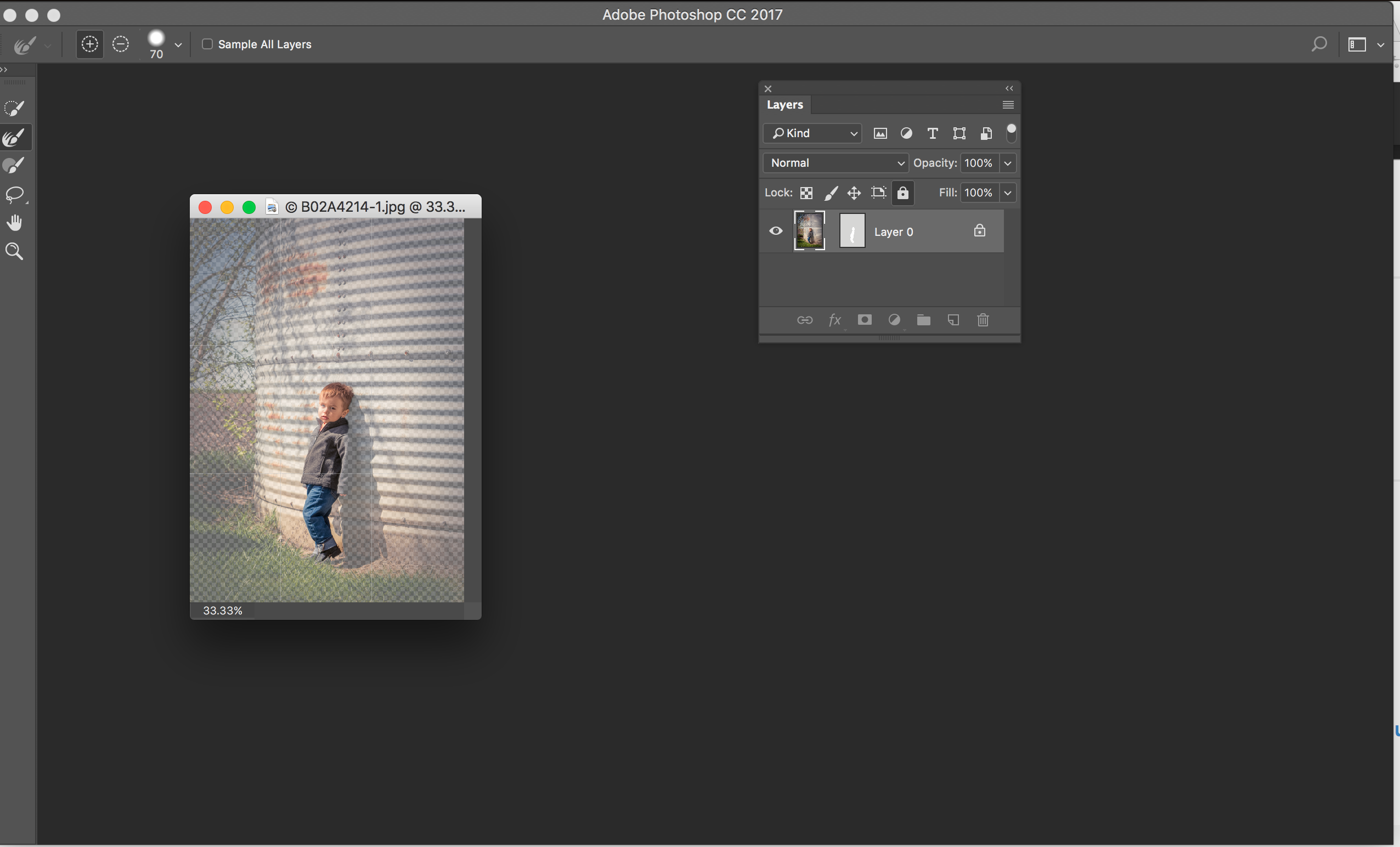
Copy link to clipboard
Copied
The white frame shows you have targeted the layer's content. You need to target the layer mask not the the layer's cpmtemy the white frame needs to be around the layer mask.
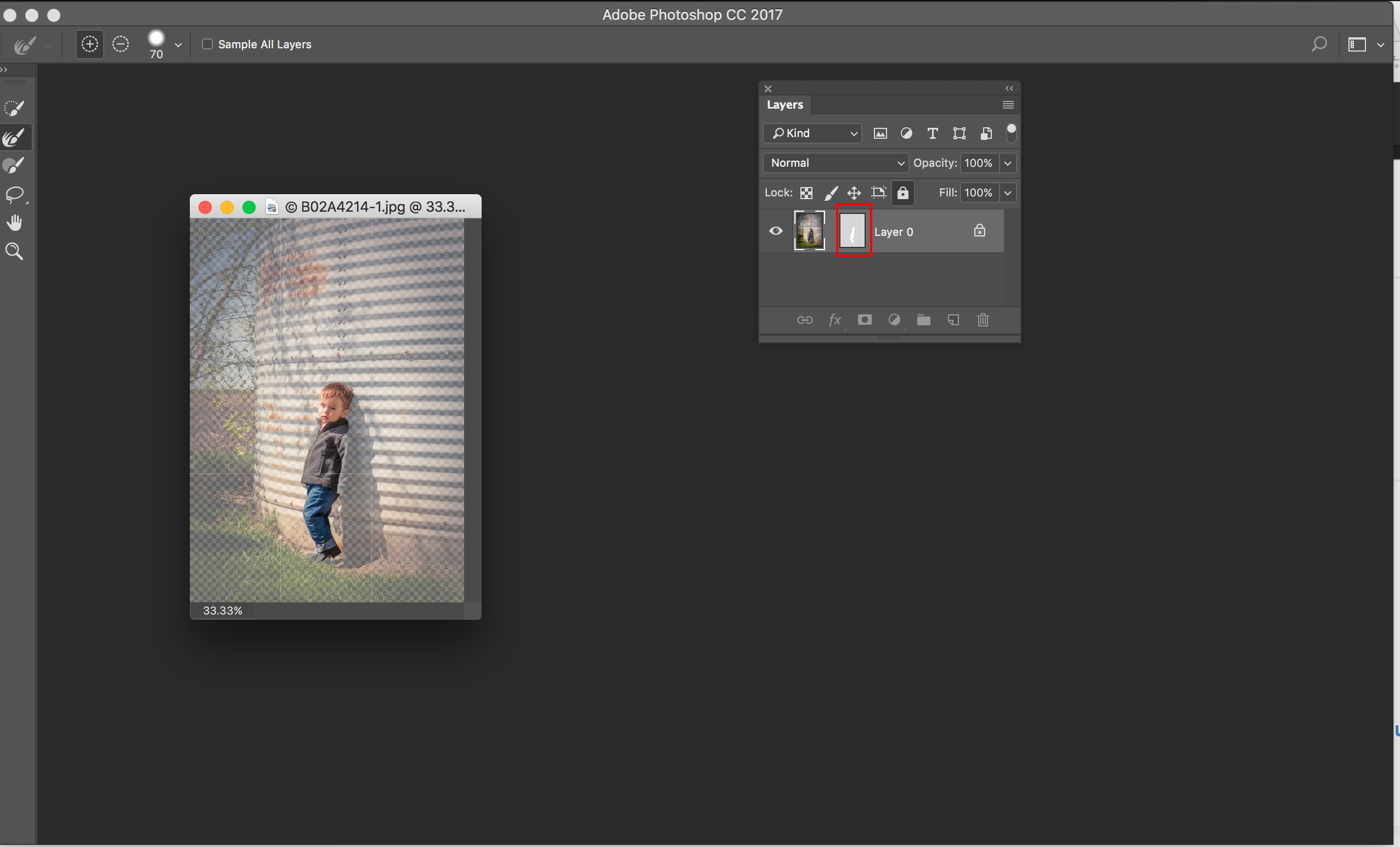
Copy link to clipboard
Copied
it will not let me select the mask
Copy link to clipboard
Copied
Try unlocking the layer first Mac may be different than windows Id can target either locked or not
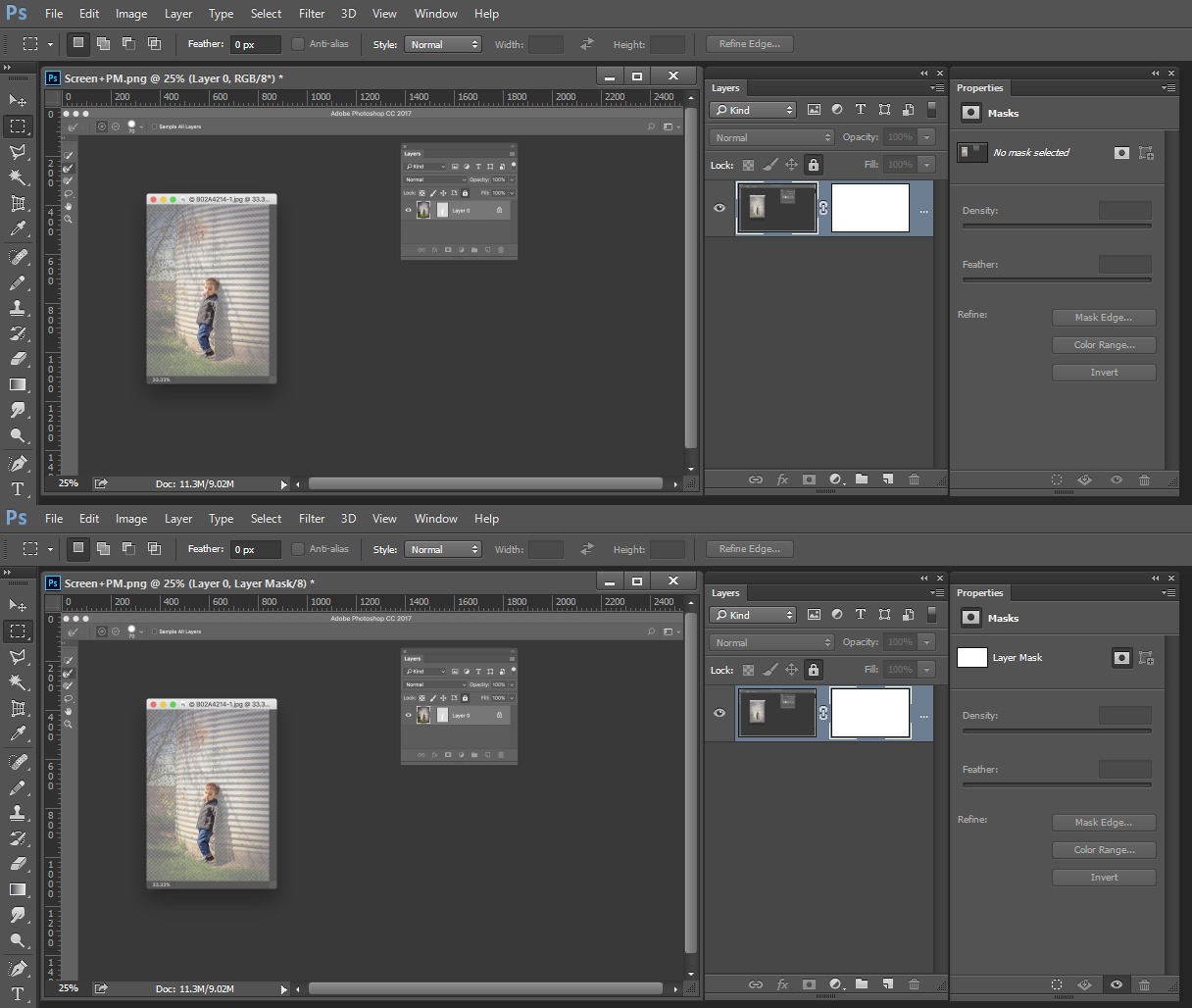
Copy link to clipboard
Copied
THANK YOU SO MUCH ... I was going crazy wondering where it went. Must have reset when I upgraded last round ![]() Perfect solution
Perfect solution
Copy link to clipboard
Copied
Thank you!


