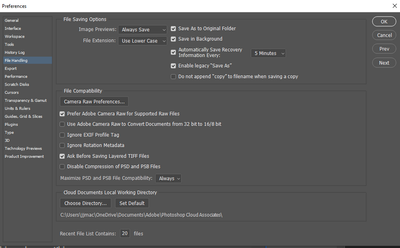- Home
- Photoshop ecosystem
- Discussions
- Why does Photoshop force me to save a file as a PS...
- Why does Photoshop force me to save a file as a PS...
Why does Photoshop force me to save a file as a PSD before closing?
Copy link to clipboard
Copied
How do I disable this feature? I have saved a file as a copy (jpg, png, etc) and I no longer need the file. I try to close it but Photoshop locks up until I save it as a PSD file as well before I can close the file. Why does it do this? I am using Adobe Photoshop 2022.
Explore related tutorials & articles
Copy link to clipboard
Copied
Just save it then delete the psd file
Copy link to clipboard
Copied
Hi
Have you checked these options in preferences
Copy link to clipboard
Copied
Photoshop is not forcing or locking up. It’s trying to make sure you don’t lose work.
If you open a JPEG, PNG, etc. and then you edit it, when you close, Photoshop asks if you want to save those edits. If you don’t need to save because you already exported them to another file, all you have to do is click Don’t Save. That will cause Photoshop to close the file without saving a Photoshop document, and you can move on.
If you do this a lot, you can avoid clicking the button all the time by using keyboard shortcuts for Don’t Save: On a Mac, you can press either D or Command-D. That’s what I do.
Copy link to clipboard
Copied
I think it is reasonable to say that PS is forcing us to save as psd, even on cases where it is not needed. For example, I just slightly modified a jpg: no layers, no selections, no nothing. No need to use psd. I suppose Adobe is trying to force its format on the general public.
This adds some clutter to my workflow.
Copy link to clipboard
Copied
There is either 16 bit depth, a floating layer (not Background), an alpha channel, or transparency.
Jpeg is an extremely limited file format. But if you still manage to stay within it, jpeg will be available under Save As.
Copy link to clipboard
Copied
I think it is reasonable to say that PS is forcing us to save as psd, even on cases where it is not needed. For example, I just slightly modified a jpg: no layers, no selections, no nothing. No need to use psd. I suppose Adobe is trying to force its format on the general public.
This adds some clutter to my workflow.
By @Mosh
You are mistaken.
Could you please post screenshots with the pertinent Panels (Toolbar, Layers, Channels, Options Bar, …) visible?
Copy link to clipboard
Copied
Try checking Enable legacy "Save As" in file handling Preferences
I hope this helps
neil barstow, colourmanagement net - adobe forum volunteer - co-author: 'getting colour right'
google me "neil barstow colourmanagement" for lots of free articles on colour management
Copy link to clipboard
Copied
The whole point here, as Conrad implies, is that the still open file has properties that are not supported in the file format you just saved to. Like for instance layers, transparency, 16 bit depth or other things.
So if you just close out without saving a psd, you are actually throwing out data. If that's what you want, just close. If not, save out a psd or tiff, which are the only file formats that support everything you can do in Photoshop.
Copy link to clipboard
Copied
I was thinking of an entirely unrelated situation. The above answers cover your issue.
Copy link to clipboard
Copied
The decision to lose or save data is MY choice, not Adobe's. I do not appreciate Adobe's refusal to let me save a processed jpg back as a .jpg... my choice, not Adobe's. At least, provide us with the OPTION to override ''must save as .psd'' feature. Stay in your lane, Adobe.
Copy link to clipboard
Copied
The decision to lose or save data is MY choice, not Adobe's. I do not appreciate Adobe's refusal to let me save a processed jpg back as a .jpg... my choice, not Adobe's. At least, provide us with the OPTION to override ''must save as .psd'' feature. Stay in your lane, Adobe.
By @franagain
As explained earlier in the thread, unless you have Legacy Save As enabled, there is something in the current file that does not conform to the JPEG specification, which is why a PSD is offered. So either use legacy Save As in your File Handling Preferences, or ensure that the file is flattened, has no alpha channels and is 8 bits/channel so that it does conform to the JPEG specification.
https://helpx.adobe.com/au/photoshop/using/saving-images.html
Copy link to clipboard
Copied
As explained earlier, it’s entirely possible to save an edited JPEG as JPEG as long as you have edited it in a way that you have stayed in JPEG's lane, which is no layers, no transparency, no alpha channels or masks, no type layers or vector shape layers, just one Background layer of pixels. Once you add anything that makes the file illegal as a JPEG, it's out of JPEG's lane and must be saved as another format, or flattened to be able to be saved as JPEG. Or, choose a command like Export that flattens it on the way out.