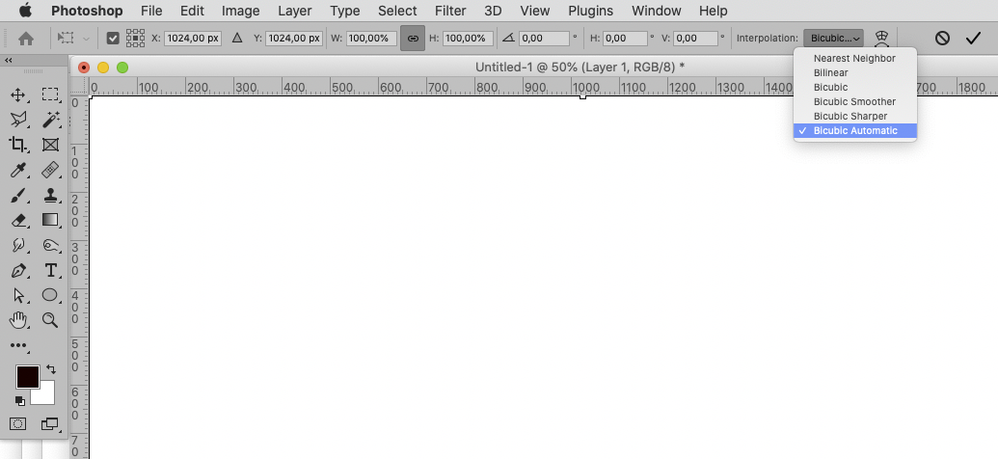- Home
- Photoshop ecosystem
- Discussions
- Why does Photoshop isometric scaling of moderate g...
- Why does Photoshop isometric scaling of moderate g...
Why does Photoshop isometric scaling of moderate graphics result in false pixels?
Copy link to clipboard
Copied
Why do false pixels appear in Photoshop after using the transform tool for isometric scaling of modest shapes? When I use Boolean operations to create, I get false pixels. Previous versions of the transform tool would align pixels when isoscaling a modest rectangle.
This problem greatly reduces the efficiency of creation, and it is particularly unfriendly to have to manually adjust the decimal points to integers.
I hope it will be optimized.
Explore related tutorials & articles
Copy link to clipboard
Copied
There is no Transform Tool in Photoshop.
Could you please provide meaningful information including screenshots with the pertinent Panels visible and taken at View > 100%?
Copy link to clipboard
Copied
What are the Photoshop > Preferences > General > Image Interpolation-setting and the Interpolation-setting during the transformation (in the case of pixel-content)?