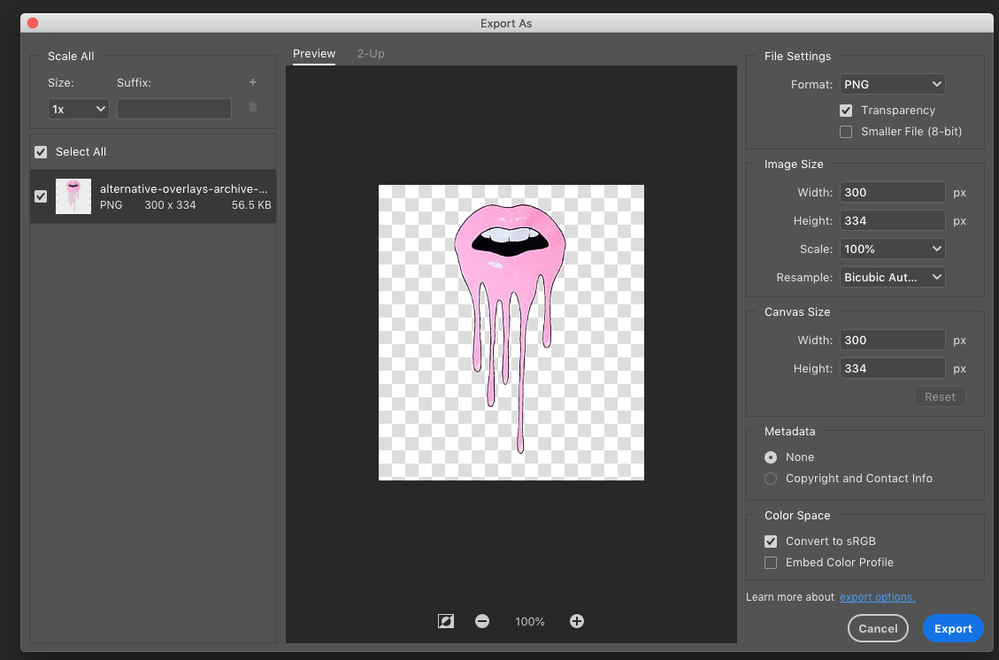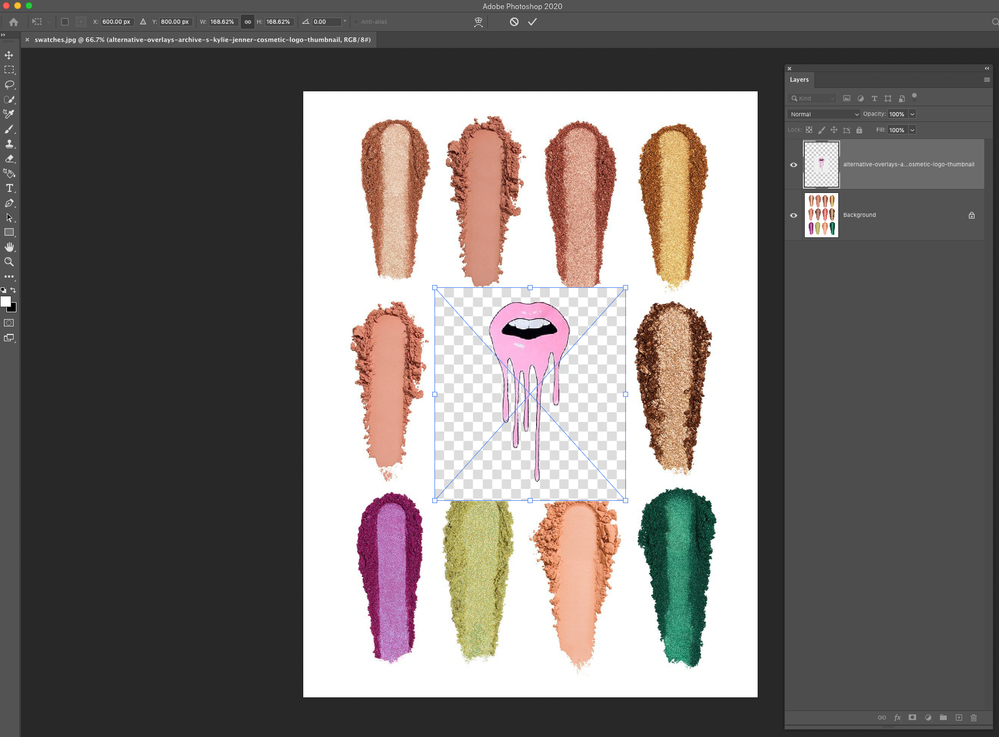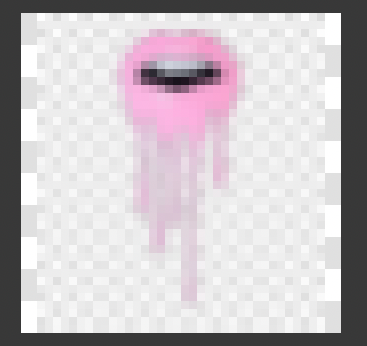- Home
- Photoshop ecosystem
- Discussions
- Why does PNG not display as transparent?
- Why does PNG not display as transparent?
Why does PNG not display as transparent?
Copy link to clipboard
Copied
When I move a png file on top of a jpg file it still seems to display its checkerboard background. I have double-checked that it is a proper png file by re-exporting with transparency checked. But still no dice. Not sure what I’m doing wrong. Example below. Thanks.
Explore related tutorials & articles
Copy link to clipboard
Copied
Please post a meaningful screenshot including the pertinent Panels (Layers for example) of the file you used to create the png.
Copy link to clipboard
Copied
The thunbnail in the export dialog seems to feature two different sizes of checkered background patterns so I suspect there is a Layer with the Pattern within the file.
Copy link to clipboard
Copied
Ah ok, thanks.
Copy link to clipboard
Copied
Yes, Can you open the PNG, and see if it is not a checkerboard pattern, instead of 'real' transparency?
Find more inspiration, events, and resources on the new Adobe Community
Explore Now