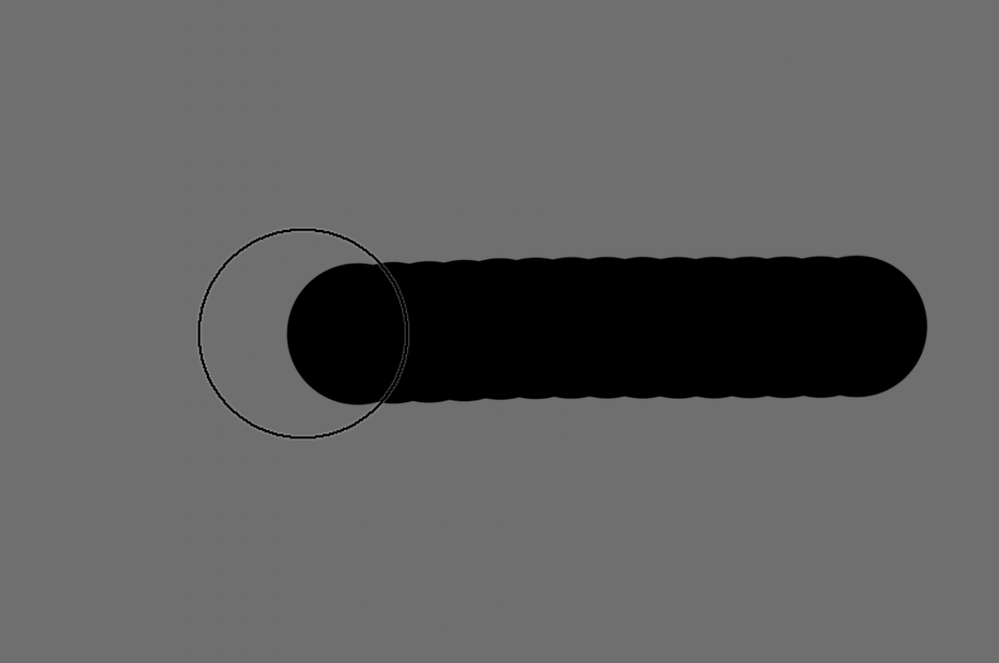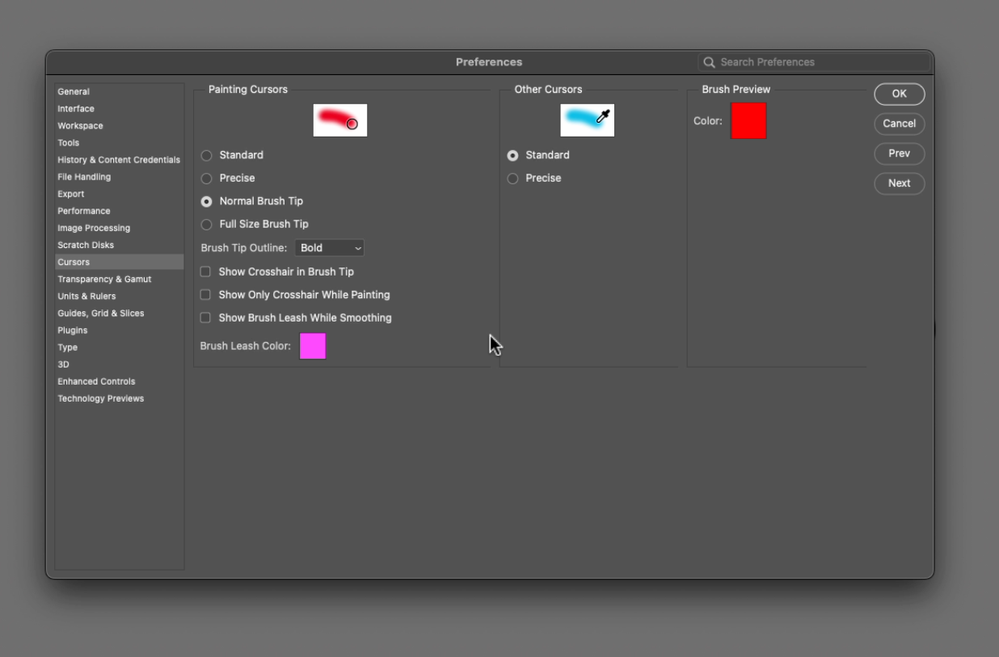- Home
- Photoshop ecosystem
- Discussions
- Why does the brush tool not fill the circle?
- Why does the brush tool not fill the circle?
Copy link to clipboard
Copied
I have a new install of Adobe Creative Cloud and Adobe Photoshop. Before I did anything, I tried using the brush tool to paint a line. I discovered that at 100% hardness, the brush tool does not fill the circle that represents the brush all the way to the edge. See attached photos. (1) The first photo shows the brush filling black paint on a gray background. You can see that the paint does not fill in to the edge of the circle. The brush is set to 100% hardness, 100% Opacity, 100% Flow, 10% Smoothing. Default setup from Adobe install. (2) The second photo shows the Settings for the Cursor in Preferences. Again, all default from Adobe. Why is this not filling the circle 100% and how can I change this? Thank you!
 1 Correct answer
1 Correct answer
Go to Apple>System Settings>Accessibility>Display and set the Pointer size to Normal
(Apple>System Preferences>Accessibility>Display set Cursor size to Normal)
Explore related tutorials & articles
Copy link to clipboard
Copied
Go to Apple>System Settings>Accessibility>Display and set the Pointer size to Normal
(Apple>System Preferences>Accessibility>Display set Cursor size to Normal)
Copy link to clipboard
Copied
YOU - ARE - A - ROCK - STAR!!!
Thank you!!!!!!!
Copy link to clipboard
Copied
Yeah, that did it, but now my cursor/mouse pointer is teeny-weenie. I'll continue to look for a solution to the cursor/mouse pointer size, and am incredibly grateful that my photoshop brush circle is filled (normal) now.
Copy link to clipboard
Copied
Didn't work at all for me on PS 25. color only fills about half the brush size.
Copy link to clipboard
Copied
Marcus,
What version of macOS are you using?
Copy link to clipboard
Copied
Ventura 13.4
Copy link to clipboard
Copied
Go to Apple>System Settings>Accessibility>Display>Pointer and set the Pointer size to Normal.
Copy link to clipboard
Copied
Copy link to clipboard
Copied
THANK YOUUUU !!!! you solved my issue which was there for two months 😄
Copy link to clipboard
Copied
thank you so much! I was suffering for a few days on this!
Copy link to clipboard
Copied
Thank you soooo much! I have been trying to figure this out for over two years!! It just randomly started to do this and was so frustrating when creating masks. I had to guess how much area of the cursor would paint my mask channel, especially when masking detailed areas of product and the outer line of the cursor was larger than it would fill. So happy.
Copy link to clipboard
Copied
Thank you, Jeff! I was needing to know this today, found this post and your solution worked 100%. I appreciate you!
Find more inspiration, events, and resources on the new Adobe Community
Explore Now