- Home
- Photoshop ecosystem
- Discussions
- Re: Why does the default profile change in PS with...
- Re: Why does the default profile change in PS with...
Why does the default profile change in PS with every update?
Copy link to clipboard
Copied
This has been a long time gripe of mine, but for the love of God, Adobe, stop switching my default profile to sRGB with every single update. I can't believe that such a professional program changes my default working profile with every update.
Explore related tutorials & articles
Copy link to clipboard
Copied
Actually it doesn't matter all that much. It's just a fallback default for missing profile - in which case you'll want to make an informed decision anyway - or for new blank documents. In which case ditto.
All your existing embedded profiles are still there and will be handled as they always were.
The absolutely best and safest way to keep track of your profiles, is to set the notification area bottom left of the image window. This way you know at a glance what color space the document is in:
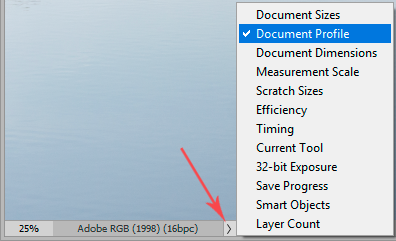
Copy link to clipboard
Copied
It does matter, because it's converting documents to the default profile, so it's taking RGB 1998 docs and saving them as sRGB if I'm not very careful, and some of my staff aren't as versed as I am, so I'm constantly checking for this.
But I do appreciate your answer. I do look at the color space and I have it in the info pallet. But still Adobe, no, you don't change people's personal parameters with each update. That's not how it should be done.
Copy link to clipboard
Copied
I would strongly advise against having your policies set to "Convert to working RGB". That's a bomb waiting to go off whether the working spaces are changed or not.
The only safe policy is "Preserve Embedded Profiles". This is the default, and it's the default for very good reasons. It's the way Photoshop is designed to work.
IMHO this should be hardwired and the other two options just removed - like for instance Lightroom works. They are only there for legacy reasons. In any case you need to be absolutely clear on what happens when automatically converting. It can easily clip data irreversibly, and there's no way to get it back.
Copy link to clipboard
Copied
I agree, and that's what I do. But with every single upgrade my color preferences get reset. And while I understand you can migrate presets, I honestly never thought of my color settings as a preset. It just seems so last decade to me that after an automatic update your color preferences would get reset. It's like if your OS updated itself and changed the default language every time. It just shouldn't be that hard for Adobe to update things without destroying user preferences. That's the whole idea behind the cloud version, is that it keeps itself up to date.
Where my problem lies is that I convert files from custom camera profiles to Adobe RGB 1998, which is my working profile. But if my working profile gets changed, then my files get converted to sRGB. I've got years of scripts and things for my work flow, and indeed it messes things up when Adobe updates my PS as I sleep at night and changes my settings.
Copy link to clipboard
Copied
Every raw processor I know of, any camera for that matter, will output to a standard profile like Adobe RGB. What software is producing this custom camera profile?
Every once in a while you come across a workflow so non-standard that it doesn't fit any of the normal procedures. This seems to be one. Much can be said about the default color settings in Photoshop, but they are safe. Normally nothing can go wrong - and that's a consideration that should override all other considerations. Including yours. God knows people do a lot of strange stuff in there, but at least they have safe defaults to go back to when they mess up.
It wouldn't be possible to automatically migrate preferences from old versions. Compare the preferences dialogs and you'll see why: things change. New functions, new categories, old functions take on new meanings. Migrating has to be a pick and choose manual process. Usually it's quicker to just go over it and change whatever you need to change.
The point I'm trying to make is that if you had it your way, there would be a world of trouble for the 99.9999% of other users out there. It's simply not workable.
Copy link to clipboard
Copied
I know things change, but some things in the preferences don't change, and have never changed - one of those being your default color space, so I don't give Adobe a pass on this one. It's lazy programming.
I build custom profiles for my cameras, and during the editing process I convert to Adobe RGB 1998 to put the files into a standard color space. I do fine art reproduction, and I have 4x5 scan back cameras. I absolutely have to start off with custom profiles. But really this shouldn't matter, and it shouldn't make my case exceptional. I simply want Adobe NOT to change my settings when migrating. Period. And I don't think that's too much to ask for a program that is supposed to be used by PROFESSIONALS.
Copy link to clipboard
Copied
Well, I'm a professional myself. The professional way is to take the necessary precautions. You're not doing that.
It becomes even clearer now that your procedure is very special indeed. You're in a group of perhaps 0.001%. Your needs can't be met by relying on default settings. You need to take precautions. Default settings aren't there for you - they are there for everybody else.
You need to establish a safe and consistent procedure for converting your files from your custom profile and into Adobe RGB, and embed the profile. Once you do that, nothing can go wrong. That's at the very core of your whole workflow, so as a professional you need to treat it accordingly. Don't shift the blame to Photoshop. It's your responsibility.
Something like an action, with an F-key assigned. The point is to take control over the procedure.
You apparently don't believe me, but the color settings dialog also changes over time. It cannot be automatically migrated. No way, undoable. If you turn off auto-updating in the CC app, you know when Photoshop is updated, and you can take one minute to go over your preferences. It's just once a year at most.
The "convert to working RGB" policy is extremely risky and I still maintain that it should be removed from the application, to protect people from themselves. It serves no useful purpose, and furthermore - it works against the whole application architecture. It's trouble waiting to happen.
Copy link to clipboard
Copied
There is no reason for Adobe to override people's preferences with regular updates, and it's ridiculous for you to accuse me of not being professional and doing things wrong when Adobe is changing people's preferences with updates. You're the type that will blame a victim of robbery because they shouldn't be walking at night.
Your comments were not helpful.
Copy link to clipboard
Copied
Do you migrate your presets? I would thin. your Color settings would be migrated. I have sets I load from Color settings

I also copy preferences between versions Including Color Settings....
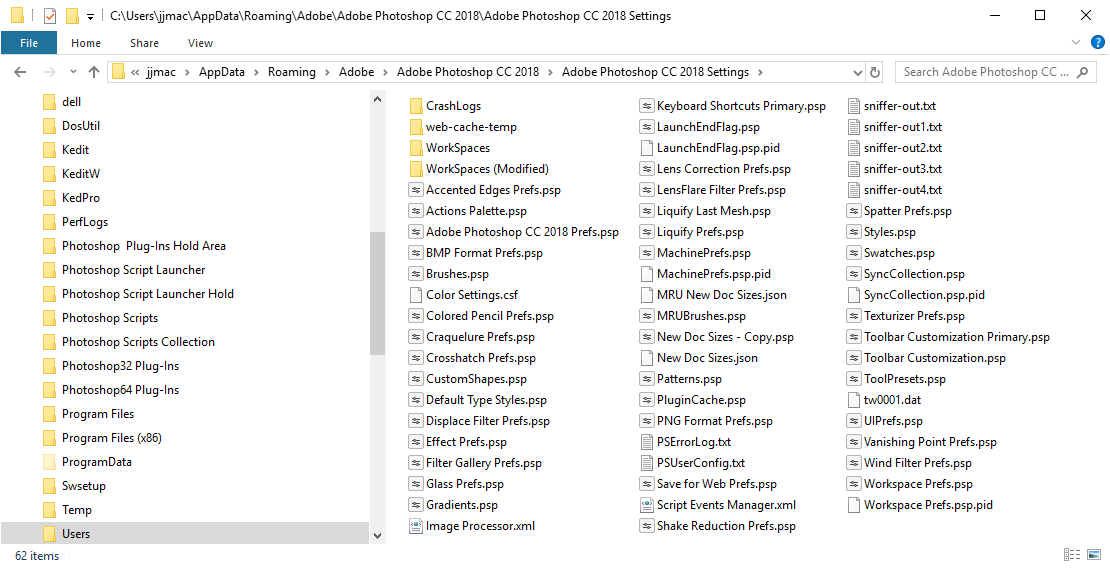
Copy link to clipboard
Copied
No, I've never done this. The problem is that I've got Creative Cloud CC that resides on 5 computers in the office, and the cloud is set to stay up to day. So it's hard to know when an update has happened, especially on five computers.
If Adobe expects or wants professionals to use the CC version and stay up to date, then they honestly need to be better at respecting people's working environment. This should be part of their update procedure, because if users have to go in every morning and check that there has been updates and then migrate their working environment, then really the notion of allowing the apps to update themselves is completely meaningless.
Find more inspiration, events, and resources on the new Adobe Community
Explore Now
