- Home
- Photoshop ecosystem
- Discussions
- Why is Roboto Black loading as Regular
- Why is Roboto Black loading as Regular
Copy link to clipboard
Copied
I have a project that uses Roboto Black, but suddenly that font isn't working. It's activated, and it's actually showing up in my programs - but it's not Black, it's Regular.
Here's a screen of Roboto Regular on my system (this is Photoshop but it's doing this in ALL my CC programs).
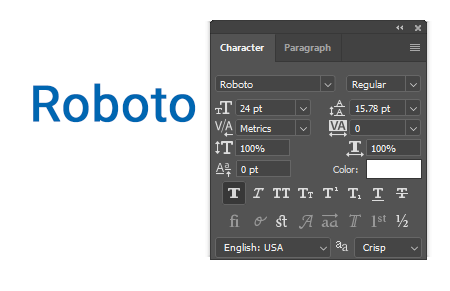
And here is a shot of this type changed to Black:
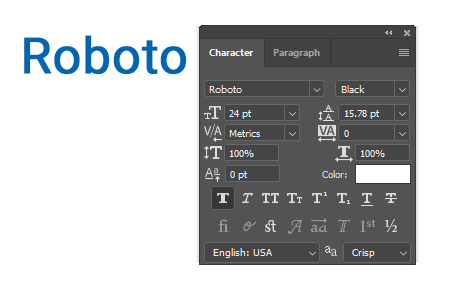
You can see in this screen shot that even the preview is showing Regular in place of Black:
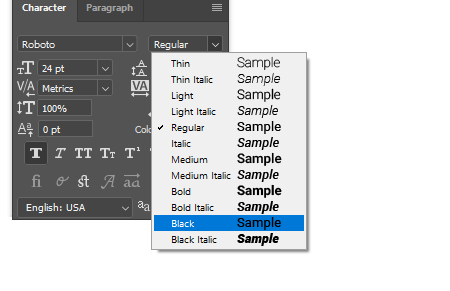
Can anyone tell me what's going on here? Any way to fix this on my end?
Thanks in advance for any help or suggestions you can provide! ![]()
 1 Correct answer
1 Correct answer
Explore related tutorials & articles
Copy link to clipboard
Copied
Looks like a font specific issue. Are you working on windows or mac? You need to validate the fonts
Copy link to clipboard
Copied
Thanks Shawn. I'm on Windows 10. How do I validate the fonts? Google is not helping. ![]()
Again, thanks in advance.
Copy link to clipboard
Copied
One thing i notice is you have Faux Bold enabled in the Character panel, which might cause the issue.
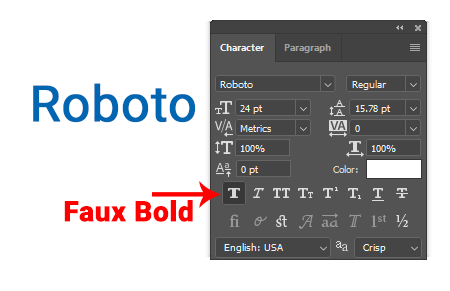
Copy link to clipboard
Copied
Ha, hey Jeff thanks for the response! The faux bold wasn't the issue. I know this because it was a straw I was grasping at by clicking the icon on and off. I just happened to take the screen shot with it on. I saw this and debated doing the screen shot over, because I knew if it were me trying to help, that this would be my first suggestion as well. ![]()
The fact that the Roboto Black is showing as Regular even in the font preview shows that something odd is going on with the font itself.
Any other suggestions?
Copy link to clipboard
Copied
Did you get the font from Google or Adobe Fonts?
Maybe remove the fonts and then use the Roboto from adobe fonts.
Copy link to clipboard
Copied
These are Adobe fonts, which is why I posted here.
Copy link to clipboard
Copied
Try this suggestion for removing the Adobe font cache files so they can rebuild.
Copy link to clipboard
Copied
Thank you Jeff! I'll give this a shot at my first available moment. I'll report back!
Thanks again!
Copy link to clipboard
Copied
Window 10
Copy link to clipboard
Copied
The interesting part is that it doesn't happen all the time. Just occasionally. Odd.
Copy link to clipboard
Copied
Copy link to clipboard
Copied
Can you tell me pls where can i find the newest version of roboto?
Find more inspiration, events, and resources on the new Adobe Community
Explore Now
