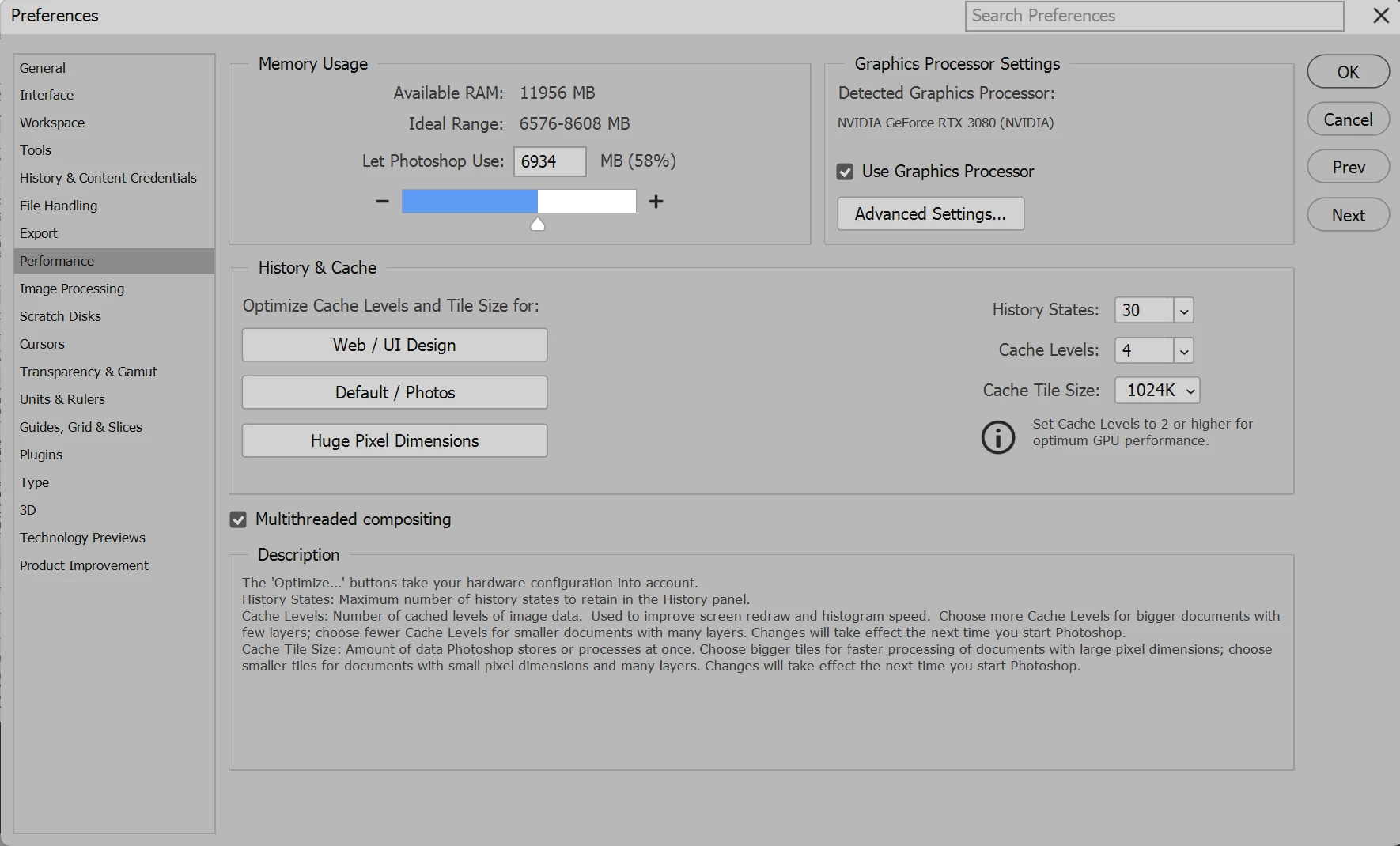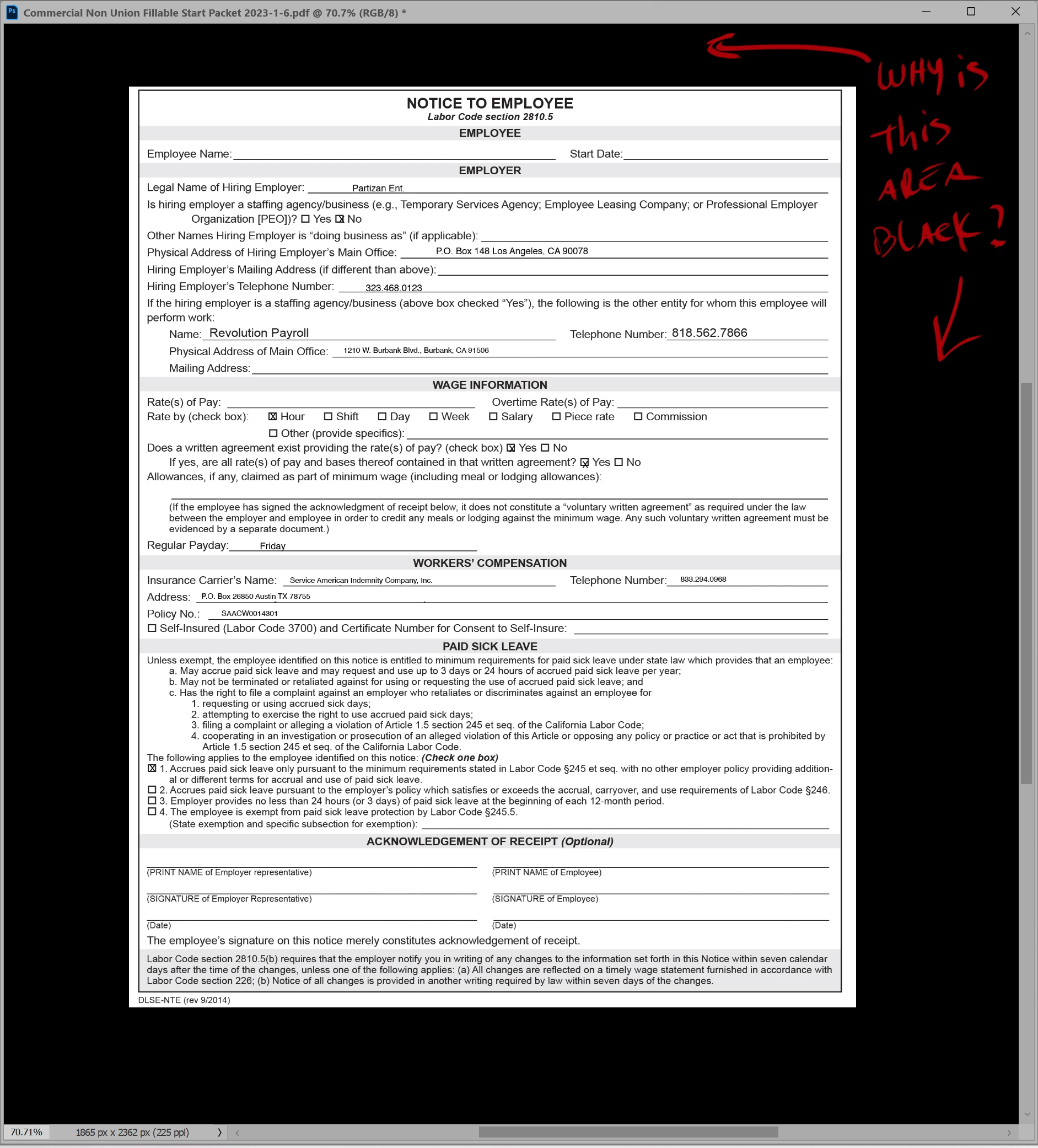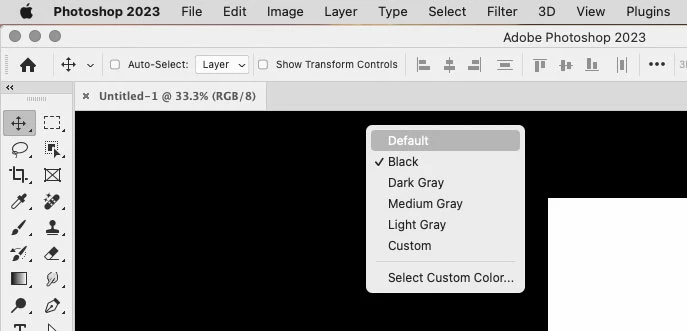Why is the area around my document black?
HellO!
I was screwing around with the "performance " area in the Preferences (trying to get Photoshop to run a little faster). I accidentally did something so now, the area outsid eof any document I open is black/. It's a difficult thing to describe so I'm attaching two photos.
The first shows the area that has suddenly gone black (this is true regardless of which documant I open). The second image is just a shot of my current "performance" settings.
Anyone have a suggestion on how i can get it back to the way it was (i bhelieve that area used to be white or light gray..)