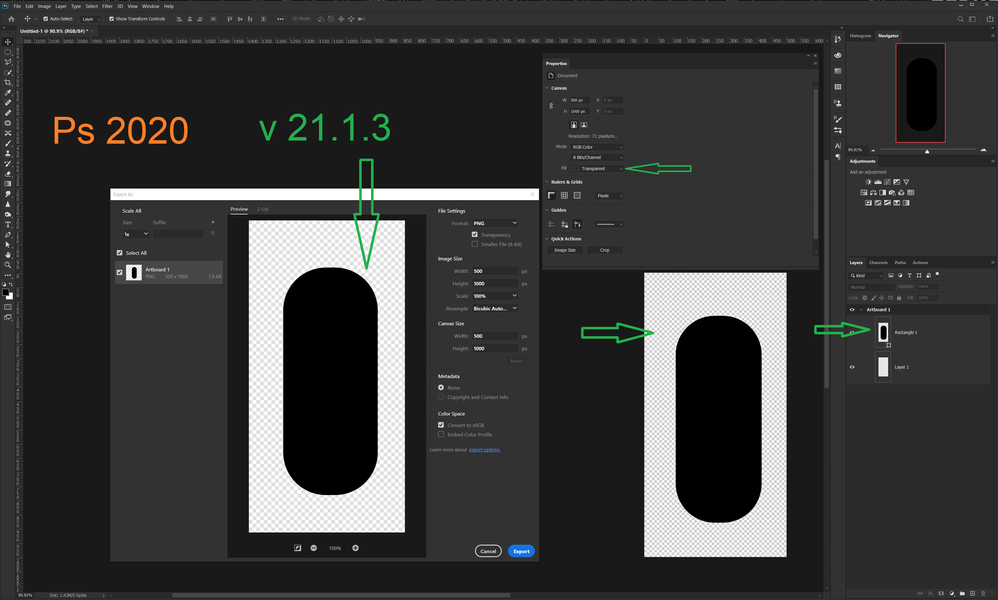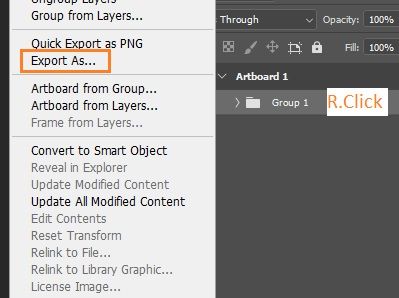- Home
- Photoshop ecosystem
- Discussions
- Why is there no artboard transparency in version P...
- Why is there no artboard transparency in version P...
Copy link to clipboard
Copied
Hello!
Faced with difficulties in version 2021, I ask the community for help.
I can not export PNG with transparent background as I did before. I have 20 artboards in one file and some I adjust to sizes through this export, but now the result is not the same (see photo).
What should I do to get transparency back ???
 1 Correct answer
1 Correct answer
Group all the Artboard's content, then R.Click on the group => Export As, and enjoy 🙂
Explore related tutorials & articles
Copy link to clipboard
Copied
You are very welcome
Copy link to clipboard
Copied
I've got same error in PS 21 (ver 22.5.1), but cannot solve it
Copy link to clipboard
Copied
It works on PS 2022 23.2.1.
Copy link to clipboard
Copied
This guy doesnt understand what's going on.
We are talking to PS 21, not PS 22.
Copy link to clipboard
Copied
Like I wrote in another comment of this thread PS 2020 v21.2.1.265 was last one working. Then all the way through PS 2021 had the bug but did not test last few 2021 versions. I was using PS 2020 before I tried PS 2022.
This guy doesnt understand what's going on.
We are talking to PS 21, not PS 22.
By @대한24584522o9sd
Copy link to clipboard
Copied
You are doing same mistake. We are talking about PS21 , not 20 or 22.
And I finally found out the answer. Thats not problem of SW.
Copy link to clipboard
Copied
I know it is for 21 but also if on 21 not working and could not find any other solution... I am just saying what worked for me. Ok let's take 2021 if not software issue than what it is:question_mark: Back at PS 2021 I went of installing, removing, cleaning traces and installing earlier version from newest till version that worked on same everything else. If you know solution, feel free to write so all of us knows, untill then use version that works.
You are doing same mistake. We are talking about PS21 , not 20 or 22.
And I finally found out the answer. Thats not problem of SW.
By @대한24584522o9sd
Copy link to clipboard
Copied
i don't get mad often but changes like this make me wanna scream. it's not that hard to make a white bg layer. adobe doesnt need to default it for me. moreover, the artboard properties only show up when "artboard" is highlight which took a while to figure out. what should've taken a few seconds took several minutes of being frustrated, then googling, and then searching for the artboard properties. ok rant over. i feel better now
Copy link to clipboard
Copied
I can't agree more. This has been an absolutely destructive addition. Why would you ever assume and hard code a white background into an artboard? What is this?
Copy link to clipboard
Copied
This is the most useless feature I've seen these new Photoshop devs come up with yet. Ridiculous.
-
- 1
- 2
Find more inspiration, events, and resources on the new Adobe Community
Explore Now