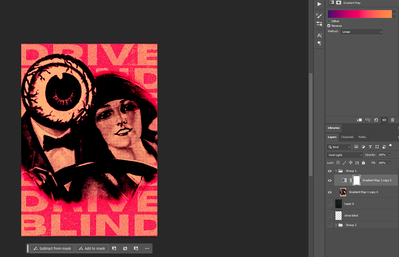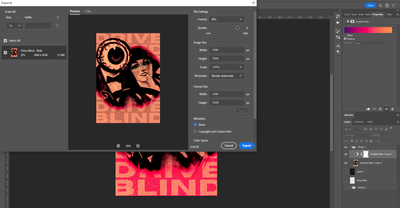Why isn't my gradient map working on export?
Copy link to clipboard
Copied
I've got a gradient map placed above one of my layers, set it to vivid light and it won't show up upon the preview screen when exporting. Please could someone help? It's probably something easy that's I'm just missing. Thanks
Explore related tutorials & articles
Copy link to clipboard
Copied
Maybe try selecting the gradient map layer with your content layer, converting that selection to a Smart Object, and then using Export As on the Smart Object.
Copy link to clipboard
Copied
Is there a reason you are using Export As instead of Save As?
Something to try is adding a Copy Merged layer to the top of the layer stack before saving/exporting. (Shift Ctrl Alt T) that usually fixes issues around flattening. Also try saving anyway, and opening up in another app to see if the gradient took?
Copy link to clipboard
Copied
or they could just finally fix all the EA bugs that have been around for years and years?
Copy link to clipboard
Copied
because Export As has been bugged for years now and Adobe doesn't appear capable of fixing it.