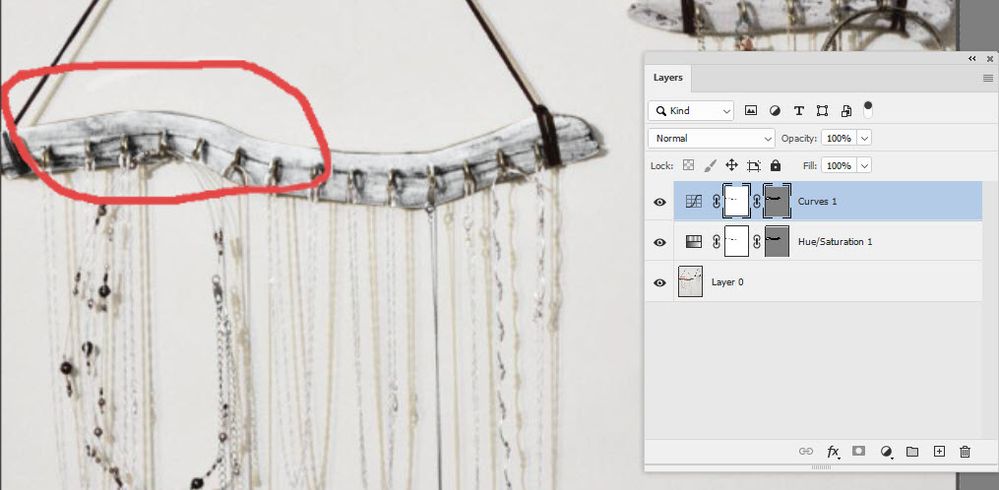- Home
- Photoshop ecosystem
- Discussions
- why my whites are looking grey in Photoshop?
- why my whites are looking grey in Photoshop?
why my whites are looking grey in Photoshop?
Copy link to clipboard
Copied
Hello,
I am trying to change the colour of a stick to white but instead of turning out white it is turning out gray colour once i change the option to hue or colour (I have to change to hue or colour so the texture looks matched).
Attached is a screenshot.
The left side sticks is the source colour/object i am selecting the dropper from after clicking solid colour adjustment layer.
The big stick on the right is where i am "placing the colour".
Instead of white like the sticks on the left, results turn out grey for some reason (are circled in red).
It might be hard to see without zooming in but i am referring to a grey area inside the red circled area.
When i try to just pick the colour pure white and do it this way, it still comes out grey and nowhere near white colur.
Doea anyone have any advise please?:)
Explore related tutorials & articles
Copy link to clipboard
Copied
Aside from specific issues with lack of color managment, you pretty much get what you are asking for - hue and color blending modes require some differential between the actual color values so they have something to work with. Trying to make an already almost white image even whiter will of course mean that the internal value differences will be pretty much zero, which in the world of digital imaging translates to black and that applied on top of white will give all sorts of greys, naturally. there you go - your 30 second introduction to computer math. It would be more efficient if you actually used other adjustments like Selective Color, Hue/ Saturation that manipulate the existing colors more favorably rather than trying to "paint over" colors using a solid. and of course multiple layers with individual masks may be required to get the colors you actually want.
Mylenium
Copy link to clipboard
Copied
Sorry, i should clarify that the stick i am trying to make white is the brown one and not the whiter one.
Is it possible to use selective Color, Hue/ Saturation to change a stick from brownish colour to white colour?
Copy link to clipboard
Copied
Hi
Use a combination of a Hue and saturation adjustment layer to take out the colour , then a curve adjustment layer to adjust the lightness of the mid and highlights whilst retaining the shadows.
Dave
Copy link to clipboard
Copied
Thanks Dave. I will try this.
Copy link to clipboard
Copied
The whole axis from black to white is the absence of color. There is no color there at all, just pure luminance.
A layer in Color blend mode has absolutely no effect on a gray tone anywhere from pure black to pure white.
Copy link to clipboard
Copied
Thanks. Unfortunately I am not very technical and don't understand much regarding colour theory.
I presumed that with photoshop it would just be able to do everything through inbuilt algoriths etc.
I thought it would be able to make the stick white because it is more brown then grey colour.
Does this mean that it is impossible for anything to be turned white through solid colour adjustment layer?
Copy link to clipboard
Copied
White is a luminance adjustment, not a color adjustment. Again, white contains no color whatsoever.
Copy link to clipboard
Copied
There was some colour in your image which I removed with the saturation control in the Hue and Saturation adjustment layer. However changing the resulting greys to light greys (pure white would take out all detail) is better done with a curve than with the lightness control in Hue/Sat, as the curve allows you to retain those shadows and darker details whilst lightening the mid to high range.
Dave
Find more inspiration, events, and resources on the new Adobe Community
Explore Now