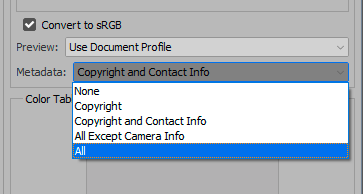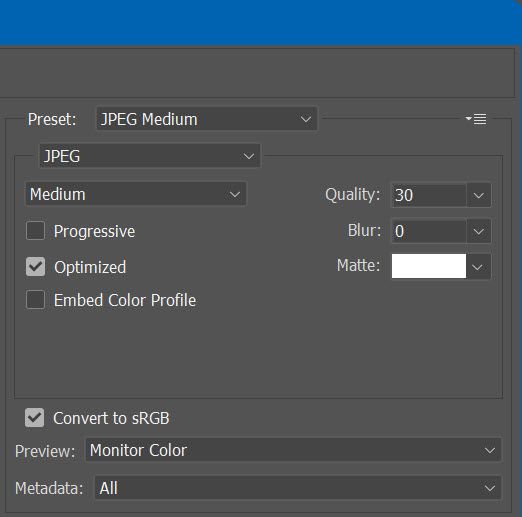Adobe Community
Adobe Community
- Home
- Photoshop ecosystem
- Discussions
- Re: Why Photoshop "Save for Web" 300 Resolution Af...
- Re: Why Photoshop "Save for Web" 300 Resolution Af...
Why Photoshop "Save for Web" 300 Resolution After Export?
Copy link to clipboard
Copied
Why is Photoshop's "Save for Web" is 300 resolution after I export?
Normally, it's been 72 resolution after "Save for Web." It's seems after the update. "Save for Web" some times it's 300 resolution on some photos and it's 72 resolution on other photos. No consistency.
Is it just me or was it always this way?
Thank you
Calvin
Explore related tutorials & articles
Copy link to clipboard
Copied
So it is not changing dimensions only pixel per inch value? I can not reproduce on Windows using 23.5.1 version of Photoshop. It is cosmetic problem will not change anything since images for web will not be affected in any way. On the web that value will be ignored and only pixel dimensions will be used. What version of Photoshop is in question?
Copy link to clipboard
Copied
Thank you for the reply.
Yes, that's what I understand. I'm using the lastest updated version of Photoshop. I don't understand why sometimes it saves it as 300 resoltion and other times it saves as 72 dpi. It was saving it as 72 resolution before the latest update. I don't know why it is doing this now or was this always happening.
Thank you
Copy link to clipboard
Copied
Hi! I'd try to find a common denominator with the files that are at 300 (what was their resolution, bit depth, color profile, format, did they have layers...) but SFW being legacy for a long time, I doubt we would see a fix, especially as the problem is cosmetic.
Copy link to clipboard
Copied
Thank you for responding. I think you're right. Everything is the same except some had layers.
Copy link to clipboard
Copied
Save For Web (and Export) will normally strip resolution metadata altogether, because it's not needed for screen/web. It's neither 72 nor 300, the file actually has no ppi value at all.
However, in SFW you can set metadata to "all", and in that special case the original ppi number is preserved. With all other settings for metadata, resolution is stripped from the file.
The 72 number you normally see isn't in the file, but is assigned by Photoshop when you reopen the file. Photoshop needs some ppi number to calculate font sizes and other things, and so a default number is assigned. But any number will do.
If you reopened that file in, say, one of the native Windows apps, you'd see 96 ppi, because that's the default there when ppi is missing.
Copy link to clipboard
Copied
"However, in SFW you can set metadata to "all", and in that special case the original ppi number is preserved."
Not in 23.5.1 from my testing.
Copy link to clipboard
Copied
You can't set metadata to "all", or the setting doesn't retain ppi?
Copy link to clipboard
Copied
Does not retain.
Copy link to clipboard
Copied
OK, got it. If that's a "bug" it won't get fixed (that's what "legacy" means). It used to work that way, but I haven't tested it now. In any case, Export will always strip ppi, it never had an "all metadata" setting.
And of course, it's still true that for what you use SFW/Export for, ppi is utterly irrelevant and nothing to waste brain bandwidth on.
Copy link to clipboard
Copied
I have been using SFW for years in production and as long as Metadata is set to All or All Except Camera Info, the TIFF namespace (where resolution data is saved) is preserved. Yes in the current version as well.
Copy link to clipboard
Copied
Further investigation says that images created in Photoshop will not retain PPI even if Metadata > All is set in Save for Web. Images open in Photoshop with 300 PPI will retain resolution when exported using Export > Save for Web (Legacy) with Metadata set to All. Maybe that is solution to mystery: sometimes it retains resolution while other times don't.
Copy link to clipboard
Copied
The PPI metadata is preserved with the ALL option, but only for JPEG – not PNG.
Copy link to clipboard
Copied
PNG metadata for PPI values has been broken for a while now.
Copy link to clipboard
Copied
Works for me too in 23.5.1.
The ppi value is preserved.
Copy link to clipboard
Copied
Ah, I understand now. Thank you for explaination. I tested with changing the resolution with the resample button unchecked. The dimentions and file size didn't change.
Thank you again. 🙌