 Adobe Community
Adobe Community
- Home
- Photoshop ecosystem
- Discussions
- Re: Wierd green bars in large panormas
- Re: Wierd green bars in large panormas
Copy link to clipboard
Copied
I do pretty large panoramas (this one is 71,000 x 6000 pixels, 7GB or so) using up to 20 images, although I try to stop at 18. Sometimes I will assemble them four or five times to get them to work. However I see this artifact on a fairly regular basis, sometimes it is there, sometimes not, even when everything is the same. The program gets squirrely on me with files this big, so I kind of expect it, but this one I have yet to figure out.
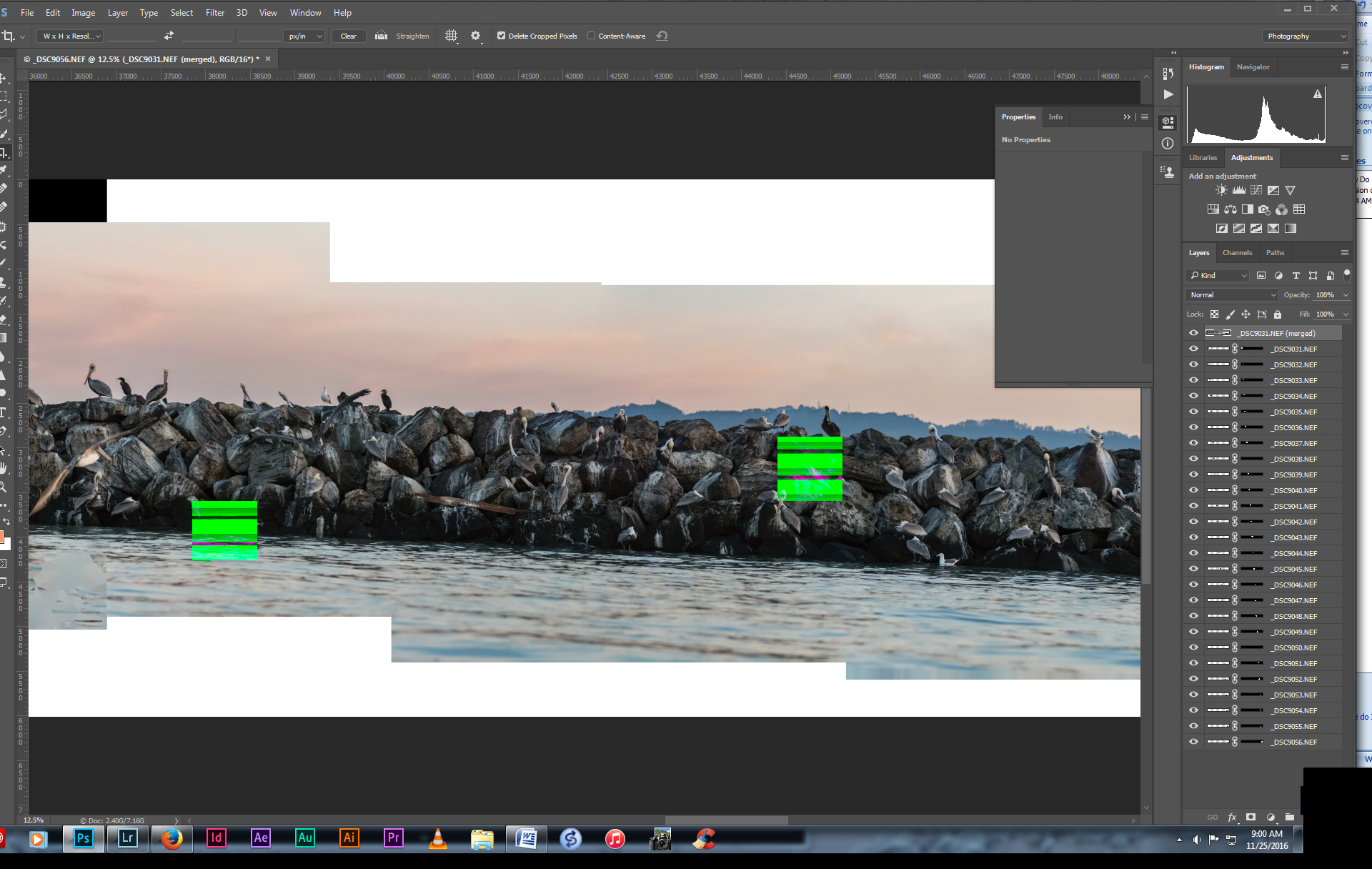
Anyone know what causes it?
Also does anyone know if there are size limits for Smart Objects?
Thanks
 1 Correct answer
1 Correct answer
Hi BartonGarrett,
Please go to Edit > Preferences > Performance and uncheck "Use Graphics Processor" then click on OK and relaunch Photoshop.
then save the image and do let us know about the outcome.
Regards,
Sahil
Explore related tutorials & articles
Copy link to clipboard
Copied
Hi BartonGarrett,
Please go to Edit > Preferences > Performance and uncheck "Use Graphics Processor" then click on OK and relaunch Photoshop.
then save the image and do let us know about the outcome.
Regards,
Sahil
Copy link to clipboard
Copied
Thanks, for some reason I was not notified of the reply.
I ended up drastically decreasing the size and reducing some of the enhancements to get it to work.
Next time that happens I will try that. I wish Adobe made available more specifics on large file sizes. I found some staff posts saying 30,000 by 30,000 is the limit on Smart Objects and filters. In practice I find larger files (some as big as 90K on one side) work, but performance and results are all over the map. Adaptive Wide Angle may work with a big Smart Object but it comes out half the size it went in.
I do find if I try to convert images larger than 30K pixels, in Adaptive Wide Angle, from the Panorama setting to Fish Eye every time Photoshop crashes. Every time. And I mean old time, lights out, instant crash. Bang, gone, it's over. No hang, no error message, just death.
You give us tools to build large images but not only do the other other parts of the program either not work or don't work consistently you do not let us know what the limits are. That is not endearing.
Copy link to clipboard
Copied
And please don't give a man a fish, teach him how to fish.
What is going on and what are the other impacts of making that change?
Thanks