- Home
- Photoshop ecosystem
- Discussions
- Re: Will KillWhite run on Photoshop CS6 64-bit?
- Re: Will KillWhite run on Photoshop CS6 64-bit?
Will KillWhite run on Photoshop CS6 64-bit?
Copy link to clipboard
Copied
So - now that I am in need of what looks like just the most perfect and amazing solution... am stymied about getting it to work with CS6 Photoshop Extended (64-bit) - what am I missing?
When I run the filter (in CS6 64-bit), white isn't removed, instead the entire image gets all smeary as if the Oil Paint... filter had been applied.
Attempts in getting KillWhite to run from other CS installations on this 64-bit machine; CS4 & CS5.5 both 32 and 64, have been even more frustrating requiring re-entry of serial numbers, EUAs, etc., only to have PS fail to run at all even with several computer restarts and much testing.
Thanks for any help.
Kelly
Explore related tutorials & articles
Copy link to clipboard
Copied
Looking at this link http://mikes3d.com/extra/scripting-plugins/killwhite/ it look like its a 32bit plugin there is one for the 64bit pixel bender but CS6 does not support pixel bender
Copy link to clipboard
Copied
Thank you for the reply - even though it looks like the short answer is NO ... ![]()
I'm not a programmer, but can't help to wonder: Is it possible to somehow import Mike and Yael's script into CS6's Extendscript Toolkit and still make some use of it?
Kelly
Copy link to clipboard
Copied
Its not a script its a compiled plug-in. You would need to be a pogrammer have the source code, have Adobe's SDK and a the right compiler.
Copy link to clipboard
Copied
@JJMack - Thank you for the reply... and I'm sorry if I posted this question in the wrong forum ... did I post it in the wrong forum ?
...maybe "Photoshop Plugin and Companion App SDK " would have been better ??? - if this post can be moved, is it only through a moderator?
I erroneously assumed that since it involved me manually placing something in the ..\Presets\scripts directory
Copy link to clipboard
Copied
If your on windows did you install the 32 bit version of photoshop cs6?
Copy link to clipboard
Copied
@R_Kelly - Thanks for your reply.
Yes, its on a Win 7 Pro machine; however, the 32-bit version behaves the same. This comes as no surprise (now ![]() - given what JJMack said about Adobe's abandonment of Pixel Bender.
- given what JJMack said about Adobe's abandonment of Pixel Bender.
The funny thing about the whole idea in the first place is that it just seems intuitive that this functionality; i.e., the removal of a single pixel (RGB 0,0,0 - or any value) and then replacing it with an invisible place holder (alpha 0 - or any value) - ought to already be in Photoshop's Replace Color dialog box (Image -> Adjustments -> Replace Color...) ... imagined like this:
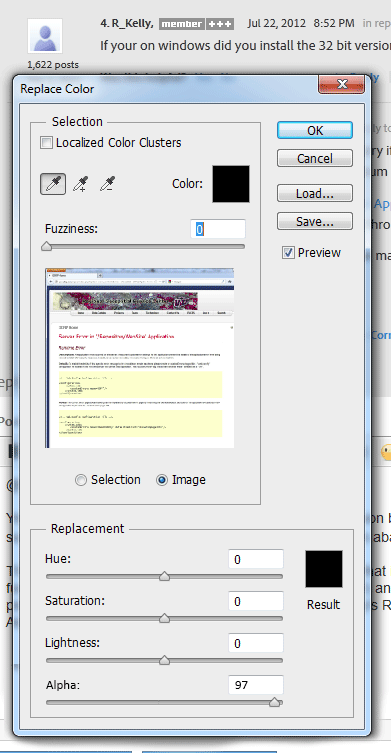
Copy link to clipboard
Copied
The regular "killwhite" 32 bit plugin should work in the 32 bit version of photoshop cs6.
(not the pixel bender plugin>kernal and script)
I guess you installed the script and that's calling up the oil paint filter in cs6 which is based on the pixel bender oil paint.
For the regular 32 bit plugin the script isn't needed.
Message was edited by: R_Kelly
Copy link to clipboard
Copied
Well, I wish I could try it - now only CS6 64 bit will open a .psd.
CS6 Photoshop (32-bit) no longer functions, requiring Task Manager to terminate the process/ application. This behavior is seen in the other versions of CS Photoshop (CS4 and CS5.5). At this point it leads me to wonder if having created new directories messes something up; e.g., the Filters directory doesn't exist and the install directions reads:
updated: 7/08/2010
To install:
COPY: KillWhite.8bf
TO: Program Files\Adobe\Adobe Photoshop CS\Plug-ins\Filters
this filter should work in all PC 32bit versions of Photoshop
And removal of that directory and successive computer restarts doesn't remedy the situation.
Copy link to clipboard
Copied
kellybellis wrote:
So - now that I am in need of what looks like just the most perfect and amazing solution... am stymied about getting it to work with CS6 Photoshop Extended (64-bit) - what am I missing?
What your missing is that when you install CS6 on a 64bit machine is that Adobe's default install process install two Photoshop CS6 programs and trees on your system. A 64 bit version and a 32 Bit version. KillWhite plug-in is a 32bit plug-in that would need to be installed into the 32bit Photoshop CS6. Adobe changed where they want users to install plugin to folder C:\Program Files (x86)\Adobe\Adobe Photoshop CS6\Plug-ins and you would need to run CS6 32Bit to use it. See here
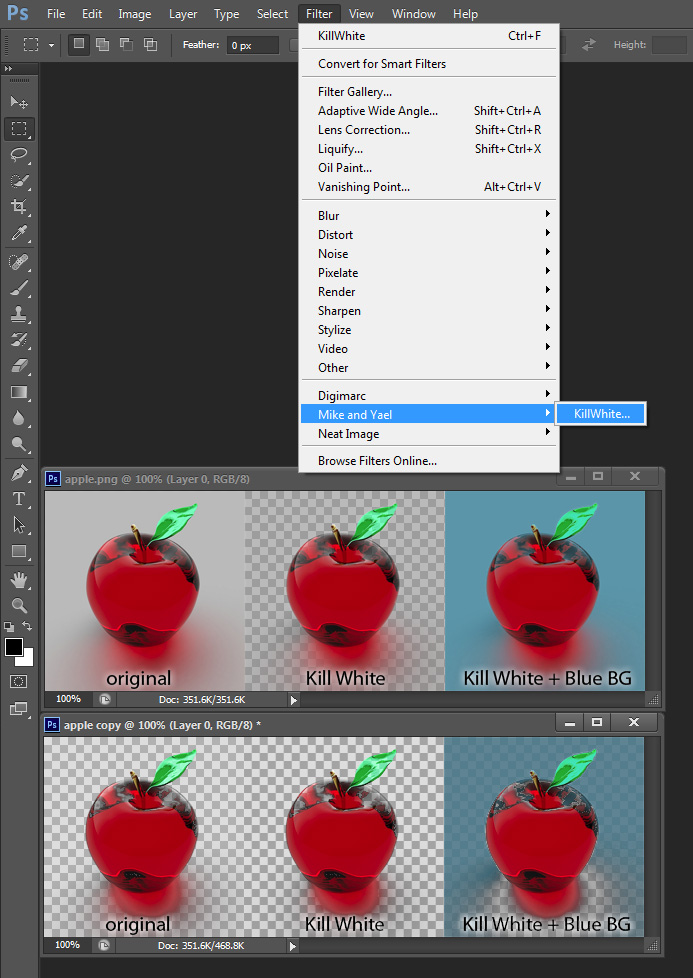
Copy link to clipboard
Copied
Thanks JJMack - this looks hopeful - IF - only CS6 32 worked. After creating the directory (in accordance with the Mike and Yael's directions), the app won't run now (like the other versions) and I'm leary as to what to try next in order to repair the damages made to CS4, CS5.5 and now CS6.
In spite of all the problems this has created, I appreciate yours and R_Kelly's willingness to help.
Kind regards,
Kelly
Copy link to clipboard
Copied
You seem to have a hard time understanding Adobe changed where they want users to install plug-ins in CS6 for 32bit plug-ins you copy the plug-in to folder C:\Program Files (x86)\Adobe\Adobe Photoshop CS6\Plug-ins in your case "C:\Program Files (x86)\Adobe\Adobe Photoshop CS6\Plug-ins\KillWhite.8bf" then you start Photoshop CS6 32bit version using "C:\Program Files (x86)\Adobe\Adobe Photoshop CS6\Photoshop.exe" http://helpx.adobe.com/photoshop/release-note/release-notes-photoshop-cs6.html
Copy link to clipboard
Copied
No, I understand perfectly the first time you pointed it out - thanks. What I perhaps was unclear in communicating is that attempts made earlier prior to such knowledge and in compliance with the authors directions - the which by the way are in conflict - has rendered subsequent efforts ineffective as the CS6 32 bit version of the application simply won't run - even after having straightened things out by removing the misplaced file entirely from C:\Program Files (x86)\Adobe\Adobe Photoshop CS6\, etc.
I'll study the link - thanks again - Kelly
Copy link to clipboard
Copied
try resetting your photoshop preferences atl+ctrl+shift as soon as you start photoshop before photoshop startup logo shows,
Copy link to clipboard
Copied
That worked !!! All previous broken instances open and function normally - Thank you so much ![]()
Now onto white killing... it worked! This is turning out to be a so much better day because of you, JJMack - thank you ![]()
Copy link to clipboard
Copied
Is there any way to install this in Photoshop CC 2017 64bit?
Thanks for getting into this, but have to download a 32bit version just for this perfect plugin working in Photoshop. Badly need this again! Thanks a lot Hannes
Copy link to clipboard
Copied
Killwhite can be done with blending. Read this thread I crafted actions for the Killwhite function the killwhite plug-in 32Bit plug-in provided. The Actions work with Photoshop 64Bit as well as 32Bit so you can also have a kill white on a Mac.
Re: Perfectly removing a white background
Copy link to clipboard
Copied
JJMack, you're a life saver! I've had to keep an old laptop handy with a copy of PS CS5 on it to throw pix onto it and yada yada...
You just rocked my world! ![]()
Copy link to clipboard
Copied
It would be better if I rocked my wife's world she does so much for me and lets me play with Photoshop.
Yes I missed the Killwhite plug-in that was only 32bit plug-in. When I saw that user's post though it was complex it produced what the Killwhite plug-in did. So I recorded some actions to make it easy to use for I could never remember all that they did.,
Find more inspiration, events, and resources on the new Adobe Community
Explore Now

