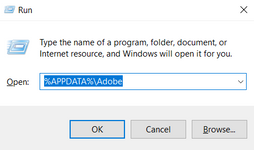- Home
- Photoshop ecosystem
- Discussions
- (Win) Photoshop 24.7 crash results in preferences ...
- (Win) Photoshop 24.7 crash results in preferences ...
(Win) Photoshop 24.7 crash results in preferences resetting itself and font favourites not saved
Copy link to clipboard
Copied
I experienced a photoshop/system crash and upon reboot the following Photoshop's preferences were all reset to default:
- Everything within Edit > Preferences
- All UI changes
- All actions wiped
Things that weren't wiped:
- Custom Brushes
- Custom Shapes
Further, Photoshops "Favourite Font" feature no longer works/sticks. I can star all the fonts I want and they'll stick for that session, but upon reboot all the stars are removed.
Any clue why all the above has occured and if there are any fixes to the favourite font issue?
Windows 10 / 24.7
Explore related tutorials & articles
Copy link to clipboard
Copied
Hey, @d3fin3d. I'll help you figure this out. It'll help if you include more info about what you see. Is there a pattern to this behavior? Do you see a crash report when Photoshop crashes? Have you recently imported a large set of presets?
What troubleshooting steps have you tried? If Photoshop is crashing randomly without an error or crash report, try this basic troubleshooting steps first:
- Sign out of the Creative Cloud desktop app.
- Restart the computer & sign in again to the CC desktop app.
If the steps shared above don't help, backup your presets & ensure Photoshop is in the default state, go to the location of the preference folder below, and rename it to backup. https://helpx.adobe.com/photoshop/using/preferences.html
- Windows 10/11: Users/[user name]/AppData/Roaming/Adobe/Adobe Photoshop [version]
- Press Windows + R & type this is the Run Window - %APPDATA%\Adobe
- Rename the Adobe Photoshop folder by adding a .old at the end. (Adobe Photoshop 2023 > Rename > Adobe Photoshop 2023. old)
These changes will give a fresh start to Photoshop as a fresh install. Let me know if the issue exists.
Thanks!
Sameer K
Copy link to clipboard
Copied
I know this is an old question, but the same thing just happened to me. I tried finding an answer online to no avail, so I tried something really simple, and it worked.
What I did was find the "Adobe Photoshop [version] Settings" folder under the AppData/Roaming -> right click -> Properties -> Previous Versions and I restored a version before the crash. I opened Photoshop and all my preferences were there, including recent files history.
I hope this helps anyone who has gone through the same issue.
Bye