 Adobe Community
Adobe Community
- Home
- Photoshop ecosystem
- Discussions
- Re: windows 10, photoshop 2018 CC installed... whe...
- Re: windows 10, photoshop 2018 CC installed... whe...
windows 10, photoshop 2018 CC installed... when zoom in image, rectangular blocks???
Copy link to clipboard
Copied
It installed Windows 10 operating system and installed Photoshop 2018 CC version
Problem with the image of the file captured by Photoshop screen.
When zoom in the image(200%~ ), see rectangular blocks that are not smooth.
What's the problem?
plz, help me ![]()
[Computer specifications]
Windows 10 64bit / NVIDIA GeForce GTX 750 Ti / RAM 16G
Photoshop 2018 CC
Edit > Preferences > performance > Use graphics processor check OK~
> Cache Levels "4"
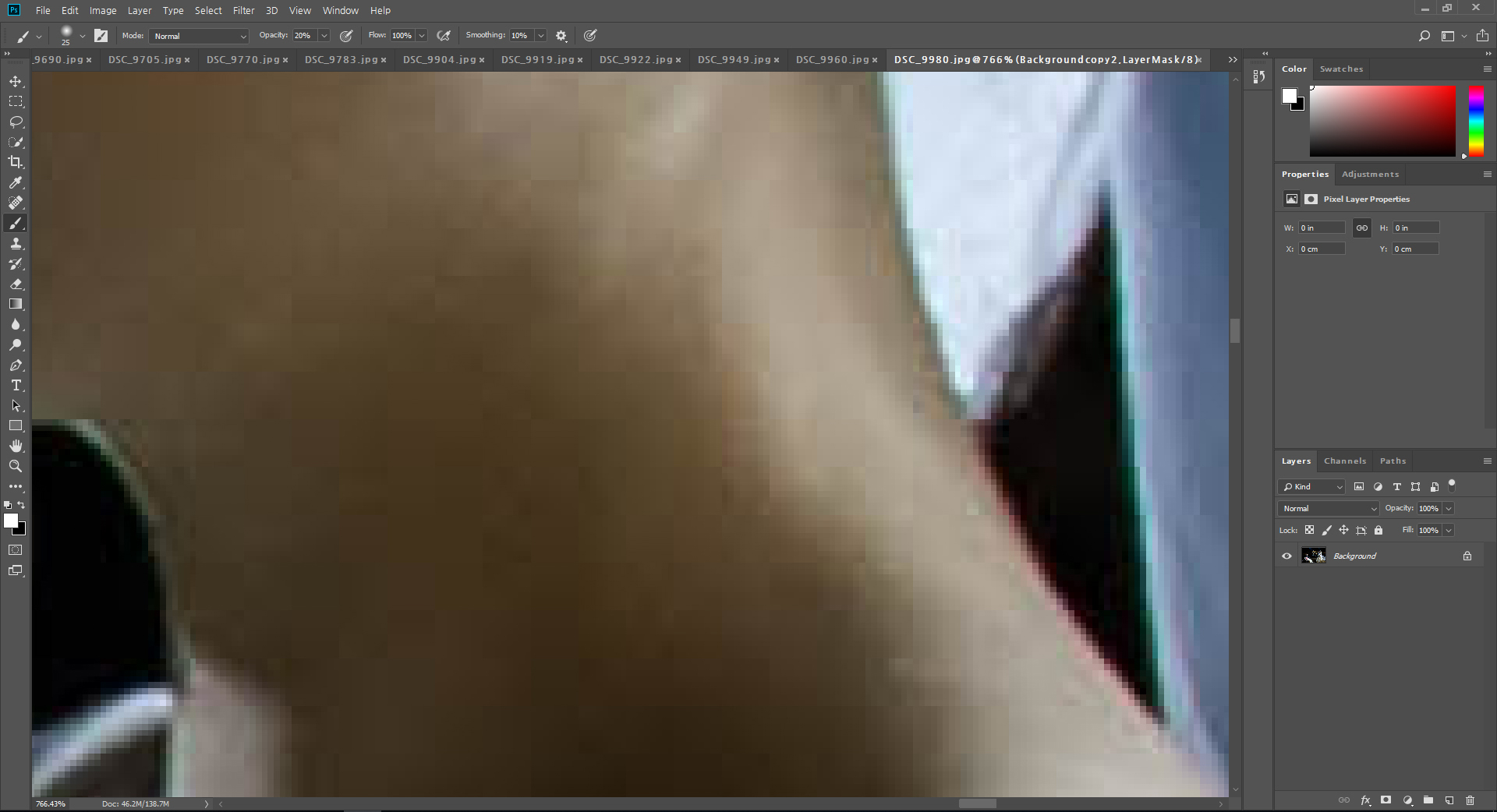
Explore related tutorials & articles
Copy link to clipboard
Copied
Your screen capture just looks like you are zoomed into a low res, poor quality jpeg image. What is it? Where did it come from? How many pixels does the image have?
Copy link to clipboard
Copied
Image size 4928 x 3280 PhotoShop brought you a file from lightroom to jpg.
That's what I've always done before.
However, this is a problem after an update to the Windows 10 operating system.
There was no such thing as a low-quality jpg image on the Windows 7 operating system.
Copy link to clipboard
Copied
Hi
You are zoomed in to 766% ! that means each image pixel is using approx 58 screen pixels.
Those blocky squares just look like image compression artifacts (I notice your image is a jpeg). Take a look at the quality settings when saving the original image to jpeg.
Dave
Copy link to clipboard
Copied
The pixel only appears to break when zoomed in on the Photoshop screen.
For example, when you zoom in on an image with an image viewer such as ACDSee, it normally looks smooth.
This is not a JPG quality issue when saving images.
Photoshop often zooms in on images, but it's difficult to do this because the pixels look like squares.
Any other advice?
Copy link to clipboard
Copied
What method did you use to create the jpeg? This really looks like a problem with the file, not just a problem with the way Photoshop is displaying it.
