- Home
- Photoshop ecosystem
- Discussions
- Re: Wobbly wave brush strokes on Osx Sierra
- Re: Wobbly wave brush strokes on Osx Sierra
Wobbly wave brush strokes on Osx Sierra
Copy link to clipboard
Copied
Explore related tutorials & articles
Copy link to clipboard
Copied
Have you Calibrated your Wacom Cintiq?
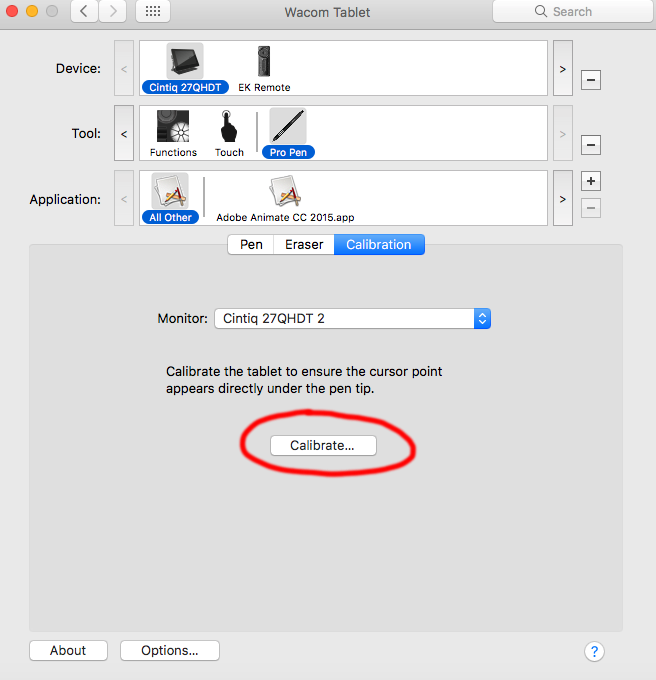
Copy link to clipboard
Copied
Of course, has been the first thing I did.
But anyway as I previously mentioned the tablet is brand new so the calibration is an essential step.
Is three days that I am looking in forums for a working solution but apparently that's an ongoing issue between Adobe, Apple(Sierra) and wacom. No driver update solve the issue (I tested them all from the first to the most updated) and neither tablet calibration or monitor solution. Last check I did yesterday has been deactivating "Mission control" that can cause some bugs with softwares as Maya but even this attempt has been unsuccessfull.
I have no more solutions that i can think of....
