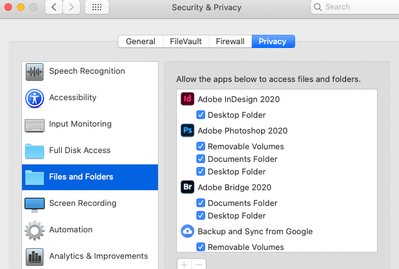- Home
- Photoshop ecosystem
- Discussions
- Write access not granted in photoshop [2020]
- Write access not granted in photoshop [2020]
Write access not granted in photoshop [2020]
Copy link to clipboard
Copied
I am having an issue trying to save any file in photoshop on a new iMac. When I click save I get a message 'Could not save because write access was not granted' Any suggestions would be much appreciated, I am stuck! Thanks
Explore related tutorials & articles
Copy link to clipboard
Copied
hi go to preferences security & privacy and PRIVACY TAB and check on the list "files and folders, and check if Ph is part of the list
LMK
Copy link to clipboard
Copied
Copy link to clipboard
Copied
I had the same problem. File would save at first, then after edit, it would not save. This fixed the problem in Big Sur and probably works for Catalina as well:
System Preferences > Security & Privacy > Privacy tab > Full Disk Access > check box for Adobe Photoshop
Copy link to clipboard
Copied
+1 THIS worked for me
Copy link to clipboard
Copied
This worked great for me (07/21/23). Thanks for posting!
Copy link to clipboard
Copied
Why am I dealing with CPU, screen stutter, and permissions issues with Photoshop in 2021?? This is the crap that I dealt with in the 90's.
Copy link to clipboard
Copied
HAS ANYONE SOLVED THIS ISSUE????!!! I have tried everything that is mentioned in all threads. Reinstalled PS several times, changed to an older version. Added PS to Full disk Access. And so on.... Please help!!!
Copy link to clipboard
Copied
Sorry about the issues, not good
I don't have a solution but you may try the Creative Cloud Cleaner Tool https://helpx.adobe.com/in/creative-cloud/kb/cc-cleaner-tool-installation-problems.html to remove the existing app installation & reinstall once done.
And FYI there are a few issues with Photoshop that you can check here
https://helpx.adobe.com/photoshop/kb/known-issues.html
Regards
Eugenio
Copy link to clipboard
Copied
I'm having the same issue. Never had this problem before the mandatory subscription version. Just sayin'...
Copy link to clipboard
Copied
This has nothing to do with license type. It related OSes increasing security measures.