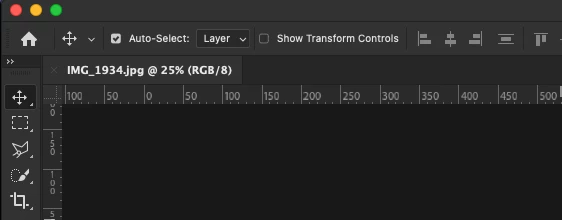Question
X to close open picture in Photoshop on macOS Sonoma is barely visible
As you see on pictures when are many files open in photoshop or just one the X that is for close files is barely visible in macos sonoma. But on Ventura the X is in grey color and visible.
Please fix this.
Thank you.