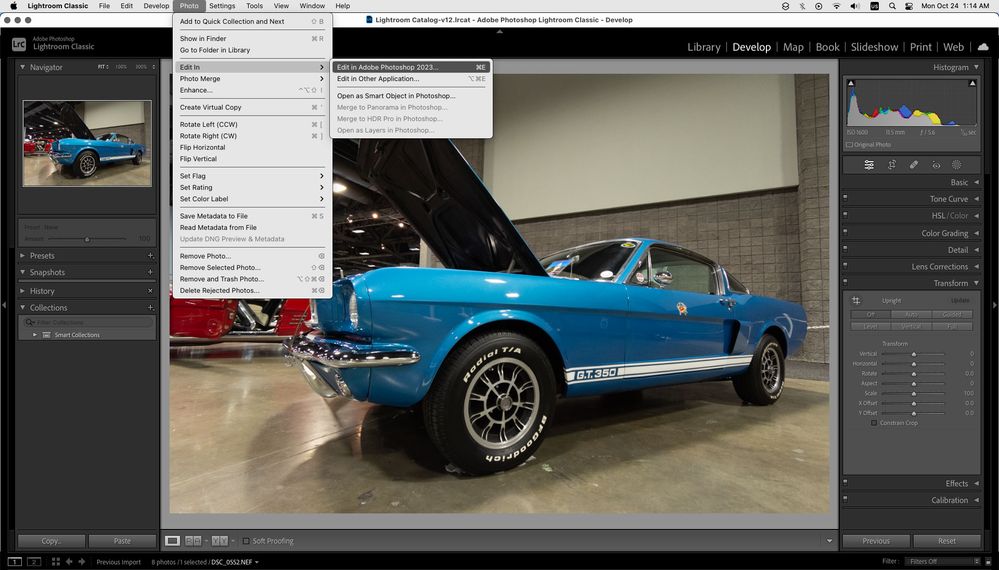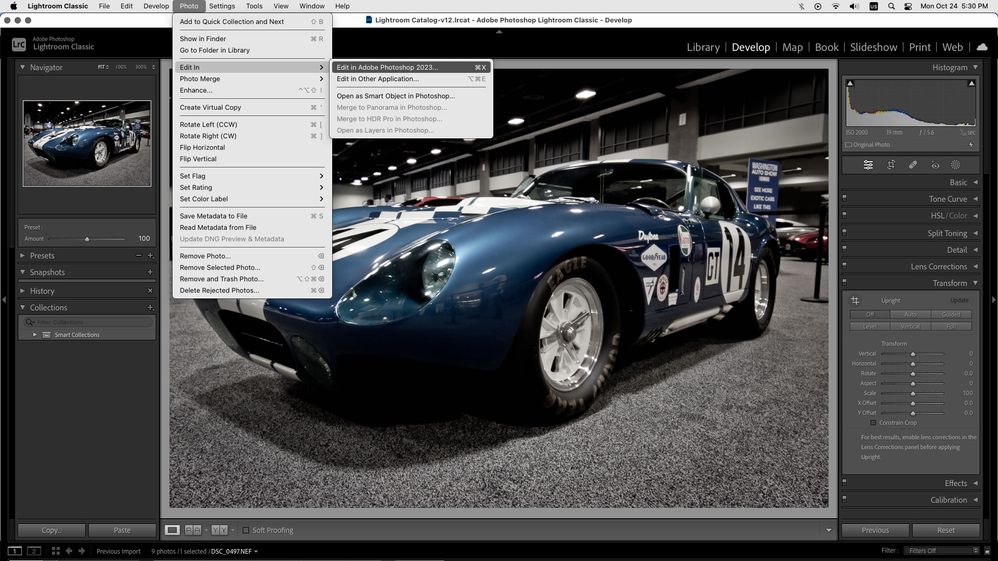Adobe Community
Adobe Community
- Home
- Photoshop ecosystem
- Discussions
- You cannot add keyboard shortcuts for the applicat...
- You cannot add keyboard shortcuts for the applicat...
You cannot add keyboard shortcuts for the application Adobe Photoshop 2022
Copy link to clipboard
Copied
Hello,
I recently received this "You cannot add keyboard shortcuts for the application Adobe Photoshop 2022."
I typically ALWAYS open PS directly to edit in by using Command X (I set this up) but now it's just a clicking sound and PS will NOT open like it was!
I tried removing the keyboard shortcut and setting up a new shortcut but it still won't work. Any help or ideas?
Explore related tutorials & articles
Copy link to clipboard
Copied
Its probably OS related issue not Photoshop.
Copy link to clipboard
Copied
Is this how you setup the Launch Adobe Photoshop 2022 keyboard shortcut?
Did you try a keyboard shortcut other than Command X?
Copy link to clipboard
Copied
@jeff Thank you for the reply, please allow me to clarify further. I am trying to open PS to edit a Raw file in which is already in LR. Before, I could just press Command>X and then that file would immediately open in PS, retouch, then save as back to LR. Now, when I press Command X it's making a clicking sound like its trying to magnify the image? Could be a setting that got changed accidently?
Copy link to clipboard
Copied
From within Lightroom Classic, Command E is the default keyboard shortcut for Photo>Edit In>Photoshop.
Is that the shortcut you changed or want to change?
Copy link to clipboard
Copied
Hi Jeff! Thanks for the reply. I had it custom set to Command X as it was closer to reach. For some reason, that isn't working anymore. I suppose I could go with Command E.
Copy link to clipboard
Copied
To recap changing the Edit In keyboard shortcut in Lightroom Classic, go to Apple>System Preferences>Keyboard>Shortcuts>App Shortcuts, click the Add + symbol, select
Adobe Lightroom Classic.app as the Application, in Menu Title paste in the
exact menu command Photo->Edit In->Edit in Adobe Photoshop 2022...
For Keyboard Shortcut type Cmd X
Copy link to clipboard
Copied
Hi @Jeff Arola this in theory should work, thank you. But, I keep receiving this ERROR message. This happend on my Mac before the latest updates as well. Screen shot it attached.
Alert: "You cannot add keyboard shortcuts for
the application Adobe Photoshop 2023"
Copy link to clipboard
Copied
Your selecting Adobe Lightroom Classic.app as the Application to assign the keyboard shortcut to?
Copy link to clipboard
Copied
No, I was selecting Adobe PS 2023 (The latest current version I am working in)
Should I be assigning another version instead?
Copy link to clipboard
Copied
Yes if you want to change the Edit In keyboard shortcut in Lightroom, then you need to select the Adobe Lightroom Classic.app as the Application as described above.