- Home
- Photoshop ecosystem
- Discussions
- Re: Zoom style changed, "scrubby" option nowhere t...
- Re: Zoom style changed, "scrubby" option nowhere t...
Copy link to clipboard
Copied
Just like with every issue I have with PS, there are hundreds of people all saying the same thing to fix it yet it either doesn't work or doesn't seem to exist on my program.
Today my zoom stopped letting me simply drag left or right to zoom in or out and now just zooms in to the pixel level as it uses a marque shape. Everything I have read has said to select the zoom tool, go to preferences, stay on the Tools tab and select Scrubby Zoom, but that option isn't even there and it doesn't show up when I search either.
How do I go back to the simple "drag left or right" zoom?
 1 Correct answer
1 Correct answer
Could you please go to Photoshop's Preferences > Performance, Click the Advanced Settings tab and Change the Drawing mode to Basic. Then Close and restart Photoshop and let us know if it helps.
Explore related tutorials & articles
Copy link to clipboard
Copied
Try Restoring Your Tools > Select "Restore Defaults">Done
(Click on three ...)
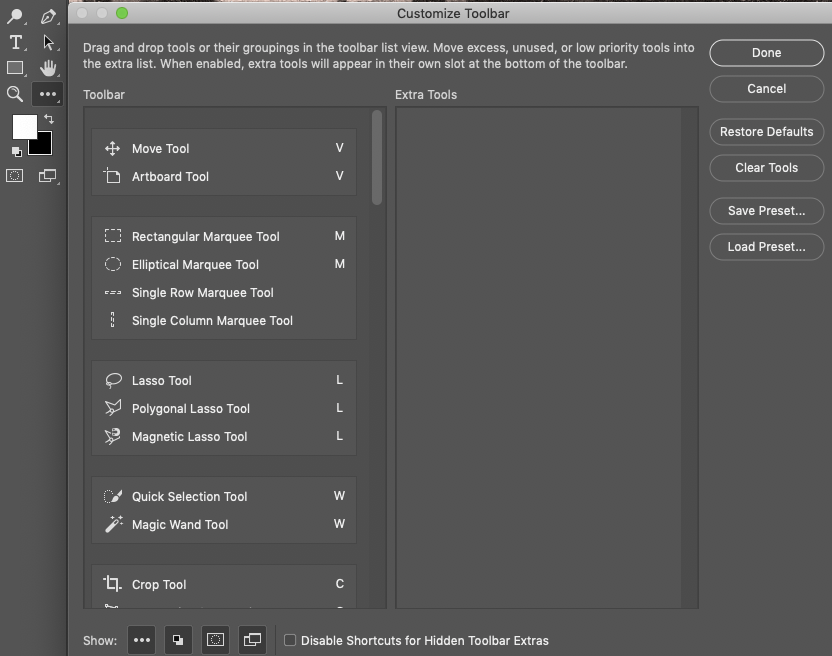
Copy link to clipboard
Copied
Thanks but that did not work
Copy link to clipboard
Copied
Hi Justin,
When you have the Zoom tool selected, please see on the options bar on top and you'll see the scrubby zoom option, you can check that box to enable it.

Regards,
Sahil
Copy link to clipboard
Copied
I am so far away from the screen that area looked blank to me. Problem is it is grayed out and I cannot select it
I just selected the Use Graphics Card option under Performance and also double checked that my GPU drivers are up to date and Scrubby Zoom is still grayed out
Copy link to clipboard
Copied
Could you please go to Photoshop's Preferences > Performance, Click the Advanced Settings tab and Change the Drawing mode to Basic. Then Close and restart Photoshop and let us know if it helps.
Copy link to clipboard
Copied
I don't know why but it randomly started working again and I haven't done anything. Thanks for offering the help, Ill keep that in mind of it happens again and I'll just mark this as the right answer.
Find more inspiration, events, and resources on the new Adobe Community
Explore Now