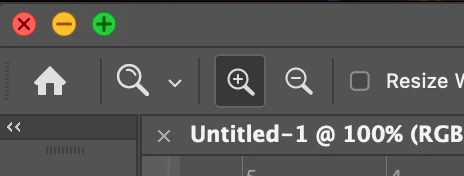Answered
zoom tool
zoom tool only has magnifier with minus...no plus in the toolbar. Now in version 24.2.0...has been going on for the past several months of updates. now getting past annoying. Keyboard shortcut z+ works fine. Any help appreciated. W 11, everything else is fine.