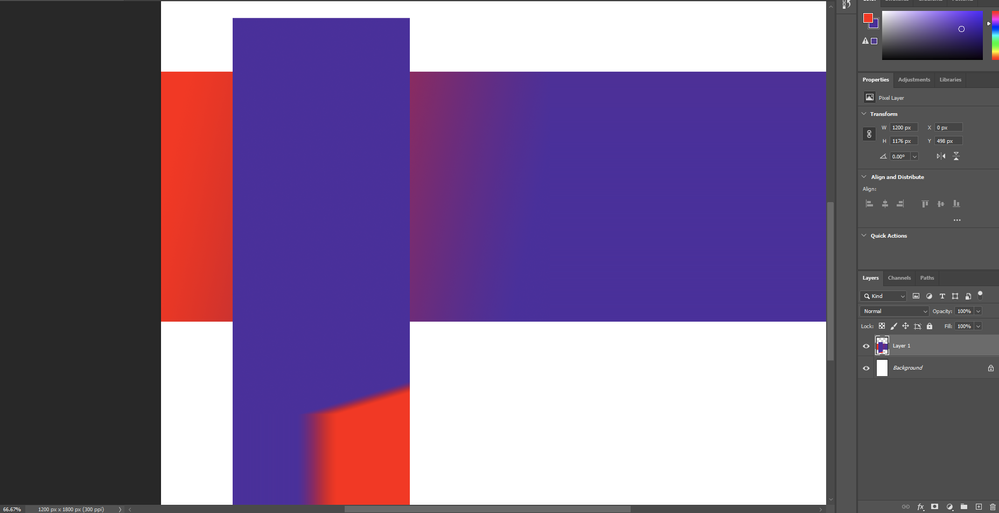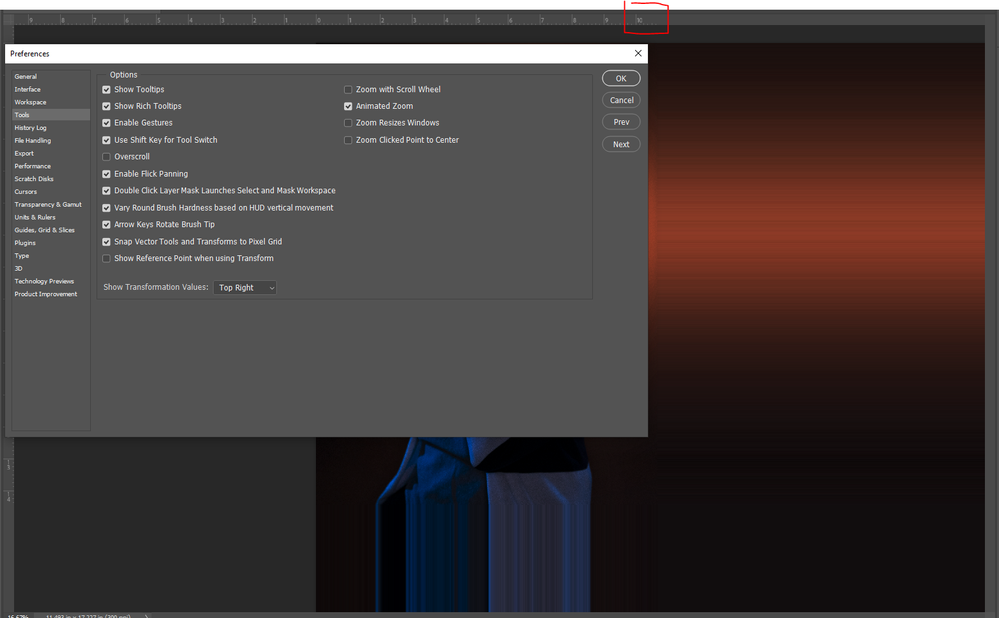- Home
- Photoshop ecosystem
- Discussions
- Zoomed in sides extend off the page, has anyone se...
- Zoomed in sides extend off the page, has anyone se...
Copy link to clipboard
Copied
Somthing that happens no matter what version of photoshop I'm in, this bizzare extending edge happens when you zoom in too close or get the artboard too close to the edge. Has anyone else experienced somthing simlar? I'm using a windows PC also.
 1 Correct answer
1 Correct answer
@SwaytheCrowd Try this: Go to Preferences > Technology Previews... and check "Disable Native Canvas" - then restart Photoshop. Does the problem still occur?
Explore related tutorials & articles
Copy link to clipboard
Copied
Hi @SwaytheCrowd ,
Could this be because of overscroll?
Close your files. Go to Preferences > Tools... and uncheck "Overscroll." Reopen your files. Does it behave as you expect now?
Thank you,
Copy link to clipboard
Copied
Turned off Overscroll and reopened it and it is still there. Somthing I tried to highlight here is that it also happens to things like the rulers, or the selection boxes. (used a diffrent photo to show whats happening better.)
Copy link to clipboard
Copied
@SwaytheCrowd Try this: Go to Preferences > Technology Previews... and check "Disable Native Canvas" - then restart Photoshop. Does the problem still occur?
Copy link to clipboard
Copied
That worked! Thank you.
Copy link to clipboard
Copied
We believe that underlying issues (which were temporarily addressed by selecting the ‘Deactivate native canvas button’ in Technology Preview) have been fixed, and you may now de-select that button for future Photoshop sessions. Please let us know if any of these issues return once the native canvas has been re-activated.