Not sure if this exists? But it would be very handy for my work to have a function/tool that allows you to crop any negative space, down to the boundaries of the artwork itself, even better would be this, but also able to set a boundary by pixel of negative space all around the image.
First image is a rough example of something I would start with, 2nd image would be after clicking one button - the crop boundaries go to the edges of the artwork. The 3rd example is the same but have set a pixel boundary of negative space to 2 px.
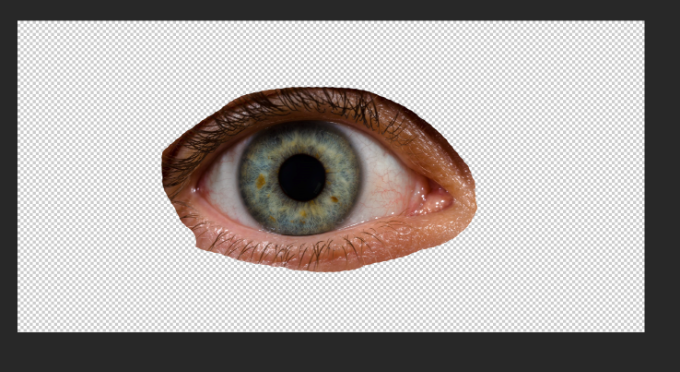 Screenshot_2-532c6e21-19f1-46d2-b54a-702d71aa5ae9-883505780.png
Screenshot_2-532c6e21-19f1-46d2-b54a-702d71aa5ae9-883505780.png
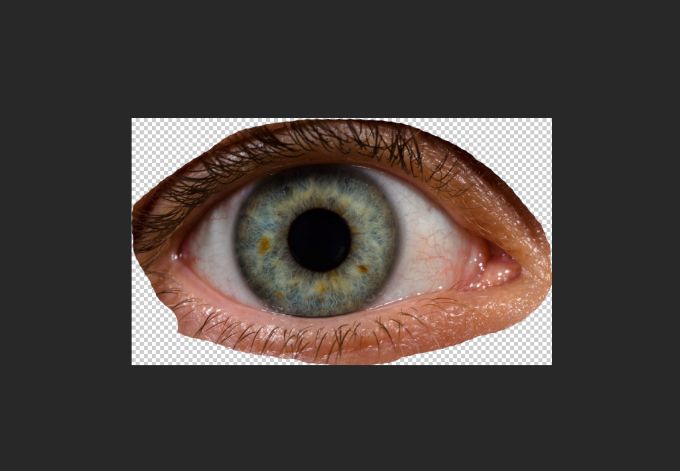 Screenshot_3-ca39d3cf-221b-4890-b7bf-2804ea0a5c17-884429301.png
Screenshot_3-ca39d3cf-221b-4890-b7bf-2804ea0a5c17-884429301.png
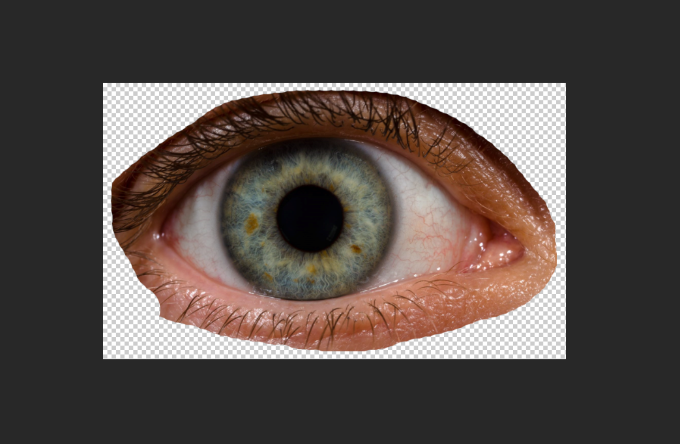 Screenshot_4with2px-b805489d-1da1-4d6f-9ec4-6a2a6a03a659-733624876.png
Screenshot_4with2px-b805489d-1da1-4d6f-9ec4-6a2a6a03a659-733624876.png