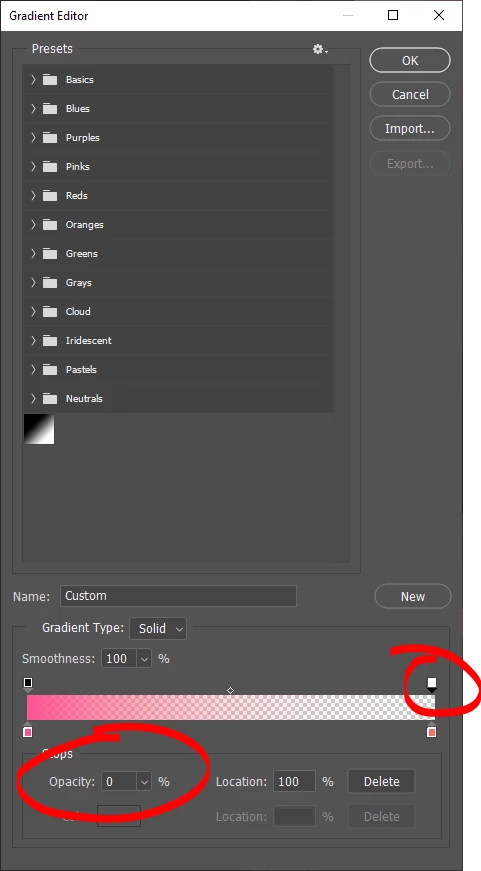Enable Opacity Features in Gradient Map (Adjustment Layer) Editor
Hi - the Gradient Map (Adjustment Layer) Editor has 2 kinds of sliders available - Color and Opacity.
Color sliders work as expected - place one at the luminance value desired and select a color to be mapped to that value. Opacity should seemingly work in a similar way - place one at the luminance value desired and select an opacity level, which should determine the "intensity" of the color remapping at that particular value. So for example if you want blacks to be fully affected by the specified gradient map and whites to be completely unaffected, you would add a 100% opacity slider at the bottom end, and a 0% opacity slider at the top end, then opacity values would interpolate in betweeen. The interface also supports additional sliders, for cases where you might want more granular control.
HOWEVER, the opacity sliders simply do not work in the Gradient Map (Adjustment Layer) Editor. From separate discussions, it has been suggested the mere inclusion of opacity sliders in the Gradient Map was a mistake and the tool was never intended to work in this way. But WHY NOT!? Especially since the opacity features are there already, why could they not be made to function in this way (rather than removing them) to make the Gradient Map (Adjustment Layer) Tool much more flexible and powerful?
See screen below for illustration - the preview suggests the gradient colors at the top end of the scale would be fully transparent (showing the preview checkerboard beneath) but that is just not how it responds on the actual canvas image. The gradient colors at those luminance values come through at 100% as though the 0% opacity slider doesn't even exist.